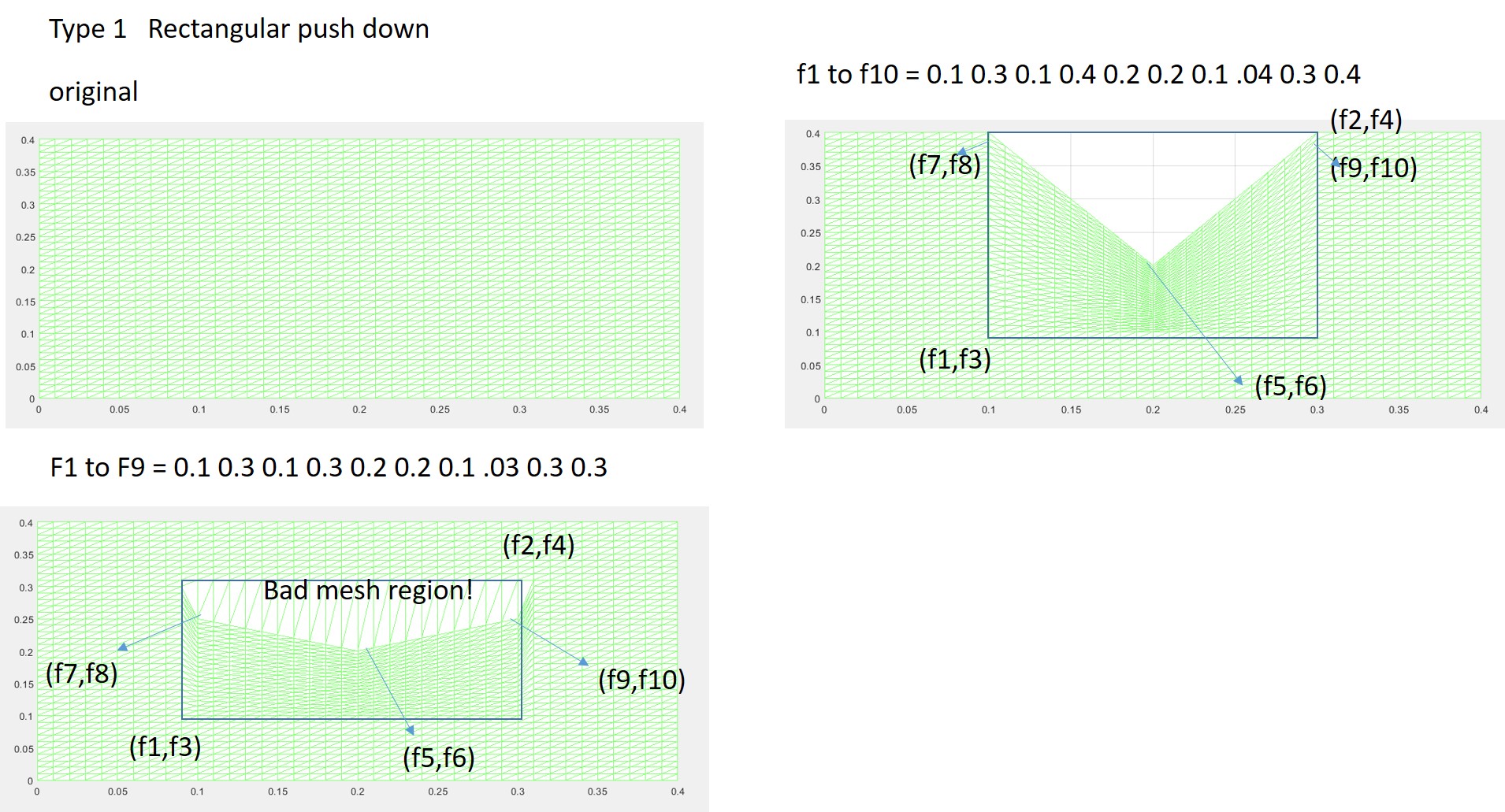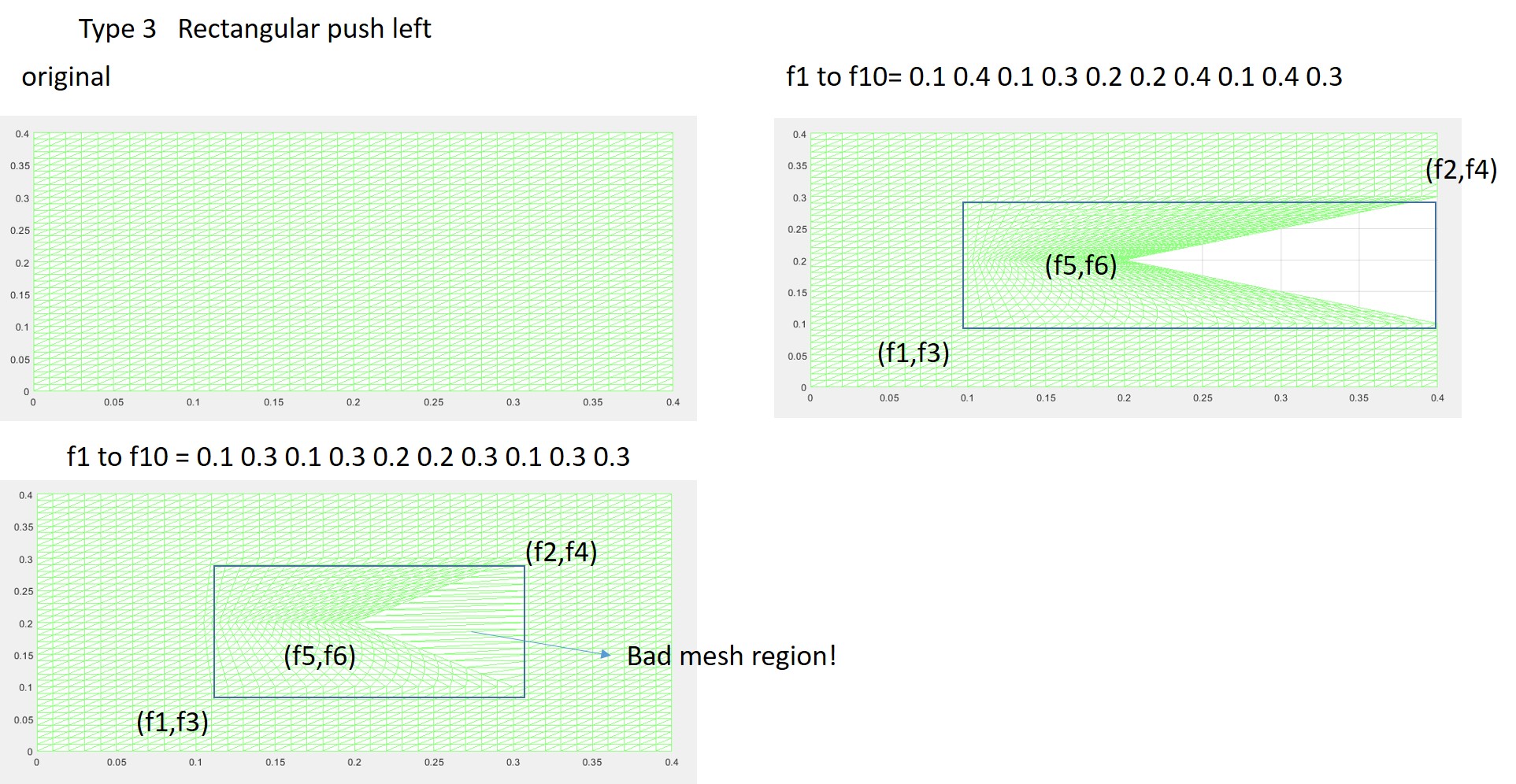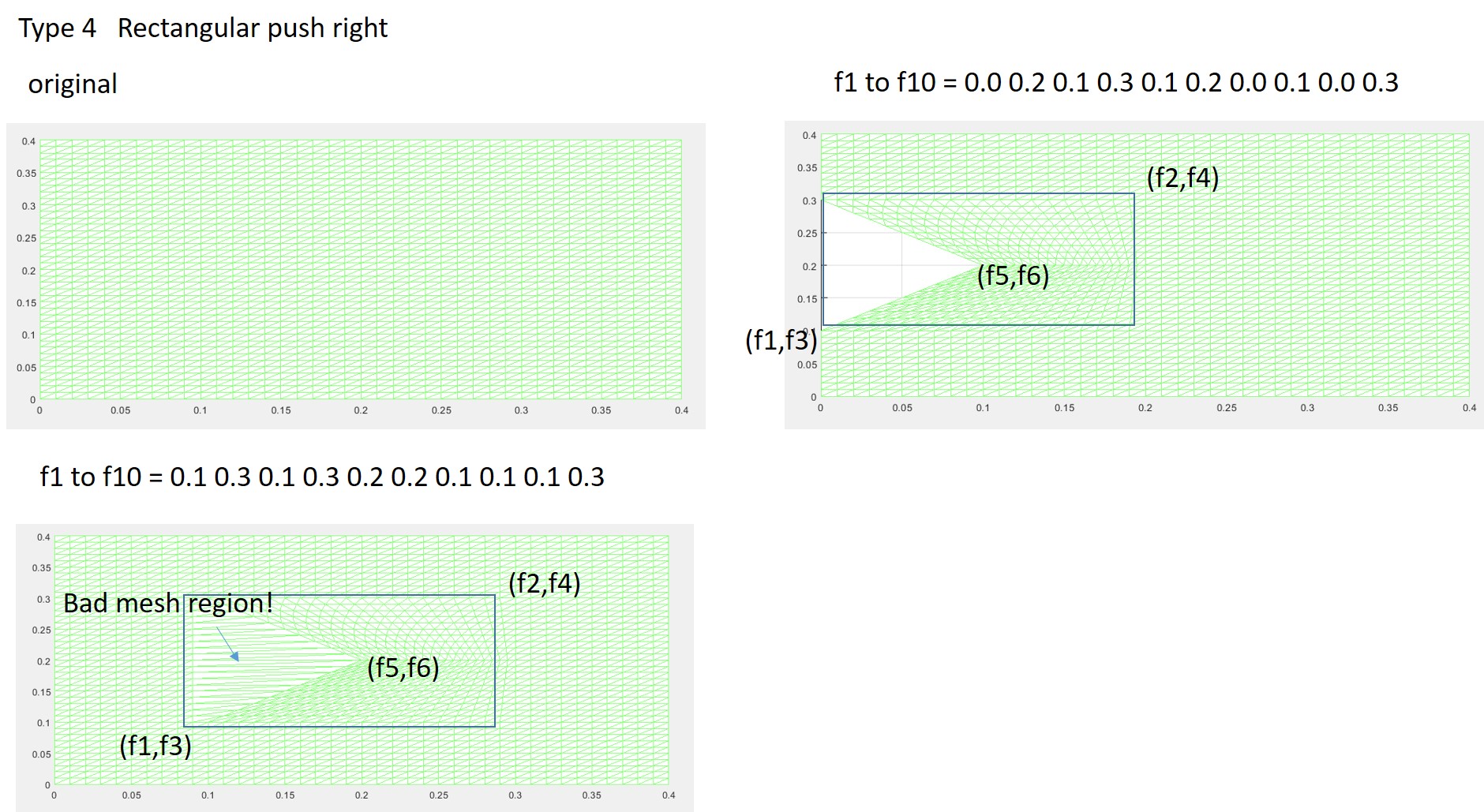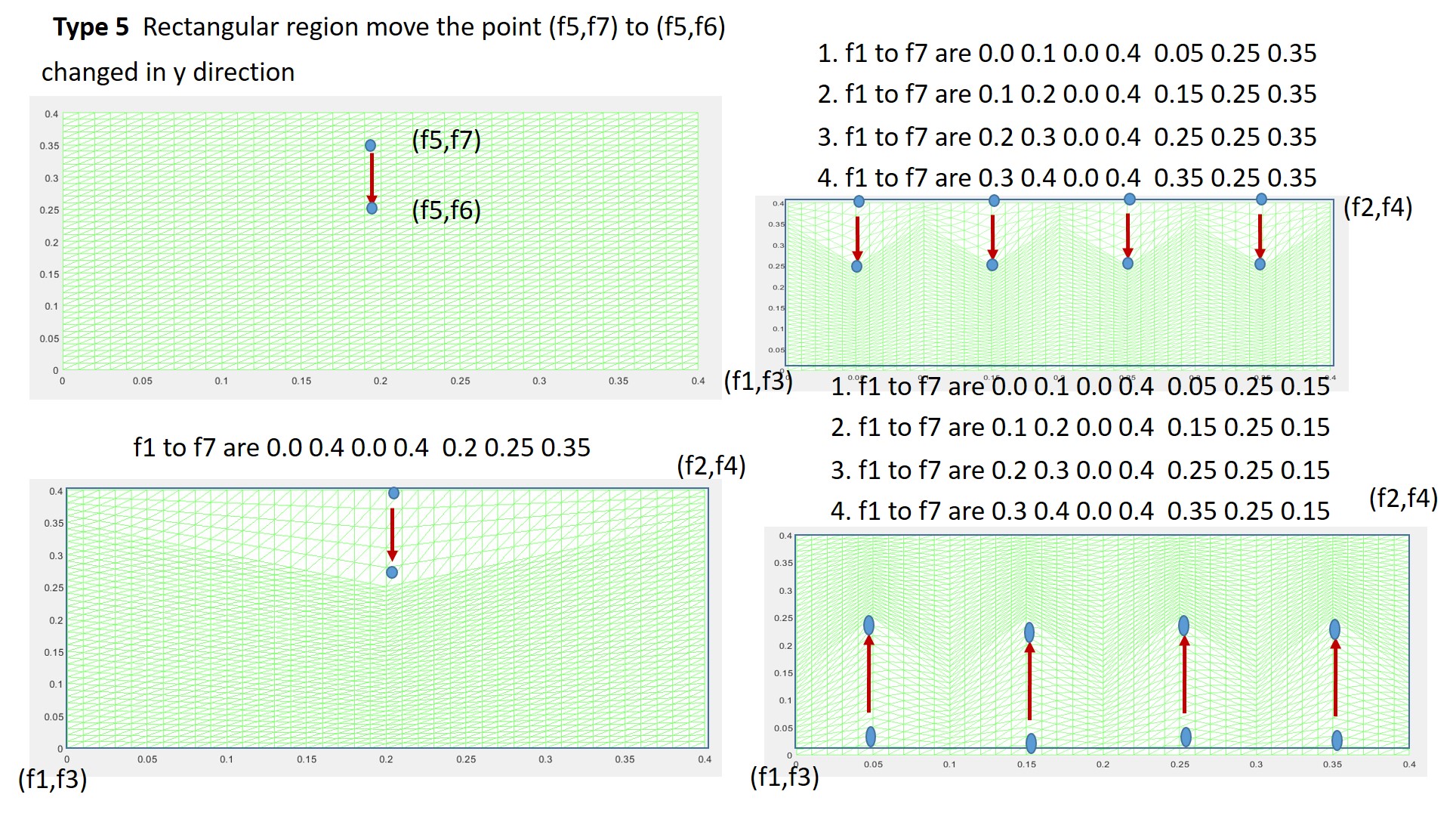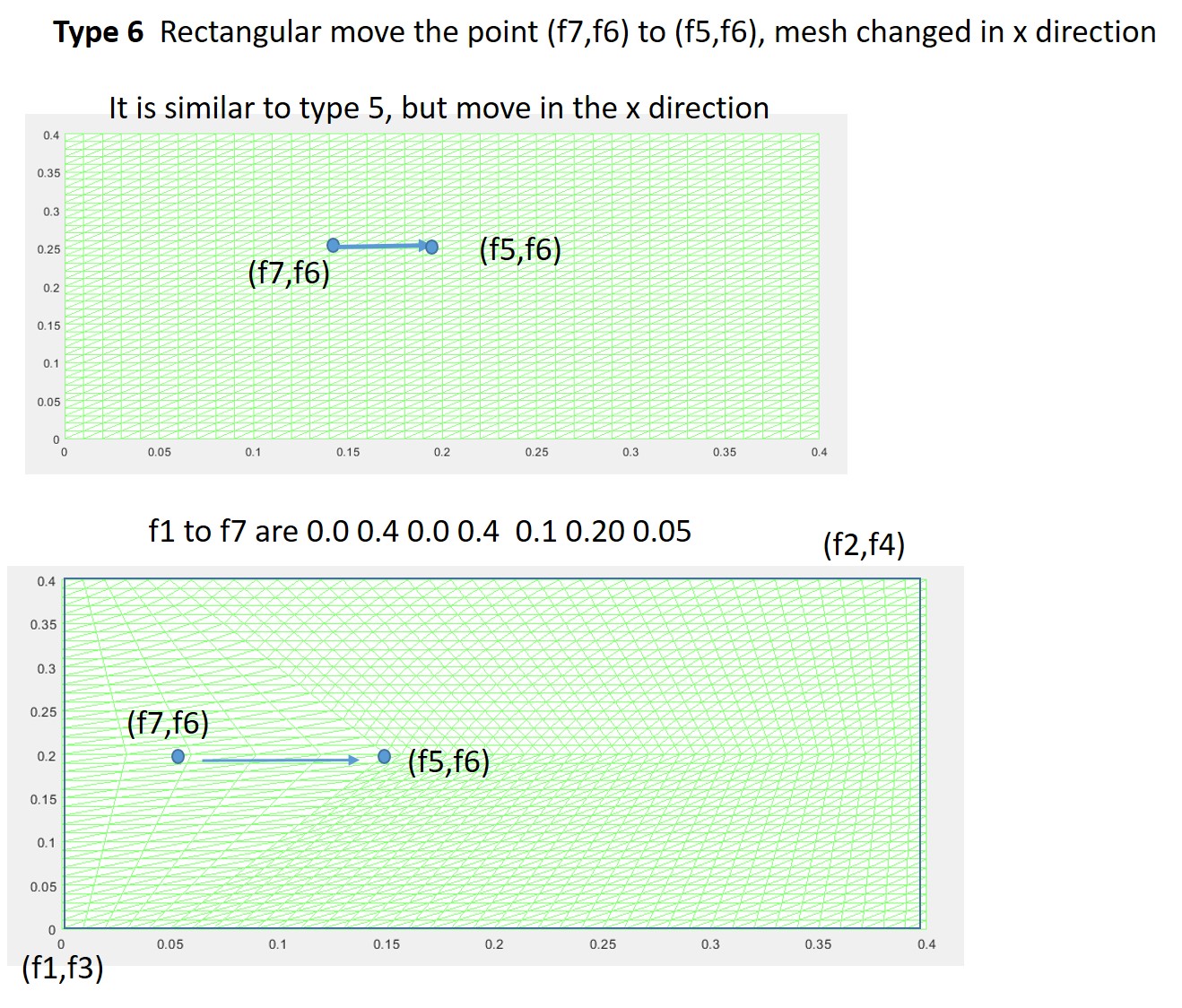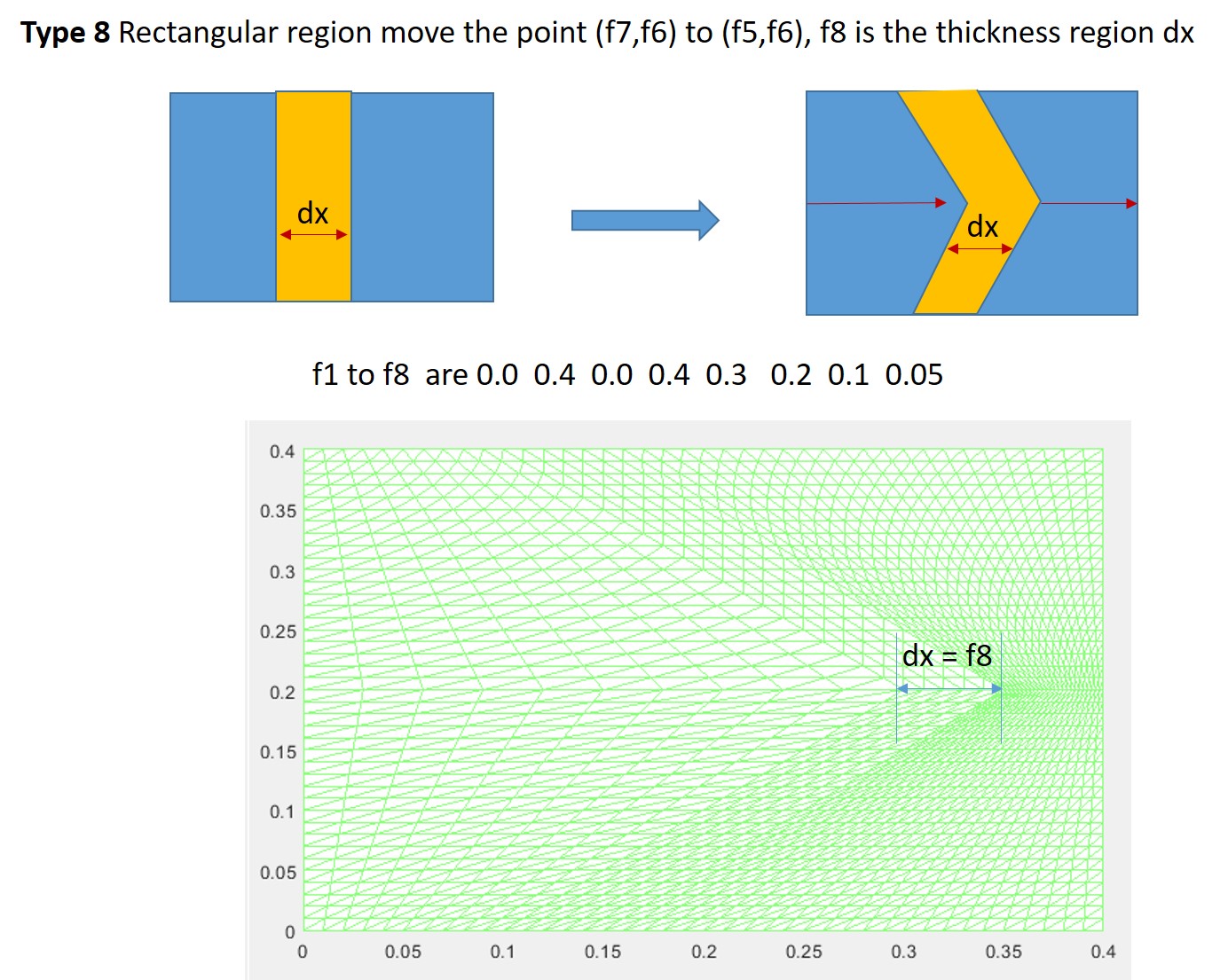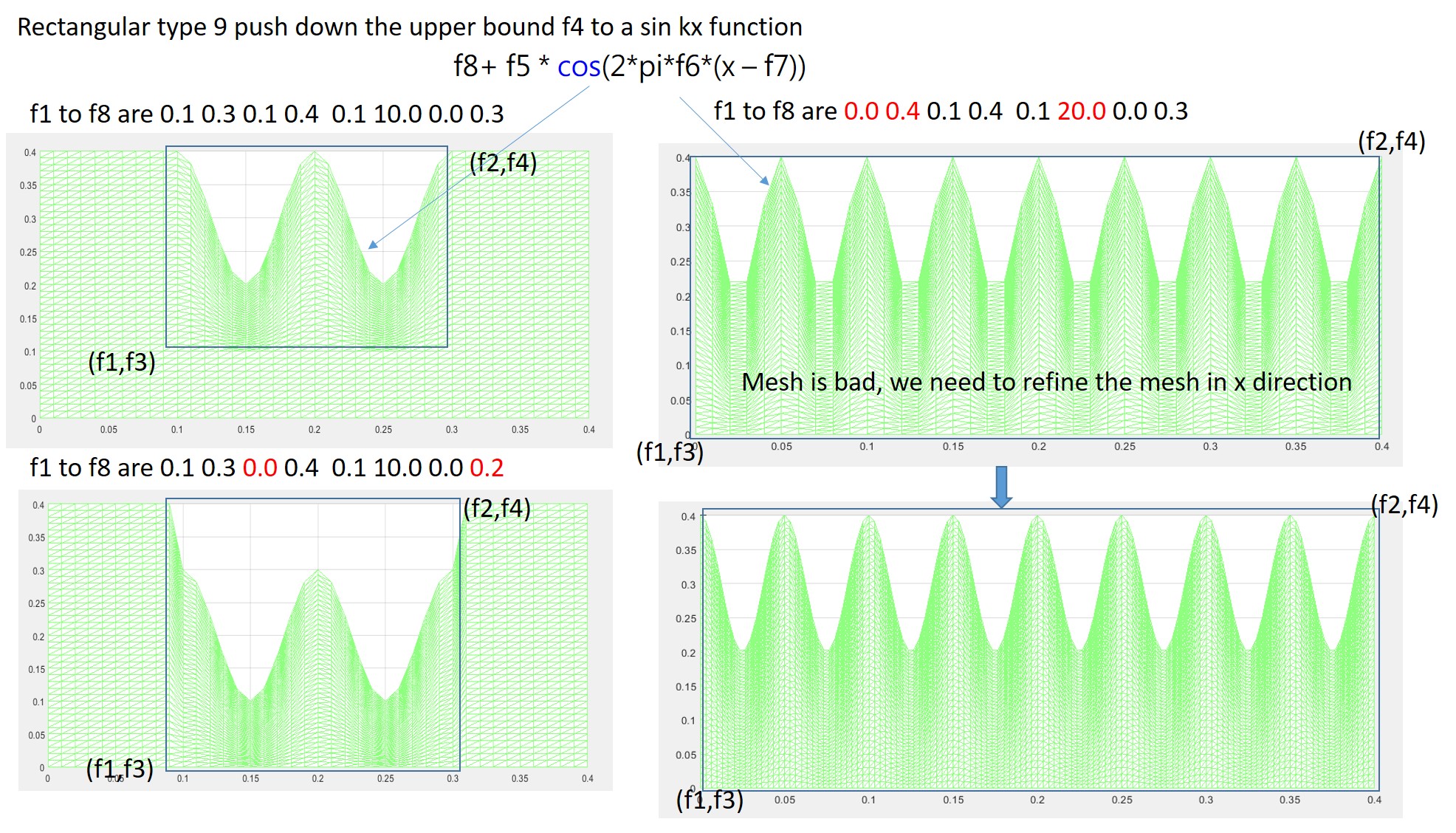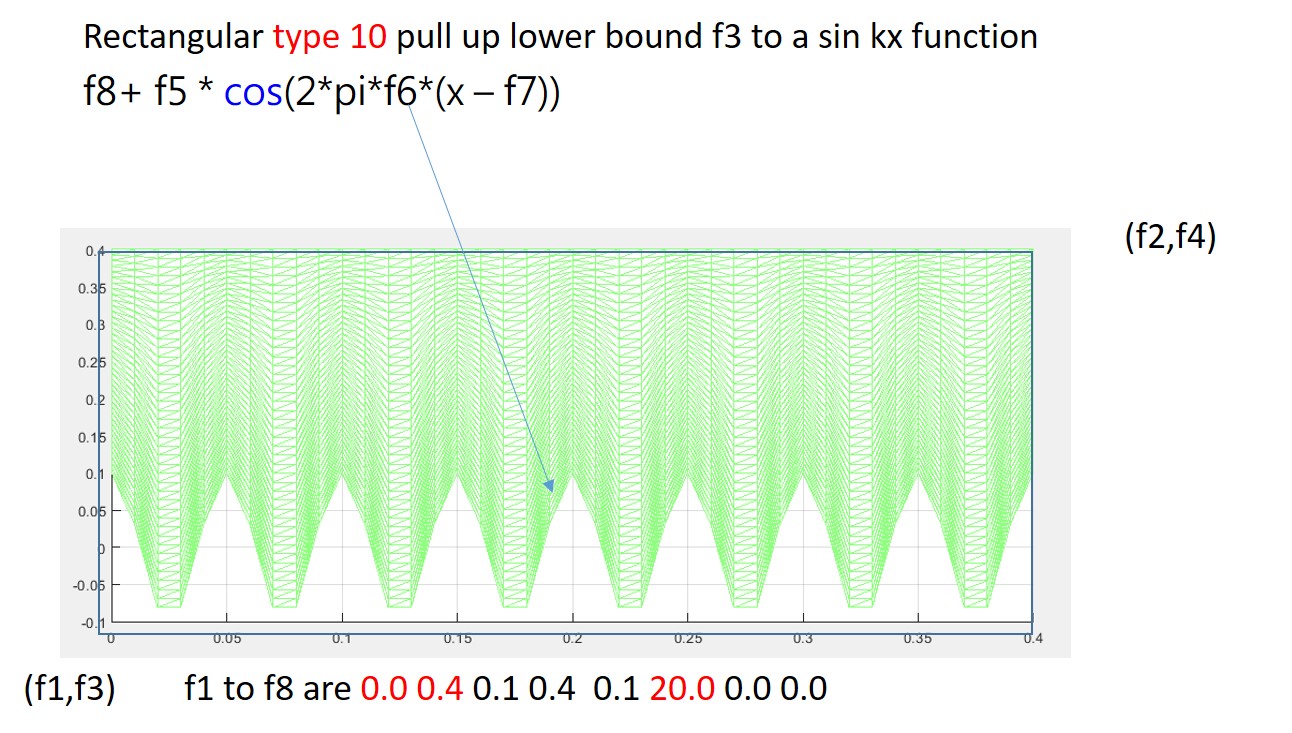「$deformboundary」:修訂間差異
跳至導覽
跳至搜尋
無編輯摘要 |
無編輯摘要 |
||
| 第22行: | 第22行: | ||
1 4 0.0 4.0 6.0 10.0 3.0 8.0 1.0 6.0 1.0 10.0 | 1 4 0.0 4.0 6.0 10.0 3.0 8.0 1.0 6.0 1.0 10.0 | ||
[[檔案:deformtype1.jpg] | [[檔案:deformtype1.jpg]] | ||
[[檔案:deformtype2.jpg] | [[檔案:deformtype2.jpg]] | ||
[[檔案:deformtype3.jpg] | [[檔案:deformtype3.jpg]] | ||
[[檔案:deformtype4.jpg] | [[檔案:deformtype4.jpg]] | ||
[[檔案:deformtype5.jpg] | [[檔案:deformtype5.jpg]] | ||
[[檔案:deformtype6.jpg] | [[檔案:deformtype6.jpg]] | ||
[[檔案:deformtype7.jpg] | [[檔案:deformtype7.jpg]] | ||
[[檔案:deformtype8.jpg] | [[檔案:deformtype8.jpg]] | ||
[[檔案:deformtype9.jpg] | [[檔案:deformtype9.jpg]] | ||
[[檔案:deformtype10.jpg] | [[檔案:deformtype10.jpg]] | ||
於 2019年2月22日 (五) 14:48 的修訂
$deformboundary Ndeform type1 type2 f1 f2 f3 f4 f5 f6 f7 f8 f9 f10 type1=1 : rectangular f1:xmin f2:xmax f3:ymin f4:ymax type2=1 : (f5,f6) is the center point, (f7,f8) is the left new point, (f9,f10) is the right new point. The program will push down the top point at (f5, f4) to (f5,f6), (f1,f4) to (f7,f8) , (f2,f4) to (f9,f10) .
type2=2 : (f5,f6) is the center point, (f7,f8) is the left new point, (f9,f10) is the right new point. The program will push up the bottom point at (f5, f3) to (f5,f6), (f1,f3) to (f7,f8) , (f2,f3) to (f9,f10) .
type2=3 : (f5,f6) is the center point, (f7,f8) is the bottom new point, (f9,f10) is the top new point. The program will pull left the right point at (f2, f6) to (f5,f6), (f2,f3) to (f7,f8) , (f2,f4) to (f9,f10) .
type2=4 : (f5,f6) is the center point, (f7,f8) is the bottom new point, (f9,f10) is the top new point. The program will push right the left point at (f2, f6) to (f5,f6), (f1,f3) to (f7,f8) , (f1,f4) to (f9,f10) .
$deformboundary 4 1 1 5.0 15.0 10.0 20.0 10.0 15.0 5.0 20.0 15.0 20.0 1 2 5.0 15.0 0.0 10.0 10.0 5.0 5.0 0.0 15.0 0.0 1 3 16.0 20.0 6.0 10.0 18.0 8.0 19.0 6.0 19.0 10.0 1 4 0.0 4.0 6.0 10.0 3.0 8.0 1.0 6.0 1.0 10.0