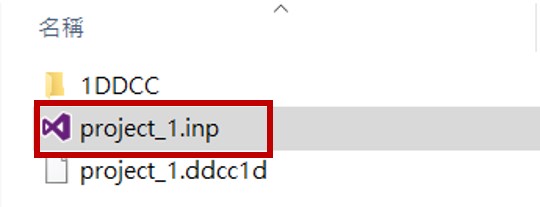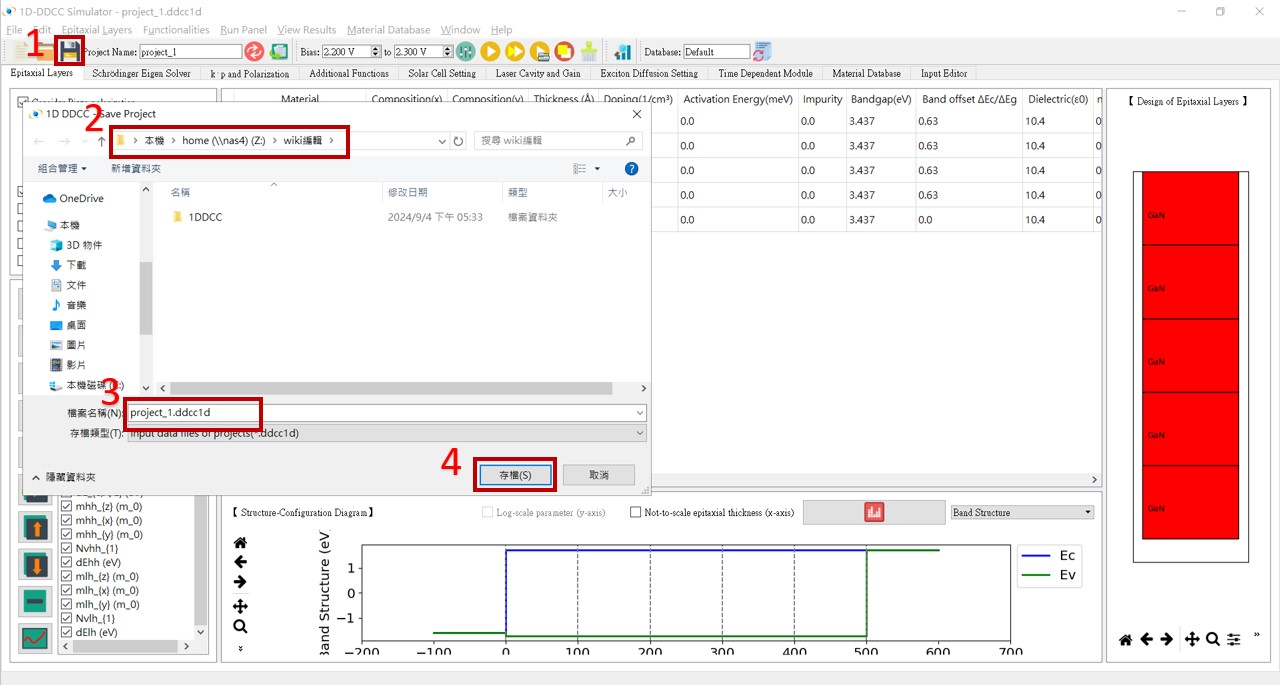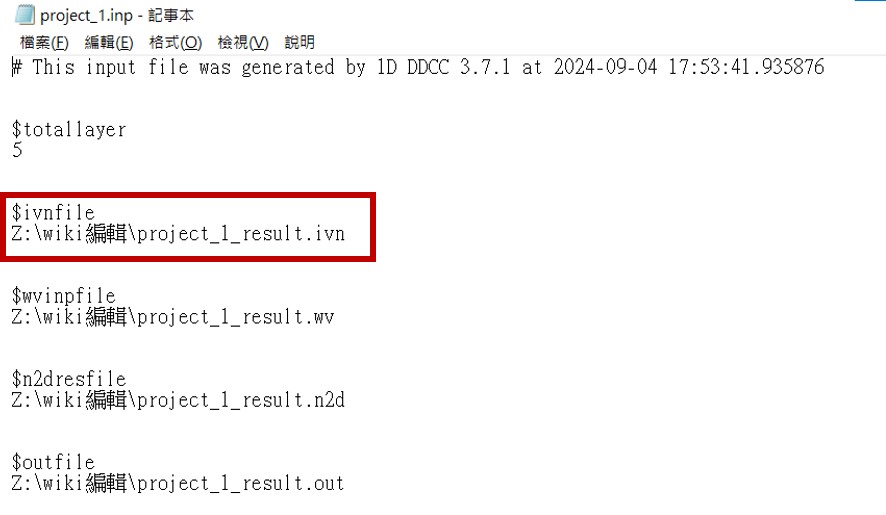"$ivnfile" 修訂間的差異
出自 DDCC TCAD TOOL Manual
| 行 16: | 行 16: | ||
[[檔案:1d_$ivnfile_fig1.jpg|1300px]] |
[[檔案:1d_$ivnfile_fig1.jpg|1300px]] |
||
| − | You will find the .inp file in the path you just selected. Click on it.<br> |
+ | 5.You will find the .inp file in the path you just selected. Click on it.<br> |
[[檔案:1d_$ivnfile_fig2.jpg]] |
[[檔案:1d_$ivnfile_fig2.jpg]] |
||
| − | Can define the filename inside the red box.<br> |
+ | 6.Can define the filename inside the red box.<br> |
[[檔案:1d_$ivnfile_fig3.jpg]] |
[[檔案:1d_$ivnfile_fig3.jpg]] |
||
於 2024年9月5日 (四) 15:50 的最新修訂
Required setting define the filename of outfile which saves the current data of different bias.
Format
$invfile project_1.ivn
or you wanna add the outfile path
$invfile /username/Desktop/simulation_example/project_1.ivn
The $ivnfile in GUI interface
1.Press the Save.
2.Select the computer path.
3.Rename the file.
4.Press the 存檔(S).
5.You will find the .inp file in the path you just selected. Click on it.