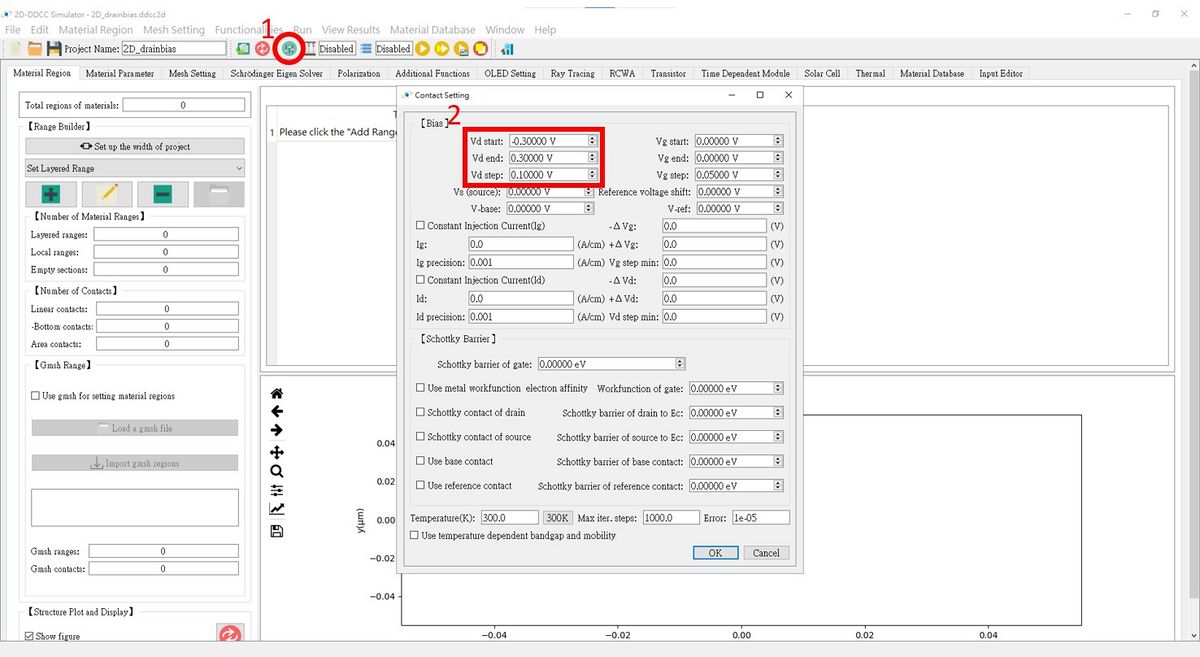「$drainbias」:修訂間差異
跳至導覽
跳至搜尋
已建立頁面,內容為 "To determine the bias added to the drain contact. It should be written in one row with three numbers which represent the start of the bias voltage the end of the bi..." |
無編輯摘要 |
||
| (未顯示同一使用者於中間所作的 2 次修訂) | |||
| 第18行: | 第18行: | ||
end do | end do | ||
end do | end do | ||
<br>'''<big><big>The $drainbias setting in GUI interface is here</big></big>''' <br> | |||
Press '''Contact Setting''' and set up the bias of the drain contact as needed!<br> | |||
[[檔案:2D_drainbias_fig1.jpg|1200px]] | |||
於 2024年9月22日 (日) 15:20 的最新修訂
To determine the bias added to the drain contact.
It should be written in one row with three numbers which represent the start of the bias voltage the end of the bias voltage and the step size of the voltage in sequence.
For example:
$drainbias -0.3 0.3 0.1
This means that the bias of the gate contact will starts at 0V and increases 0.1V every step until the gate bias reached 0.4V.
i.e. -0.3 -0.2 -0.1 0 0.1 0.2 0.3
This one is similar to gate bias. If the simulation arranges different gate biases and different drain biases, it will
run drain bias and then gate bias. The loop is
do vg = vgstart to vgend by vgstep
do vd=vdstart to vdend by vdstep
Run
end do
end do
The $drainbias setting in GUI interface is here
Press Contact Setting and set up the bias of the drain contact as needed!