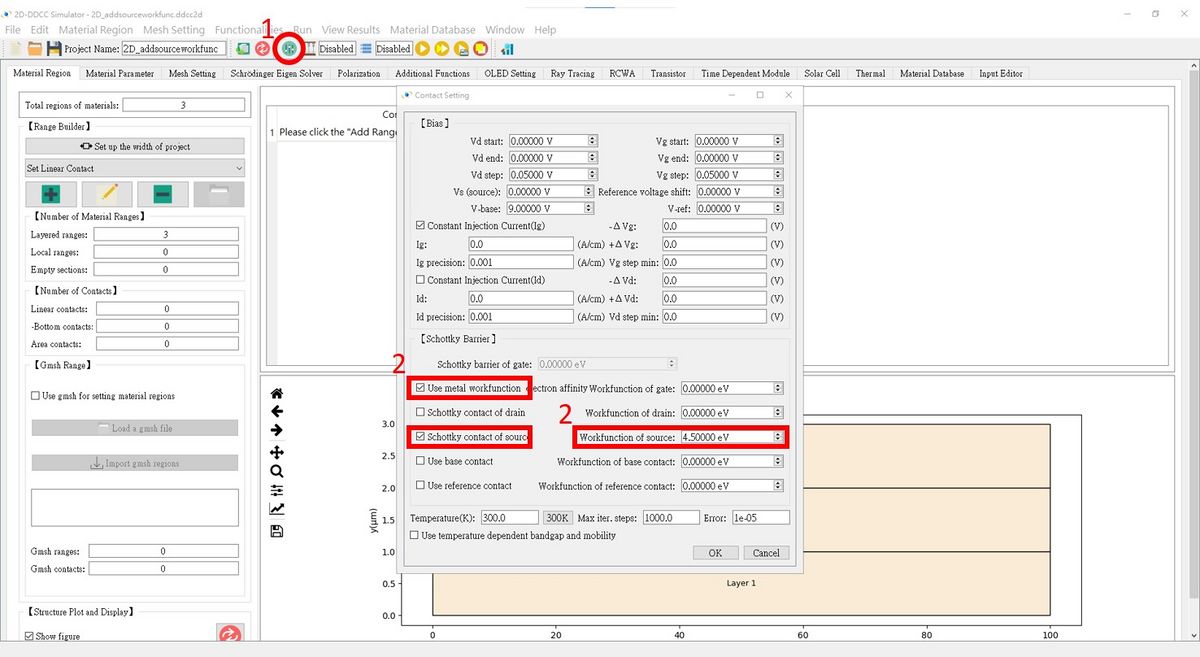「$addsourceworkfunc」:修訂間差異
跳至導覽
跳至搜尋
無編輯摘要 |
無編輯摘要 |
||
| 第7行: | 第7行: | ||
<br>'''<big><big>The $addsourceworkfunc setting in GUI interface is here</big></big>''' <br> | <br>'''<big><big>The $addsourceworkfunc setting in GUI interface is here</big></big>''' <br> | ||
Press '''Contact Setting''', remember to check both boxes, and fill in the field as needed!<br> | Press '''Contact Setting''', remember to check both boxes, and fill in the field as needed!<br> | ||
[[檔案:2D_addsourceworkfunc_fig1.jpg|1200px]] | [[檔案:2D_addsourceworkfunc_fig1-1.jpg|1200px]] | ||
[[$affinity]], | [[$affinity]], | ||
於 2024年9月27日 (五) 04:14 的最新修訂
This function is to set up the work function of source contact. Just fill in the work function of the metal and this function should be used with the $affinity.
Example
$addsourceworkfunc 4.5
The $addsourceworkfunc setting in GUI interface is here
Press Contact Setting, remember to check both boxes, and fill in the field as needed!