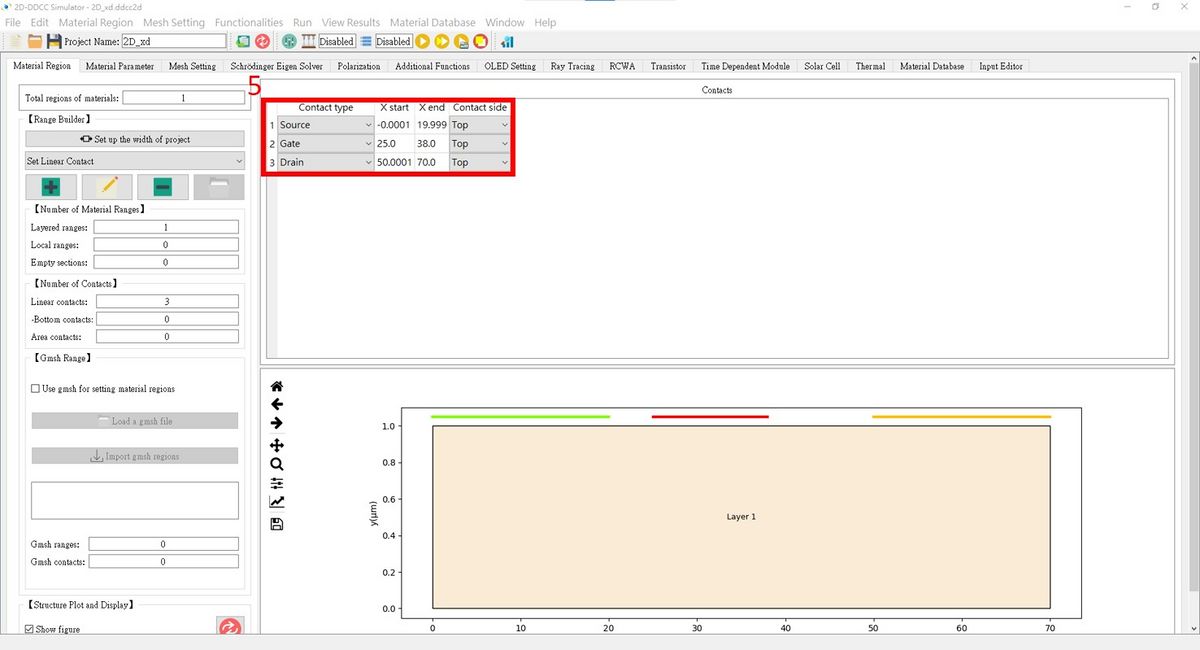「$xd」:修訂間差異
跳至導覽
跳至搜尋
Jameshuang(留言 | 貢獻) 已建立頁面,內容為 "This function is to determine the position of contact. This function should be use with $contact. '''<big><big>Format</big></big>''' $xd contact1_start conta..." |
無編輯摘要 |
||
| (未顯示由 2 位使用者於中間所作的 2 次修訂) | |||
| 第17行: | 第17行: | ||
$contact | $contact | ||
3 | 3 | ||
21 | 21 | ||
4 | 4 | ||
This function should be use with $contact. | This function should be use with $contact. | ||
<br>'''<big><big>The $xd setting in GUI interface is here</big></big>''' <br> | |||
1. After setting up the general structure, press '''Set Linear Contact'''.<br> | |||
[[檔案:2D_xd_fig1.jpg|1200px]]<br><br> | |||
2. Press '''Add new epitaxial ranges''' and set up the ranges of contact; type 3 represents the '''Source'''.<br> | |||
[[檔案:2D_xd_fig2.jpg|1200px]]<br><br> | |||
3. Set up the ranges of contact; type 21 represents the '''Gate'''.<br> | |||
[[檔案:2D_xd_fig3.jpg|1200px]]<br><br> | |||
4. Set up the ranges of contact; type 4 represents the '''Drain'''.<br> | |||
[[檔案:2D_xd_fig4.jpg|1200px]]<br><br> | |||
5. You now have three types of contacts!<br> | |||
[[檔案:2D_xd_fig5.jpg|1200px]]<br><br> | |||
[[$contact]], | [[$contact]], | ||
於 2024年10月26日 (六) 16:50 的最新修訂
This function is to determine the position of contact. This function should be use with $contact.
Format
$xd contact1_start contact1_end contact2_start contact2_end ... contactn_start contactn_end
Example
$xd -0.0001 19.9999 25.0000 38.0000 50.0001 70.0000
$contact 3 21 4
This function should be use with $contact.
The $xd setting in GUI interface is here
1. After setting up the general structure, press Set Linear Contact.
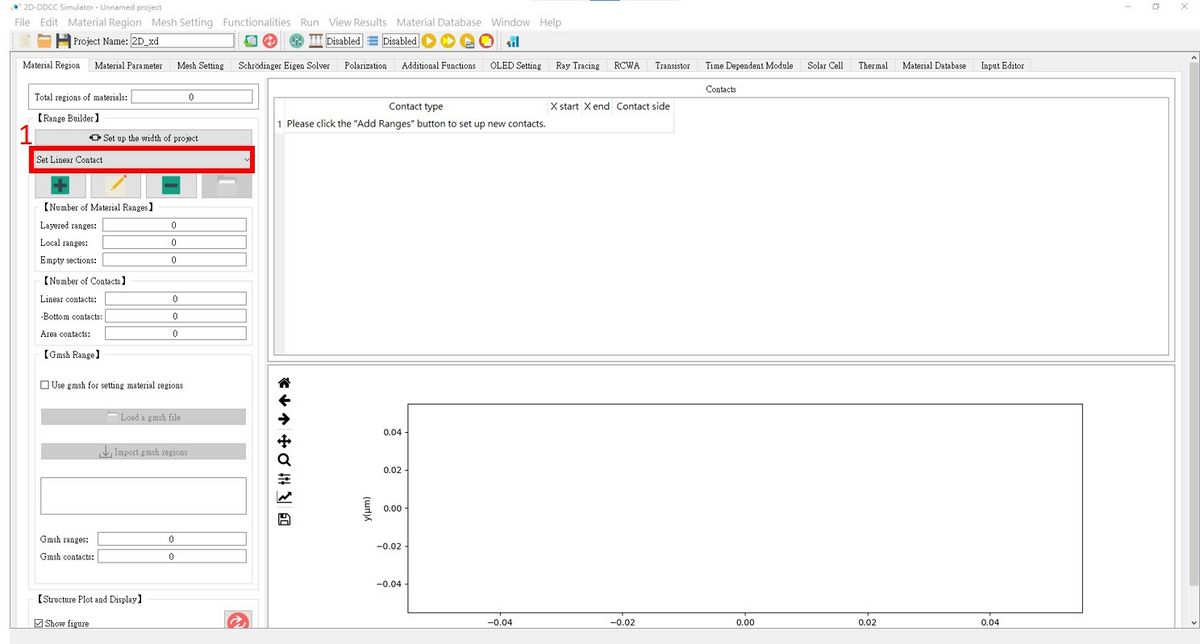
2. Press Add new epitaxial ranges and set up the ranges of contact; type 3 represents the Source.
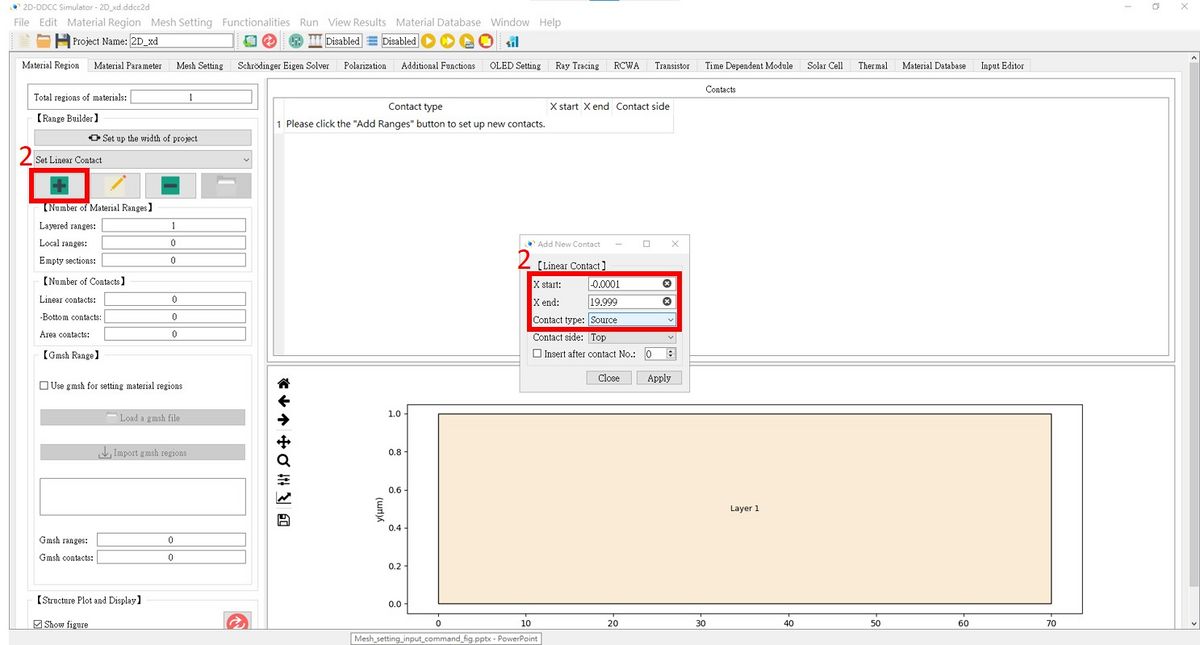
3. Set up the ranges of contact; type 21 represents the Gate.
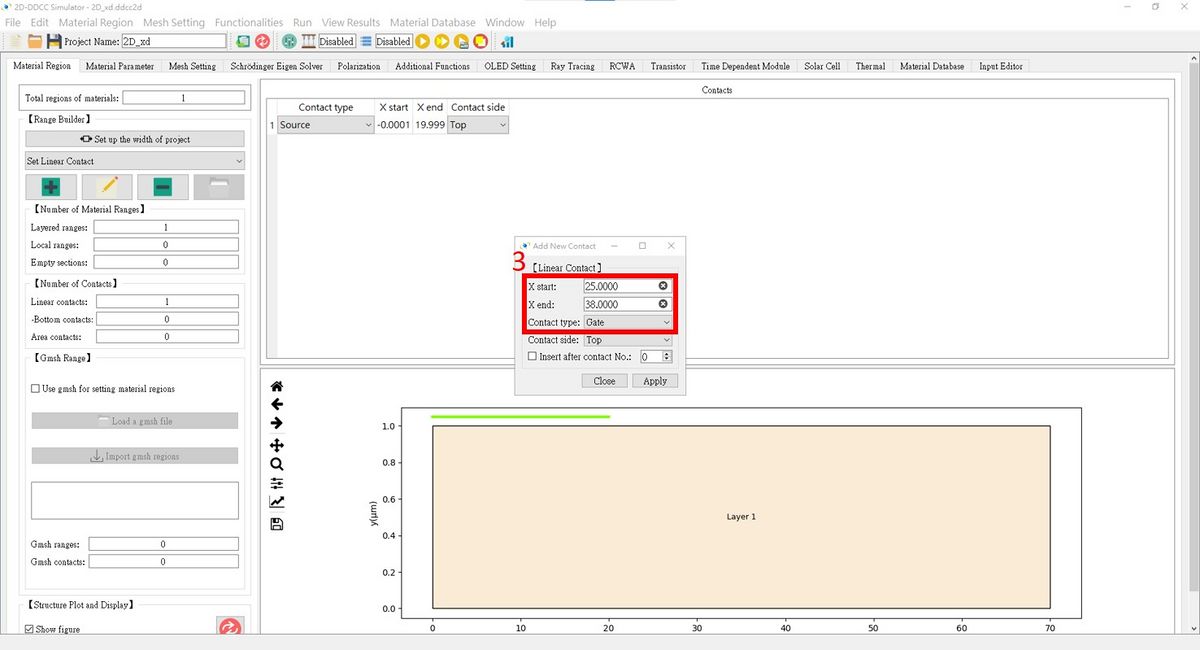
4. Set up the ranges of contact; type 4 represents the Drain.
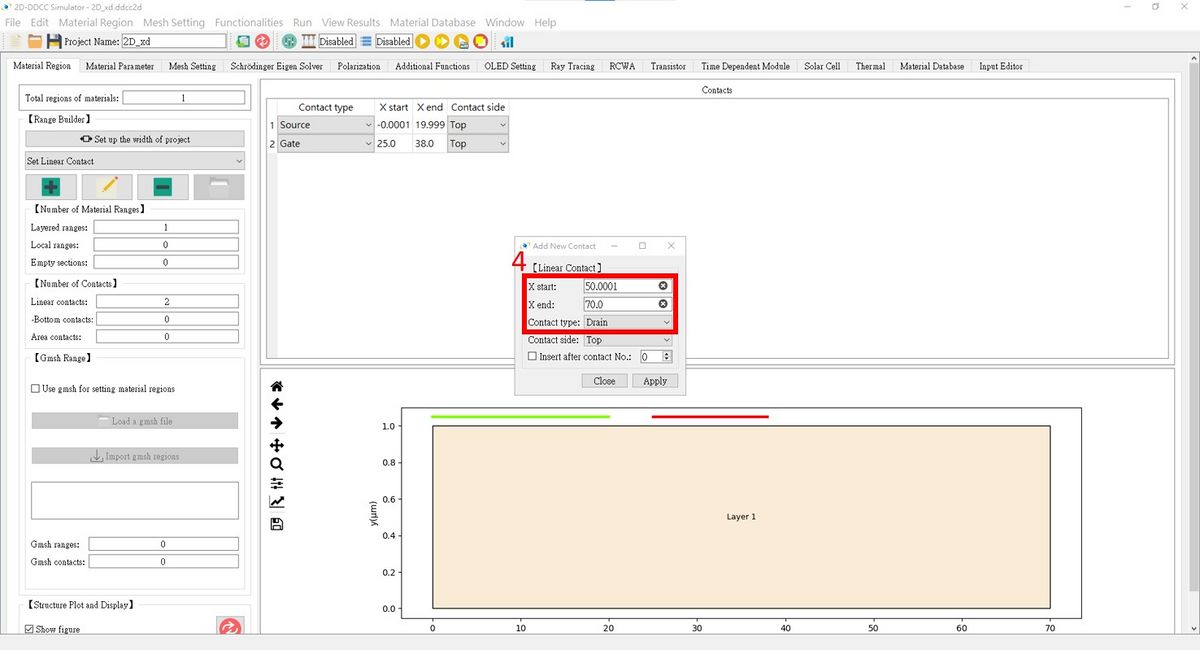
5. You now have three types of contacts!