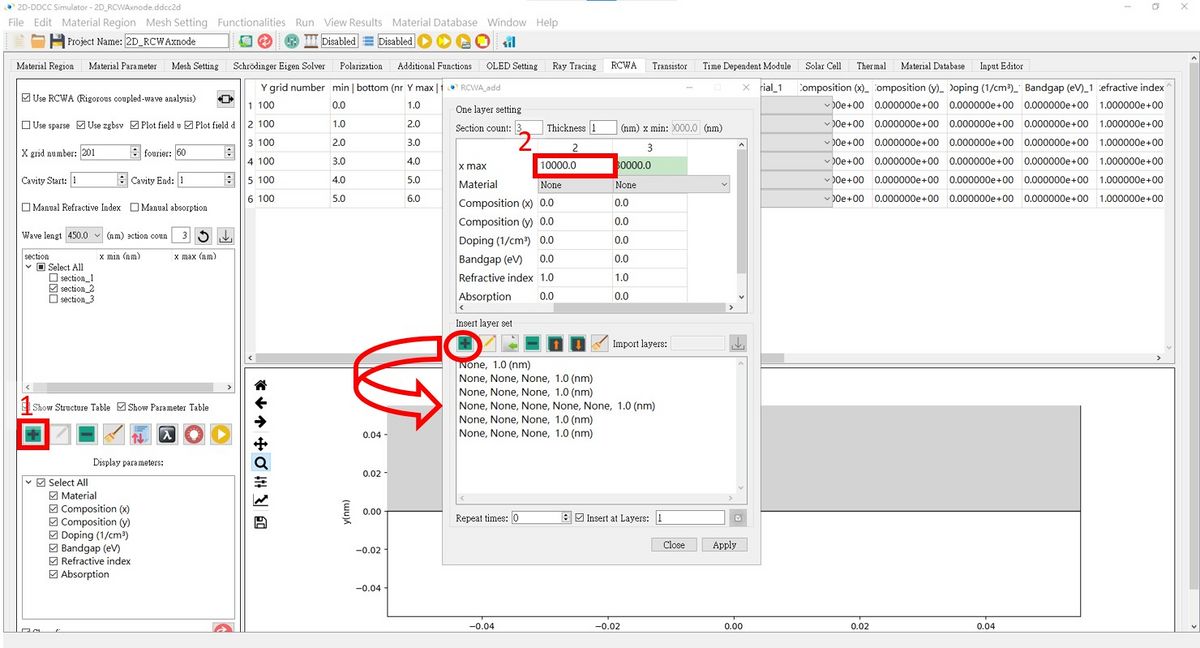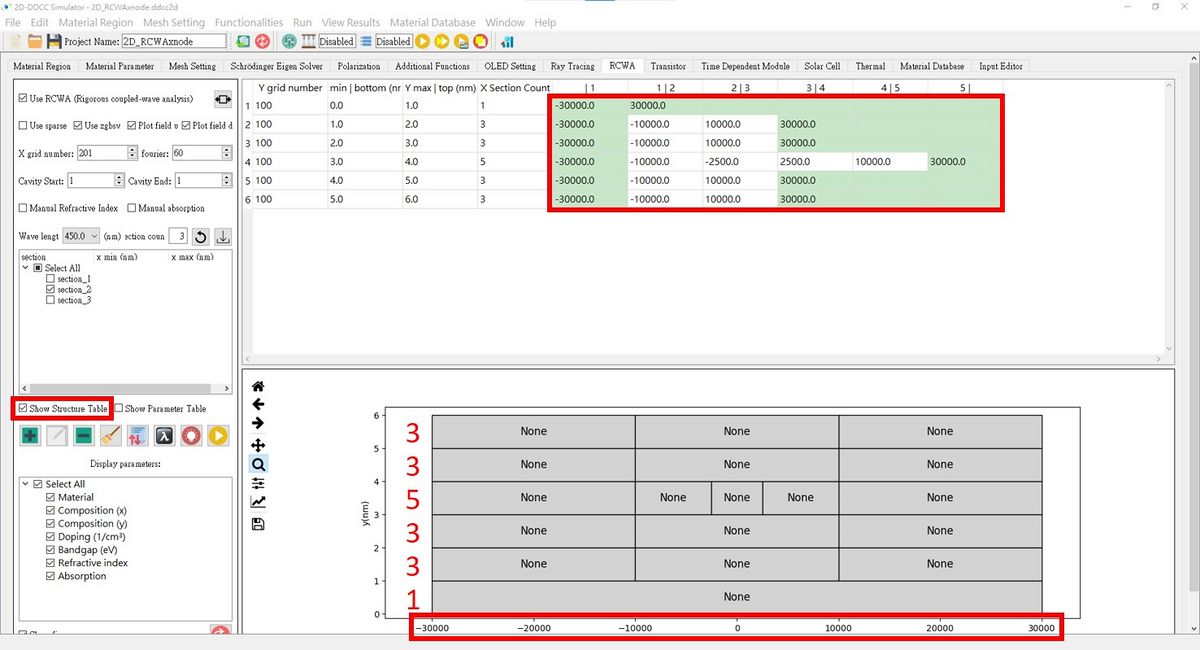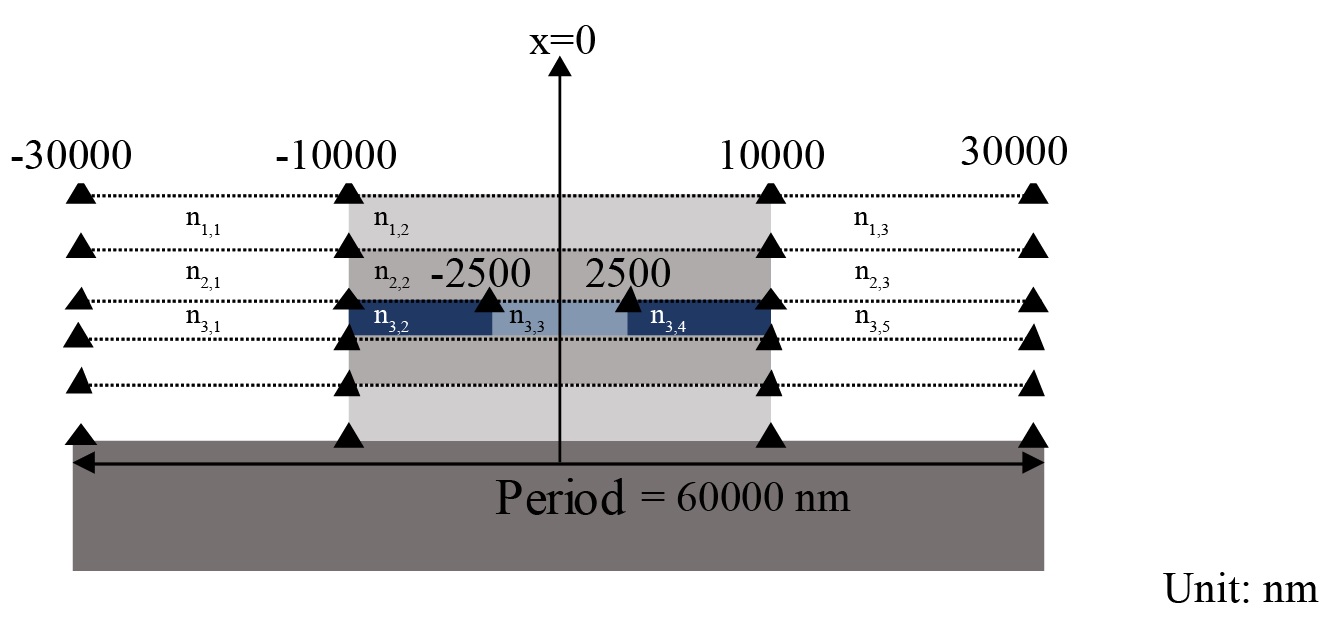"$RCWAxnode" 修訂間的差異
出自 DDCC TCAD TOOL Manual
| (未顯示由 1 位使用者於中間所作的 3 次修訂) | |||
| 行 1: | 行 1: | ||
| − | The $RCWAxnode command is used to define the position of boundary point in each layer which assigned in [[$RCWAxdiv]]. It also needs to goes with the [[$RCWAxdiv]] and [[$RCWAperiod]] to define number of boundary point and the period of simulation domain. The left boundary point does not need to assign which automatically set as - |
+ | The $RCWAxnode command is used to define the position of boundary point in each layer which assigned in [[$RCWAxdiv]]. It also needs to goes with the [[$RCWAxdiv]] and [[$RCWAperiod]] to define number of boundary point and the period of simulation domain. The left boundary point does not need to assign which automatically set as -period/2. |
| + | $RCWAxnode<br> |
||
| + | -10000 10000 30000 |
||
| + | -10000 10000 30000 |
||
| + | -10000 -2500 2500 10000 30000 |
||
| + | -10000 10000 30000 |
||
| + | -10000 10000 30000 |
||
| + | ... |
||
| + | total layer |
||
| + | [[檔案:RCWA2D_input.jpg]] |
||
| + | |||
| + | |||
| + | <br>'''<big><big>The $RCWAxnode setting in GUI interface is here</big></big>''' <br> |
||
| + | 1. Press '''Add new layers for RCWA''' and fill in the fields starting from the 2<sup>nd</sup> one, as needed!<br> |
||
| + | [[檔案:2D_RCWAxnode_fig1.jpg|1200px]]<br> |
||
| + | [[檔案:2D_RCWAxnode_fig2.jpg|1200px]] |
||
於 2024年11月20日 (三) 02:52 的最新修訂
The $RCWAxnode command is used to define the position of boundary point in each layer which assigned in $RCWAxdiv. It also needs to goes with the $RCWAxdiv and $RCWAperiod to define number of boundary point and the period of simulation domain. The left boundary point does not need to assign which automatically set as -period/2.
$RCWAxnode
-10000 10000 30000 -10000 10000 30000 -10000 -2500 2500 10000 30000 -10000 10000 30000 -10000 10000 30000 ... total layer
The $RCWAxnode setting in GUI interface is here
1. Press Add new layers for RCWA and fill in the fields starting from the 2nd one, as needed!