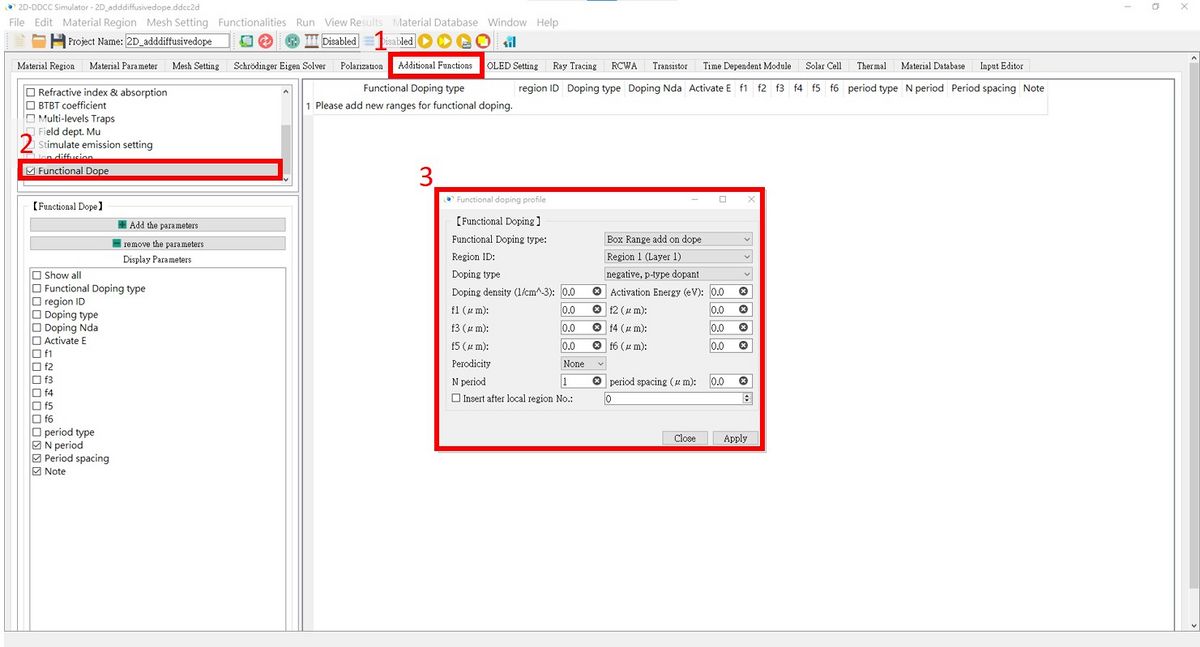"$adddiffusivedope" 修訂間的差異
出自 DDCC TCAD TOOL Manual
| 行 80: | 行 80: | ||
y < y_bottom : <math> N_{impurity} = Ndope * exp(-0.5/L_{y}^{2}*(|y-y_{bottom}|)^{2}) </math> |
y < y_bottom : <math> N_{impurity} = Ndope * exp(-0.5/L_{y}^{2}*(|y-y_{bottom}|)^{2}) </math> |
||
y > y_top : <math> N_{impurity} = Ndope * exp(-0.5/L_{y}^{2}*(|y-y_{top}|)^{2}) </math> |
y > y_top : <math> N_{impurity} = Ndope * exp(-0.5/L_{y}^{2}*(|y-y_{top}|)^{2}) </math> |
||
| + | |||
| + | <br>'''<big><big>The $adddiffusivedope setting in GUI interface is here</big></big>''' <br> |
||
| + | Press '''Additional Function''', check the box for '''Functional Dope''' and fill in these fields as needed!<br> |
||
| + | [[檔案:2D_adddiffusivedope_fig1.jpg|1200px]] |
||
於 2024年11月20日 (三) 20:17 的最新修訂
$adddiffusivedope is the command that puts diffusive dopant distribution in the device. The doping density decay can be either exponential decay or Gaussian distribution. The command is
$adddiffusivedope N_region type regionID Ndope activation_energy x_left y_bottom x_right y_top
type regionID Ndope activation_energy x_left y_bottom x_right y_top

... ... Nth_type ....
type: Can be 1, 11, 111, 101. Please see below regionID: The region No to use the diffusive doping Ndope: Na pr Nd Posive is for n-type, negative is for p-typeand
is the diffusion length in x and y direction. The unit is

For type = 1, inside regionID x_left < x < x_right y_bottom < y < y_top :x < x_left :
x > x_right :
y < y_bottom :
y > y_top :
For type = 11, inside regionID x_left < x < x_right y_bottom < y < y_top :
x < x_left :
x > x_right :
y < y_bottom :
y > y_top :
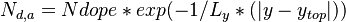
As shown in the above equation, the difference between 11 and 1 is that the diffusive dopant is additional to the region. For example, in parameters, you already set the doping density to be -1.0e19. If you use 1, Ndope = 2.0e19. Then, the final doping density in this region is 2e19-1e19 = 1.0e19. If you use 11, the doping density becomes 2e19
For 101 and 111, it is applied in impurity. The difference between N_impuriy and N_{d,a} is that N_impuriy is 100% activated.
For type = 101, inside regionID x_left < x < x_right y_bottom < y < y_top :x < x_left :
x > x_right :
y < y_bottom :
y > y_top :
For type = 111, inside regionID x_left < x < x_right y_bottom < y < y_top :
x < x_left :
x > x_right :
y < y_bottom :
y > y_top :

type: Can be 2, 12, 112, 102. with is decay like Gaussian broadening. Please see below regionID: The region No to use the diffusive doping Ndope: Na pr Nd Posive is for n-type, negative is for p-typeand
is the Gaussian broading width in x and y direction. The unit is

For type = 2, inside regionID x_left < x < x_right y_bottom < y < y_top :x < x_left :
x > x_right :
y < y_bottom :
y > y_top :
For type = 12, inside regionID x_left < x < x_right y_bottom < y < y_top :
x < x_left :
x > x_right :
y < y_bottom :
y > y_top :
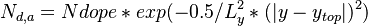
As shown in the above equation, the difference between 11 and 1 is that the diffusive dopant is additional to the region. For example, in parameters, you already set the doping density to be -1.0e19. If you use 1, Ndope = 2.0e19. Then, the final doping density in this region is 2e19-1e19 = 1.0e19. If you use 11, the doping density becomes 2e19
For 102 and 112, it is applied in impurity. The difference between N_impuriy and N_{d,a} is that N_impuriy is 100% activated.
For type = 102, inside regionID x_left < x < x_right y_bottom < y < y_top :x < x_left :
x > x_right :
y < y_bottom :
y > y_top :
For type = 112, inside regionID x_left < x < x_right y_bottom < y < y_top :
x < x_left :
x > x_right :
y < y_bottom :
y > y_top :
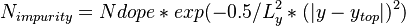
The $adddiffusivedope setting in GUI interface is here
Press Additional Function, check the box for Functional Dope and fill in these fields as needed!