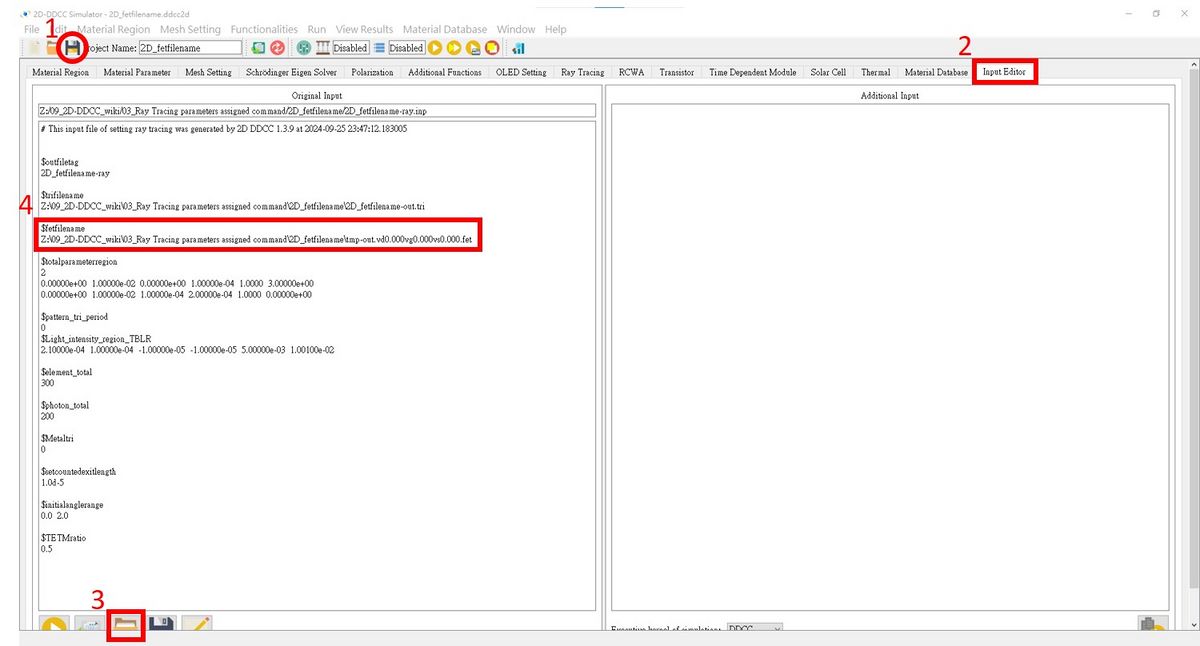「$fetfilename」:修訂間差異
跳至導覽
跳至搜尋
已建立頁面,內容為 "The fetfilename is the output from the 2D-DDCC program with x,y and radiative distribution is obtained. The definition can be found in *.fet. It also needs to g..." |
無編輯摘要 |
||
| (未顯示由 1 位使用者於中間所作的 1 次修訂) | |||
| 第1行: | 第1行: | ||
The fetfilename is the output from the 2D-DDCC program with x,y and radiative distribution is obtained. The definition can be found in [[*.fet]]. | The fetfilename is the output from the 2D-DDCC program with x,y and radiative distribution is obtained. The definition can be found in [[*.fet]]. | ||
It also needs to goes with the [[$fetfilename]] | It also needs to goes with the [[$fetfilename]].<br> | ||
When the $fetfilename is called to used as the mesh file, it will read in the radiation profile from the 13th column of [[*.fet]] files. The program | |||
will decide the radiation source's position according to the radiative recombination distribution. | |||
| 第10行: | 第12行: | ||
$fetfilename | $fetfilename | ||
Project_result.fet | Project_result.fet | ||
<br>'''<big><big>The $fetfilename setting in GUI interface is here</big></big>''' <br> | |||
After '''Save and run ray tracing''', we can press '''Input Editor''', then press the '''Load and display an optional input file''' button below. <br> | |||
Choose a file named something like '''filename-ray.inp''', and then we can view it here.<br> | |||
<br> | |||
[[檔案:2D_fetfilename_fig1.jpg|1200px]]<br> | |||
<br> | <br> | ||
[[$fetfilename]], [[$trifilename]] | [[$fetfilename]], [[$trifilename]] | ||
於 2024年11月20日 (三) 14:10 的最新修訂
The fetfilename is the output from the 2D-DDCC program with x,y and radiative distribution is obtained. The definition can be found in *.fet.
It also needs to goes with the $fetfilename.
When the $fetfilename is called to used as the mesh file, it will read in the radiation profile from the 13th column of *.fet files. The program
will decide the radiation source's position according to the radiative recombination distribution.
$fetfilename filename
For examples:
$fetfilename Project_result.fet
The $fetfilename setting in GUI interface is here
After Save and run ray tracing, we can press Input Editor, then press the Load and display an optional input file button below.
Choose a file named something like filename-ray.inp, and then we can view it here.