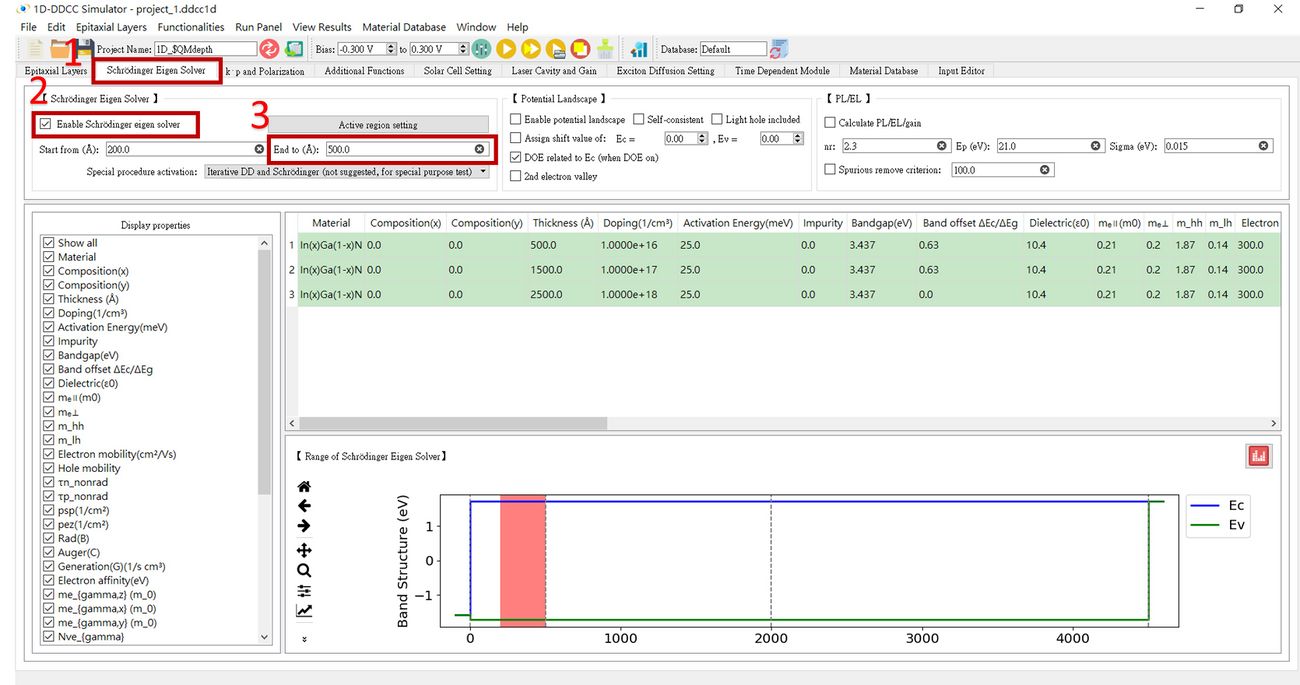"$QMdepth" 修訂間的差異
Jameshuang (對話 | 貢獻) (已建立頁面,內容為 "qmstart and qmdepth is defining the region to solve the schrodinger equation. since the eigen solver requires a much large memory because it solves all eigen functio...") |
|||
| (未顯示由 2 位使用者於中間所作的 5 次修訂) | |||
| 行 1: | 行 1: | ||
| − | qmstart and qmdepth is defining the region to solve the schrodinger equation. |
+ | The qmstart and qmdepth is defining the region to solve the schrodinger equation. Since the eigen solver requires a much large memory because it solves all eigen functions and eigenvalues. Therefore, it is usually not suggested to solve the schrodinger equation in the whole windows. We will only suggest user to solve the schrodinger equation in the mqw regions or MOSFET oxide semiconductor interface. <br /> |
| + | |||
| + | <big><big>'''Example'''</big></big> |
||
| + | $QMstart |
||
| + | 200.0 |
||
| + | $QMdepth |
||
| + | 300.0 |
||
| + | |||
| + | The qmstart always goes with qmdepth. the unit is Å. The example above is the solve the schrodinger equation between 200Å ~ 500Å. If the wave function extends to the computing window it will be removed. |
||
| + | |||
| + | <big>'''The $QMdepth setting for 1D-DDCC in GUI interface '''</big> <br> |
||
| + | |||
| + | 1.Press the '''Schrodinger Eigen Solver'''.<br> |
||
| + | 2.Press '''Enable Schrodinger eigen solver'''.<br> |
||
| + | 3.Adjust to the depth.<br> |
||
| + | |||
| + | [[檔案:1d_$QMdepth_fig1.jpg|1300px]] |
||
於 2024年11月21日 (四) 17:26 的最新修訂
The qmstart and qmdepth is defining the region to solve the schrodinger equation. Since the eigen solver requires a much large memory because it solves all eigen functions and eigenvalues. Therefore, it is usually not suggested to solve the schrodinger equation in the whole windows. We will only suggest user to solve the schrodinger equation in the mqw regions or MOSFET oxide semiconductor interface.
Example
$QMstart 200.0 $QMdepth 300.0
The qmstart always goes with qmdepth. the unit is Å. The example above is the solve the schrodinger equation between 200Å ~ 500Å. If the wave function extends to the computing window it will be removed.
The $QMdepth setting for 1D-DDCC in GUI interface
1.Press the Schrodinger Eigen Solver.
2.Press Enable Schrodinger eigen solver.
3.Adjust to the depth.