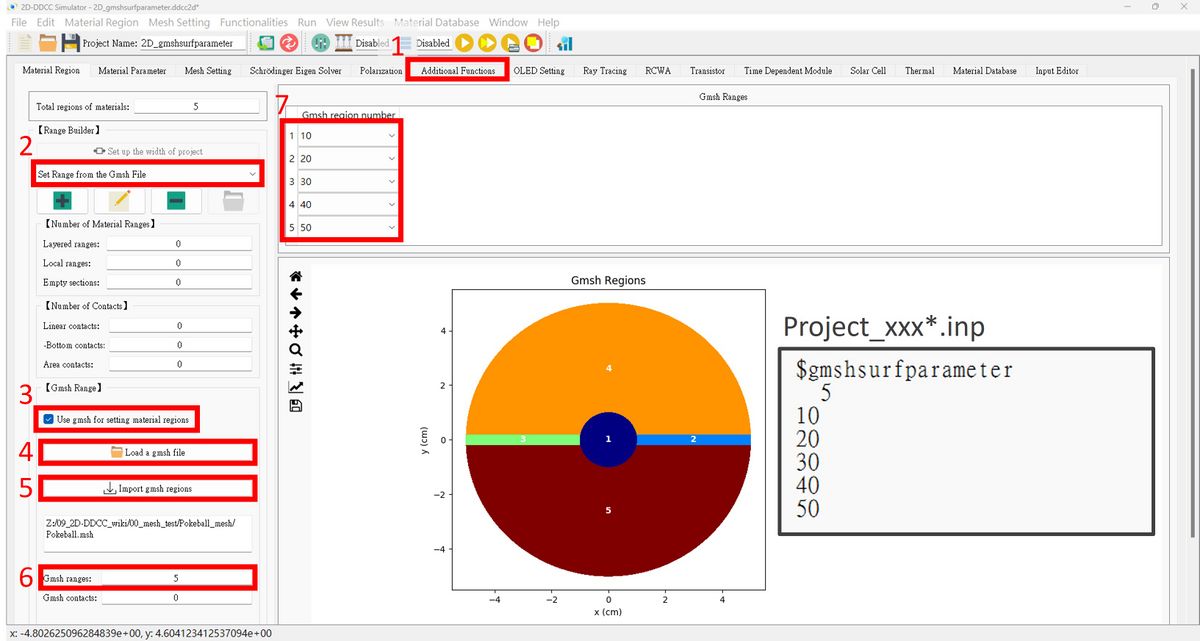"$gmshsurfparameter" 修訂間的差異
出自 DDCC TCAD TOOL Manual
小 |
|||
| 行 9: | 行 9: | ||
<br>'''<big><big>The $gmshsurfparameter setting in GUI interface is here</big></big>''' <br> |
<br>'''<big><big>The $gmshsurfparameter setting in GUI interface is here</big></big>''' <br> |
||
1. Press '''Additional Functions'''.<br> |
1. Press '''Additional Functions'''.<br> |
||
| − | 2. Press '''Set Range from the Gmsh |
+ | 2. Press '''Set Range from the Gmsh File'''.<br> |
3. Check the box for '''Use gmsh for setting material regions'''.<br> |
3. Check the box for '''Use gmsh for setting material regions'''.<br> |
||
4. Press '''Load a gmsh file''' and choose the mesh file we set before.<br> |
4. Press '''Load a gmsh file''' and choose the mesh file we set before.<br> |
||
於 2024年12月26日 (四) 17:25 的最新修訂
This is functional when the infile is a *.msh file generated by gmesh.List the surface numbers in the gmesh file. The parameters setting is related to each surface in sequence.
Example
$gmshsurfparameter 15 22 24 26 20 28
The $gmshsurfparameter setting in GUI interface is here
1. Press Additional Functions.
2. Press Set Range from the Gmsh File.
3. Check the box for Use gmsh for setting material regions.
4. Press Load a gmsh file and choose the mesh file we set before.
5. Press Import gmsh regions and then we can see the Gmsh Region figure as needed!
6. Here are the ranges we defined in the Gmsh file earlier.
7. Here are the regions named in sequence ,e.g., 10,20,…,50, in the Gmsh file earlier.