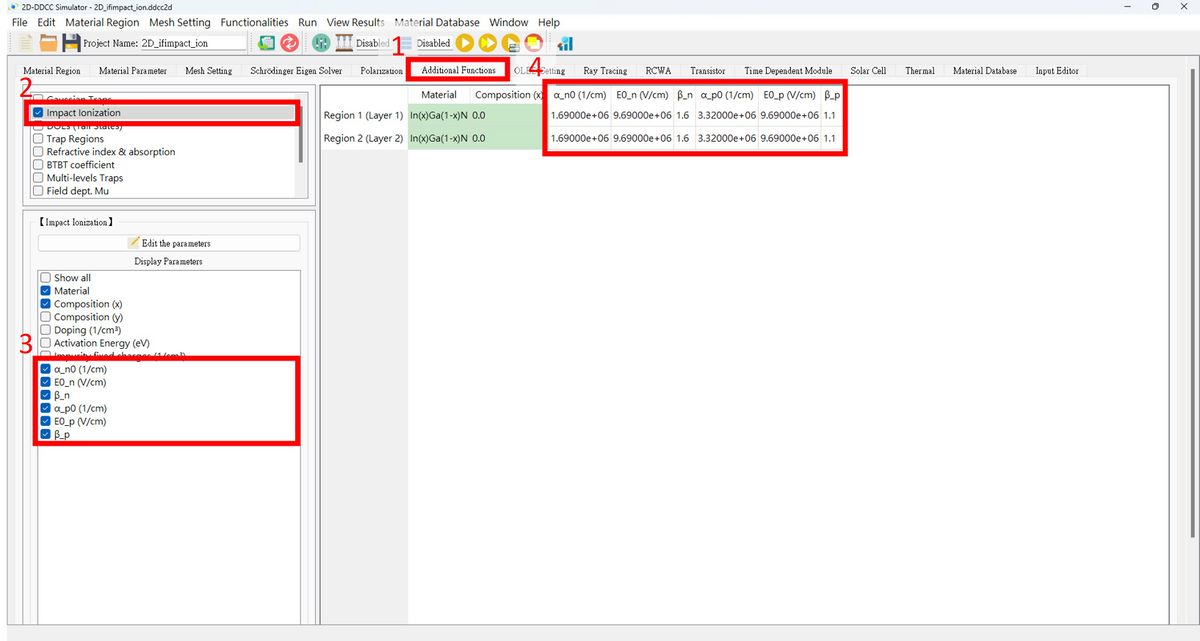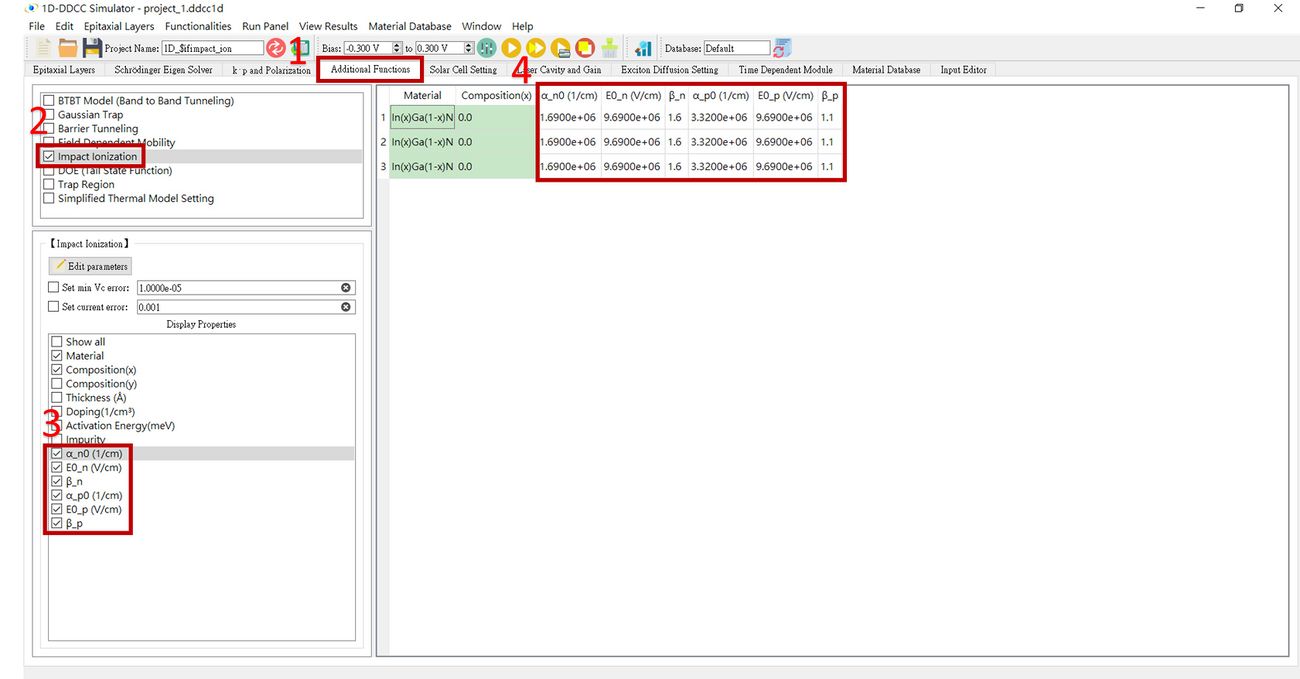「$ifimpact ion」:修訂間差異
跳至導覽
跳至搜尋
無編輯摘要 |
無編輯摘要 |
||
| 第23行: | 第23行: | ||
... repeat for n-layers | ... repeat for n-layers | ||
<big>'''The $ifimpact_ion setting for 1D-DDCC in GUI interface '''</big> <br> | <big>'''<big><big>The $ifimpact_ion setting for 1D-DDCC in GUI interface '''</big></big> <br> | ||
1.Press the '''Additional Functions'''.<br> | 1.Press the '''Additional Functions'''.<br> | ||
| 第32行: | 第32行: | ||
[[檔案:1d_$ifimpact_ion_fig1.jpg|1300px]] | [[檔案:1d_$ifimpact_ion_fig1.jpg|1300px]] | ||
<br>'''<big><big>The $ifimpact_ion setting for 2D-DDCC in GUI interface is here</big></big>''' <br> | |||
1. Press '''Additional Functions'''.<br> | |||
2. Check the box for '''Impact Ionization''' and its related parameters.<br> | |||
3. Please fill in these fields as needed!<br> | |||
[[檔案:2D_ifimpact_ion_fig1.jpg|1200px]] | |||
於 2024年12月26日 (四) 09:37 的修訂
$ifimpact_ion is a function to turn on the impact ionization. It is a field and current dependent function which will rely on the electric field in the simulation program.
The impact ionization generation rate is decided by
The way to input this command is
$ifimpact_ion ... ... ... repeat for n-layers
The $ifimpact_ion setting for 1D-DDCC in GUI interface
1.Press the Additional Functions.
2.Press the Inpact Ionization.
3.Choose you need parameters.
4.You can modify parameters in Number 4.
Number 4 correspond to
The $ifimpact_ion setting for 2D-DDCC in GUI interface is here
1. Press Additional Functions.
2. Check the box for Impact Ionization and its related parameters.
3. Please fill in these fields as needed!