"$ynode" 修訂間的差異
出自 DDCC TCAD TOOL Manual
| (未顯示同一使用者於中間所作的 2 次修訂) | |||
| 行 25: | 行 25: | ||
the 4<sup>th</sup> is at 3.05 (μm); |
the 4<sup>th</sup> is at 3.05 (μm); |
||
and the last is at 3.45 (μm). |
and the last is at 3.45 (μm). |
||
| + | |||
| + | |||
| + | <br>'''<big><big>The $ynode setting in GUI interface is here</big></big>''' <br> |
||
| + | 1. Press '''Mesh Setting''' and choose '''Manual mesh'''.<br> |
||
| + | 2. Choose '''Y-node point''' and set the 1<sup>st</sup> Y-point to 0.0 (μm).<br> |
||
| + | [[檔案:2D_ynode_fig1.jpg|1200px]]<br><br> |
||
| + | 3. Continue set the 2<sup>nd</sup> Y-point to 1.0 (μm).<br> |
||
| + | [[檔案:2D_ynode_fig2.jpg|1200px]]<br><br> |
||
| + | 4. Continue set the 3<sup>rd</sup> Y-point to 3.0 (μm).<br> |
||
| + | [[檔案:2D_ynode_fig3.jpg|1200px]]<br><br> |
||
| + | 5. Continue set the 4<sup>th</sup> Y-point to 3.05 (μm).<br> |
||
| + | [[檔案:2D_ynode_fig4.jpg|1200px]]<br><br> |
||
| + | 6. Continue set the last Y-point to 3.45 (μm).<br> |
||
| + | [[檔案:2D_ynode_fig5.jpg|1200px]]<br><br> |
||
| + | 7. Get 5 Y-nodes!<br> |
||
| + | [[檔案:2D_ynode_fig6.jpg|1200px]]<br><br> |
||
| + | |||
<br><br> |
<br><br> |
||
; Related commands |
; Related commands |
||
於 2024年10月21日 (一) 17:21 的最新修訂
The y-coordinate for each y node. The number of rows (n) depends on the function $xsecysecmaxob.
- Unit: μm
- Format
$ynode y1 y2 . . . yn
- Example
$xsecysecmaxob
3 5 2
$ynode
0.00
1.00
3.00
3.05
3.45
It means the 1st y-point is at 0.0 (μm); the 2nd is at 1.0 (μm); the 3rd is at 3.0 (μm); the 4th is at 3.05 (μm); and the last is at 3.45 (μm).
The $ynode setting in GUI interface is here
1. Press Mesh Setting and choose Manual mesh.
2. Choose Y-node point and set the 1st Y-point to 0.0 (μm).
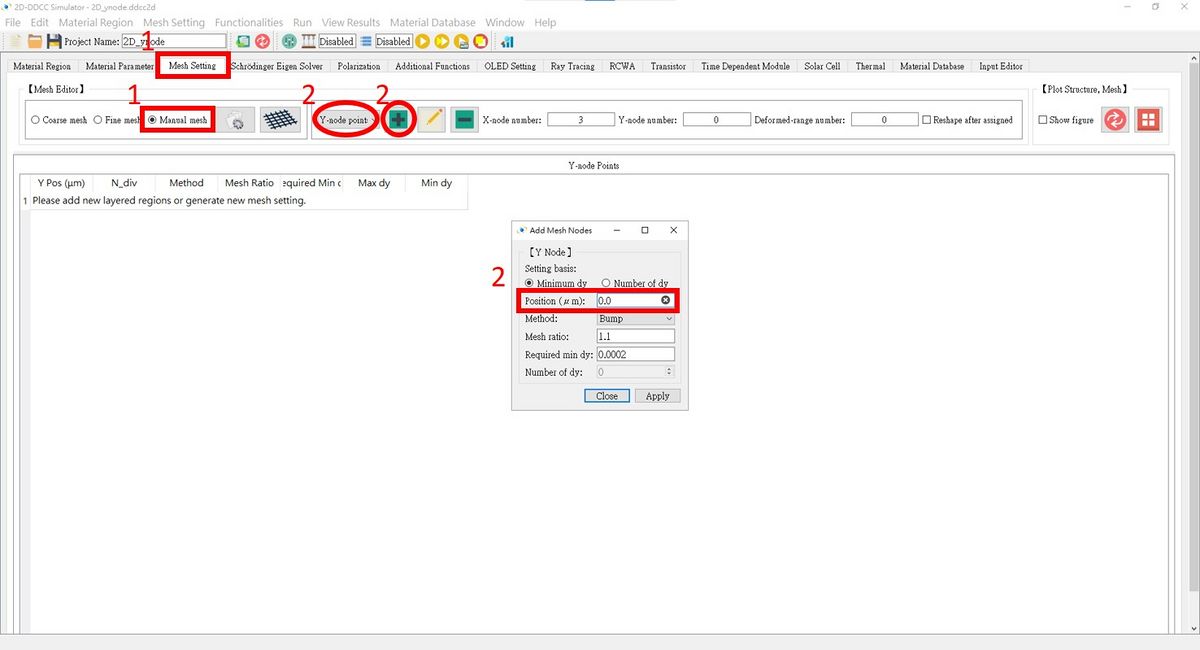
3. Continue set the 2nd Y-point to 1.0 (μm).
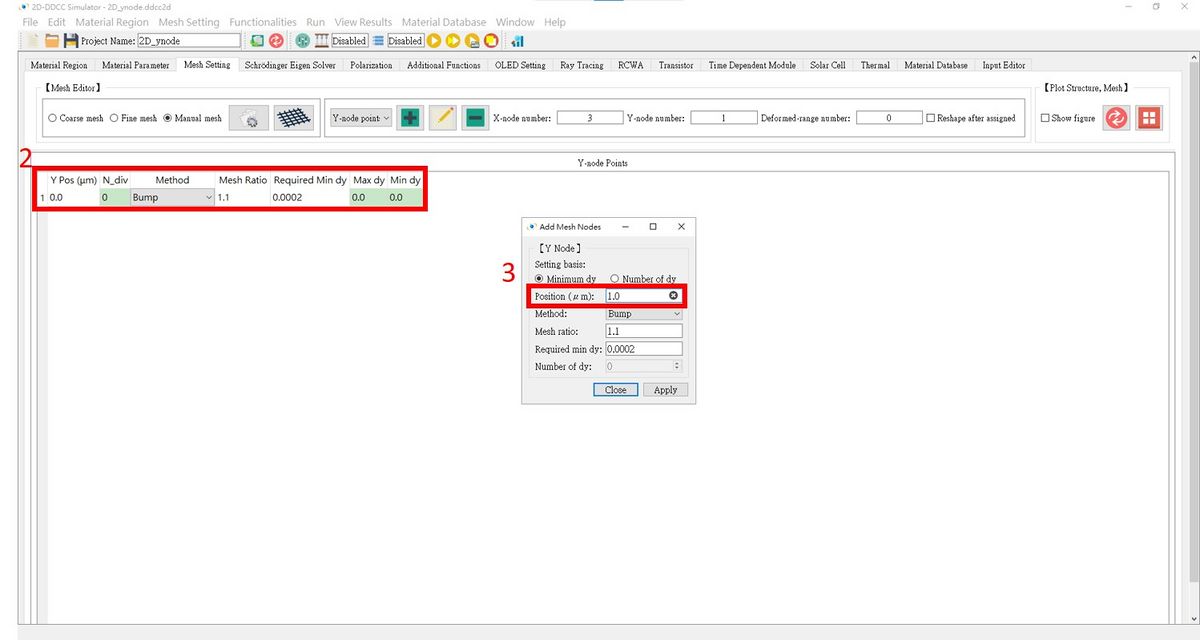
4. Continue set the 3rd Y-point to 3.0 (μm).
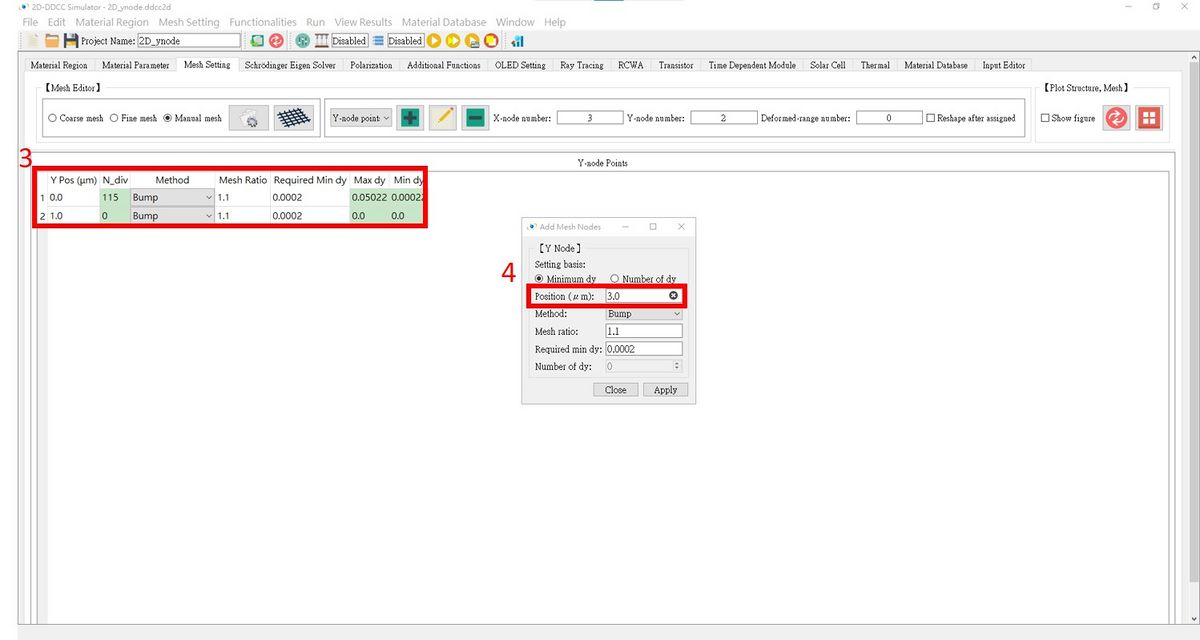
5. Continue set the 4th Y-point to 3.05 (μm).
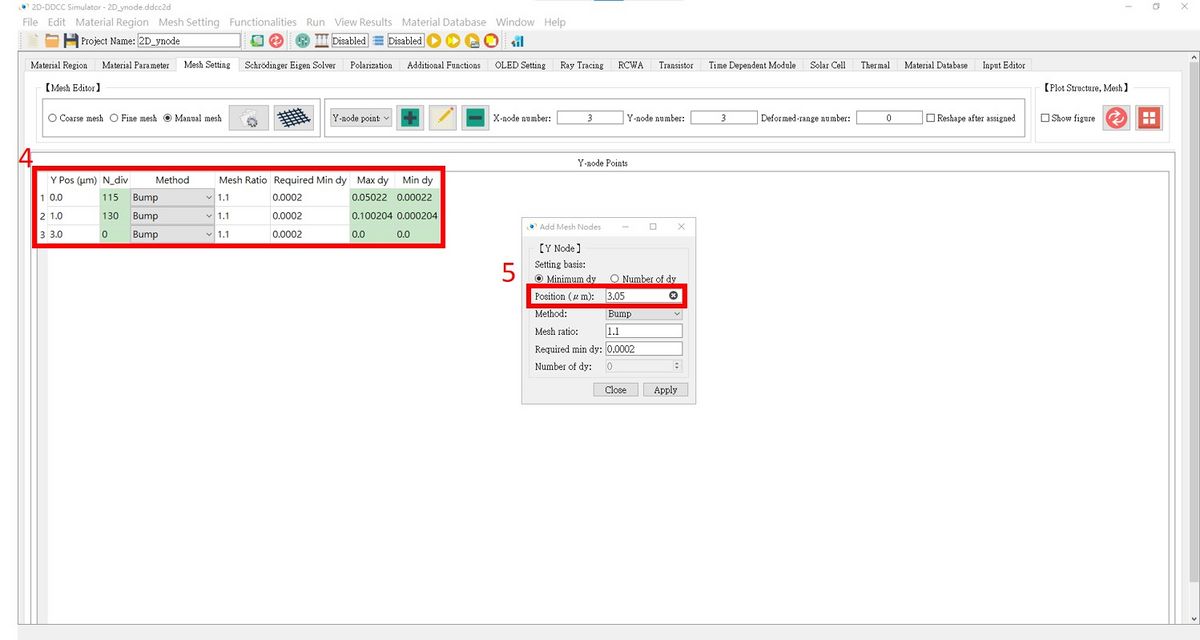
6. Continue set the last Y-point to 3.45 (μm).
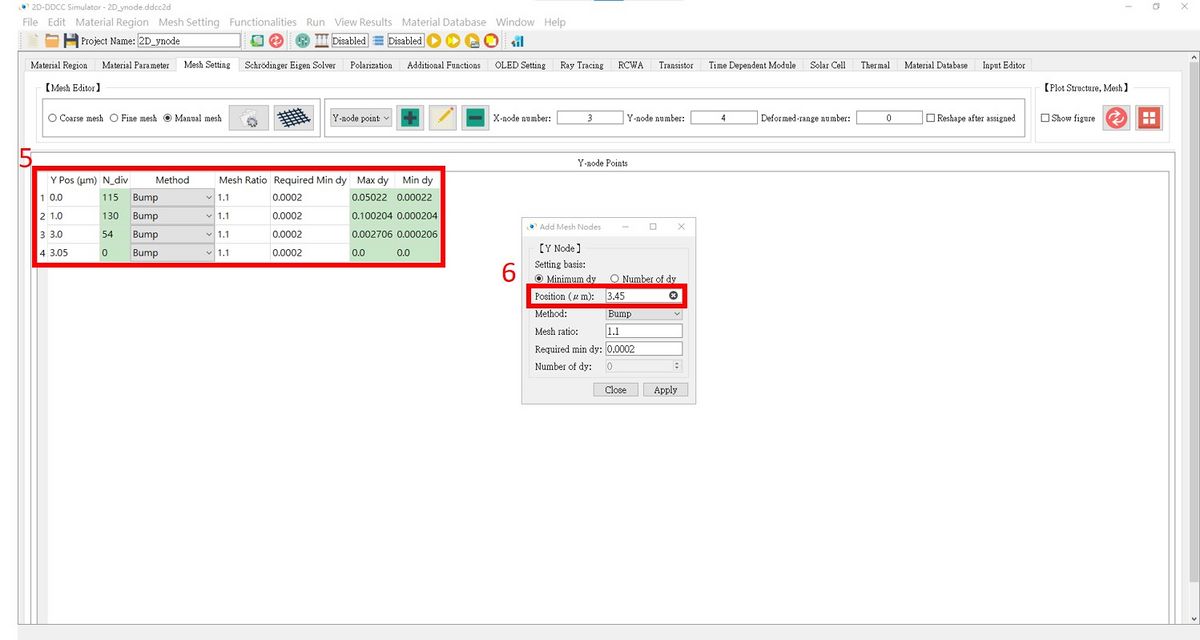
7. Get 5 Y-nodes!
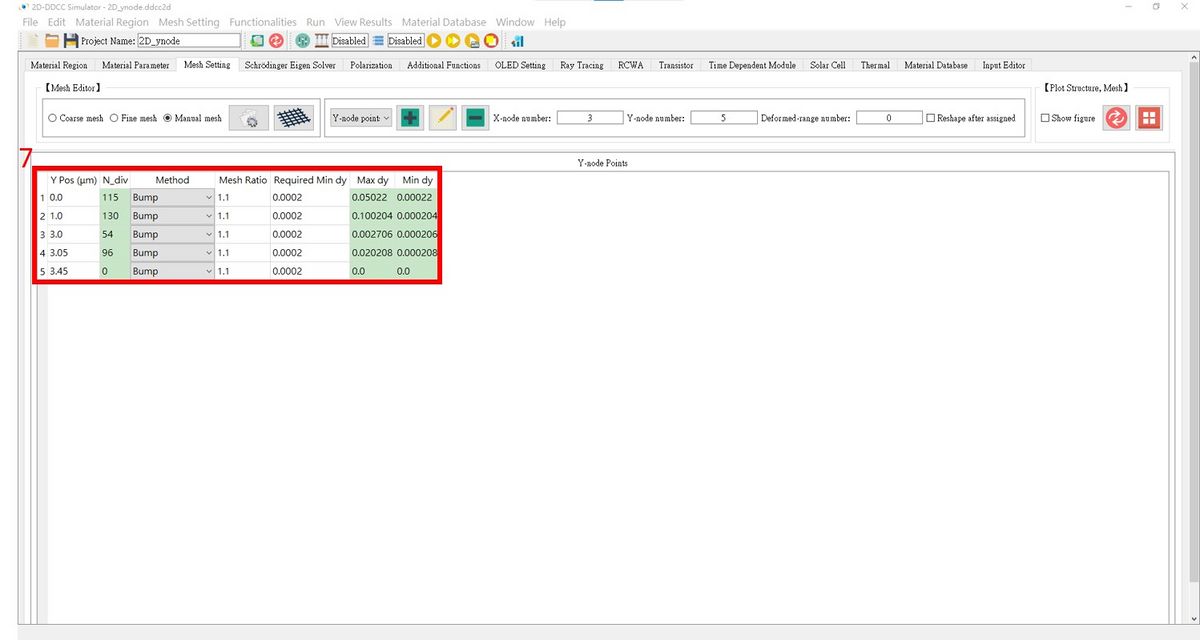
- Related commands
- $xsecysecmaxob, $xnode, $ydiv