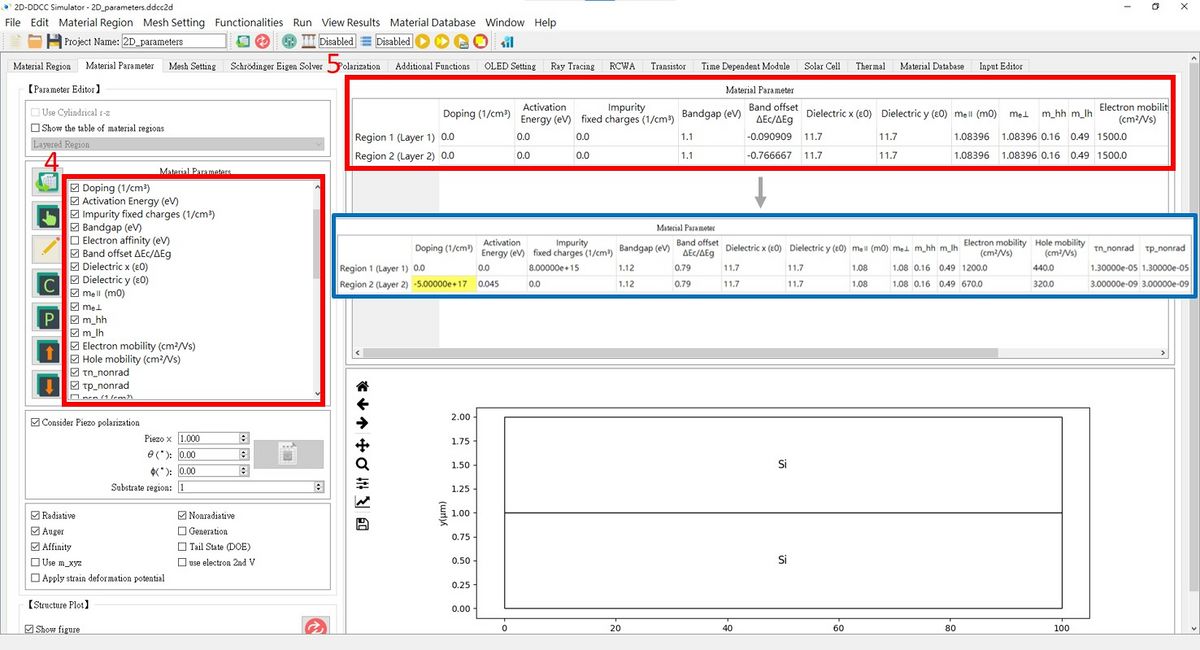「$parameters」:修訂間差異
跳至導覽
跳至搜尋
Jameshuang(留言 | 貢獻) 無編輯摘要 |
無編輯摘要 |
||
| (未顯示由 2 位使用者於中間所作的 7 次修訂) | |||
| 第13行: | 第13行: | ||
<big><big>'''Parameter Explanation</big></big>''' | <big><big>'''Parameter Explanation</big></big>''' | ||
Dope : The doping concentration of the material. <math>cm^{-3}</math> | * Dope : The doping concentration of the material. <math>(cm^{-3})</math> | ||
Ea : The activation energy of the material. <math>eV</math> | * Ea : The activation energy of the material. <math>(eV)</math> | ||
Eg : The bandgap of the material. <math>eV</math> | * Eg : The bandgap of the material. <math>(eV)</math> | ||
dix : The relative dielectric constant in x-direction. | * dix : The relative dielectric constant in x-direction. | ||
diy : The relative dielectric constant in y-direction. | * diy : The relative dielectric constant in y-direction. | ||
Eoff : The conduction iband offset of this layer and next layer. | * Eoff : The conduction iband offset of this layer and next layer. | ||
m0off : The parallel effective mass of electron. <math>m_0</math> | * m0off : The parallel effective mass of electron. <math>(m_0)</math> | ||
m0in : The perpendicular effective mass of electron. <math>m_0</math> | * m0in : The perpendicular effective mass of electron. <math>(m_0)</math> | ||
mhh : The heavy hole effective mass. <math>m_0</math> | * mhh : The heavy hole effective mass. <math>(m_0)</math> | ||
mlh : The light hole effective mass. <math>m_0</math> | * mlh : The light hole effective mass. <math>(m_0)</math> | ||
impurity : The background doping concentration. <math>cm^{-3}</math> | * impurity : The background doping concentration. <math>(cm^{-3})</math> | ||
mun : Electron mobility. <math>cm^2s^{-1}</math> | * mun : Electron mobility. <math>(cm^2s^{-1})</math> | ||
mup : Hole mobility. <math>cm^2s^{-1}</math> | * mup : Hole mobility. <math>(cm^2s^{-1})</math> | ||
taun : Electron carrier lifetime. <math>Sec.</math> | * taun : Electron carrier lifetime. <math>(Sec.)</math> | ||
taup : Hole lifetime. <math>Sec.</math> | * taup : Hole lifetime. <math>(Sec.)</math> | ||
| 第47行: | 第47行: | ||
$parameters | $parameters | ||
0.0e 00 0.000 1.12 11.7 11.7 0.79 1.08 1.08 0.16 0.49 8.0e 15 1.2e 03 4.4e 02 1.3e-05 1.3e-05 -5.0e 17 0.045 1.12 11.7 11.7 0.79 1.08 1.08 0.16 0.49 0.0e 00 6.7e 02 3.2e 02 3.0e-09 3.0e-09 | 0.0e 00 0.000 1.12 11.7 11.7 0.79 1.08 1.08 0.16 0.49 8.0e 15 1.2e 03 4.4e 02 1.3e-05 1.3e-05 -5.0e 17 0.045 1.12 11.7 11.7 0.79 1.08 1.08 0.16 0.49 0.0e 00 6.7e 02 3.2e 02 3.0e-09 3.0e-09 | ||
<br>'''<big><big>The $parameters setting in GUI interface is here</big></big>''' <br> | |||
1. In this case, I chose Silicon as my material.<br> | |||
[[檔案:2D_parameters_fig1.jpg|1200px]]<br><br> | |||
[[檔案:2D_parameters_fig2.jpg|1200px]]<br><br> | |||
2. Press '''Material Parameter''' and set the Composition(x) = 1, then the material become Silicon.<br> | |||
3. Press '''Re-plot the depiction of material structure''' to refresh the figure!<br> | |||
[[檔案:2D_parameters_fig3.jpg|1200px]]<br><br> | |||
4. I checked the 15 boxes for the parameters we need to make them clearer.<br> | |||
5. Now, fill in the table for Material Parameters, similar to the blue box!<br> | |||
[[檔案:2D_parameters_fig4.jpg|1200px]]<br> | |||
於 2024年9月22日 (日) 15:16 的最新修訂
Function to assign the related information of each layer.
Format
$parameters dope ea eg dix diy eoff m0off m0in mhh mlh impurity mun mup taun taup
Parameter Explanation
- Dope : The doping concentration of the material.
- Ea : The activation energy of the material.
- Eg : The bandgap of the material.
- dix : The relative dielectric constant in x-direction.
- diy : The relative dielectric constant in y-direction.
- Eoff : The conduction iband offset of this layer and next layer.
- m0off : The parallel effective mass of electron.
- m0in : The perpendicular effective mass of electron.
- mhh : The heavy hole effective mass.
- mlh : The light hole effective mass.
- impurity : The background doping concentration.
- mun : Electron mobility.
- mup : Hole mobility.
- taun : Electron carrier lifetime.
- taup : Hole lifetime.
Example
$parameters 0.0e 00 0.000 1.12 11.7 11.7 0.79 1.08 1.08 0.16 0.49 8.0e 15 1.2e 03 4.4e 02 1.3e-05 1.3e-05 -5.0e 17 0.045 1.12 11.7 11.7 0.79 1.08 1.08 0.16 0.49 0.0e 00 6.7e 02 3.2e 02 3.0e-09 3.0e-09
The $parameters setting in GUI interface is here
1. In this case, I chose Silicon as my material.
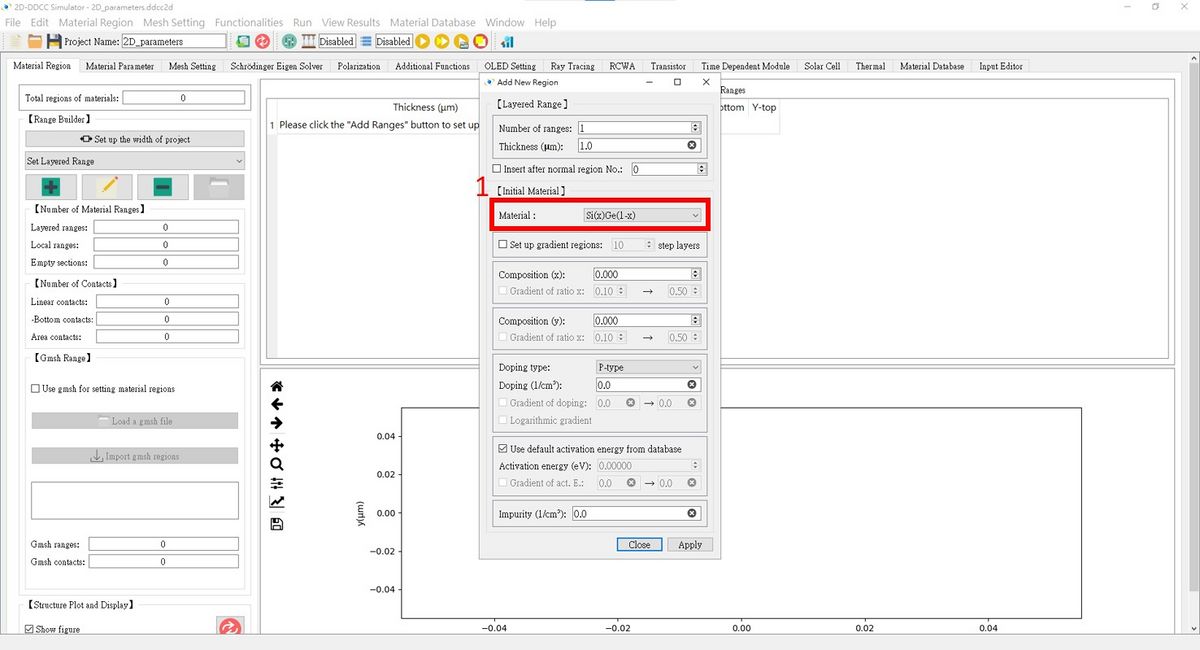
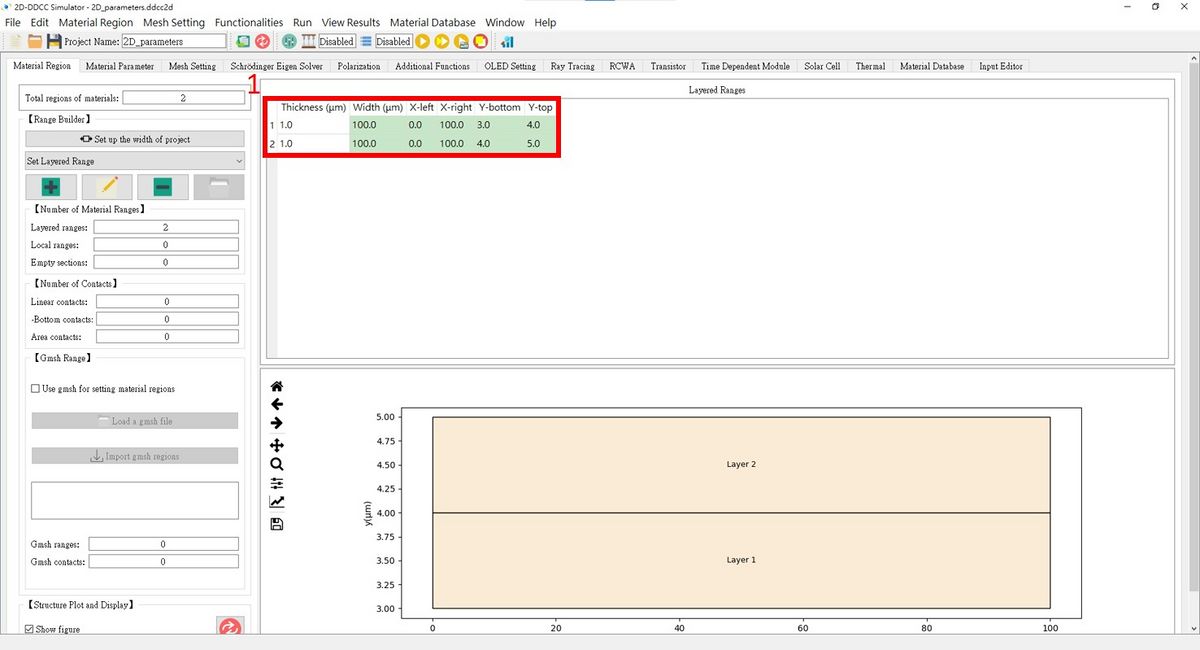
2. Press Material Parameter and set the Composition(x) = 1, then the material become Silicon.
3. Press Re-plot the depiction of material structure to refresh the figure!
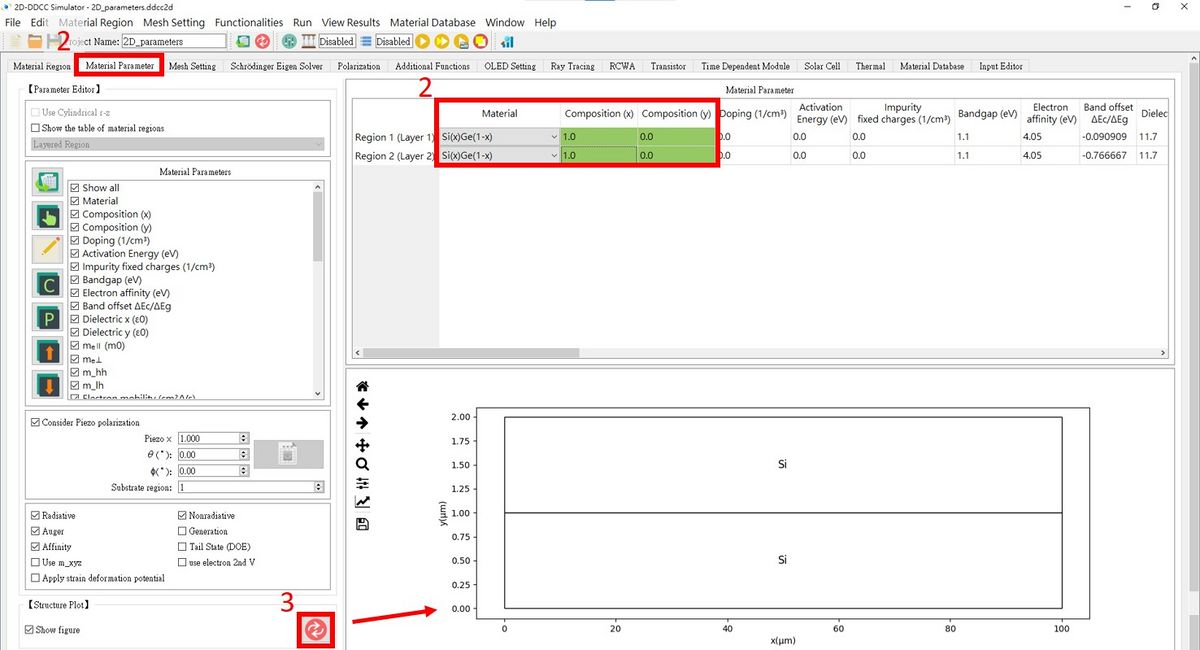
4. I checked the 15 boxes for the parameters we need to make them clearer.
5. Now, fill in the table for Material Parameters, similar to the blue box!