「$xdiv」:修訂間差異
跳至導覽
跳至搜尋
無編輯摘要 |
無編輯摘要 |
||
| 第6行: | 第6行: | ||
40 | 40 | ||
40 | 40 | ||
<br>'''<big><big>The $xdiv setting in GUI interface is here</big></big>''' <br> | <br>'''<big><big>The $xdiv setting in GUI interface is here</big></big>''' <br> | ||
| 第17行: | 第17行: | ||
[[檔案:2D_xdiv_fig3.jpg|1200px]]<br> | [[檔案:2D_xdiv_fig3.jpg|1200px]]<br> | ||
<br><br> | |||
; Ralated commands | ; Ralated commands | ||
: [[$xnode]], [[$ynode]], [[$xd]], [[$xdiv]], [[$xgradualdiv]], [[$ygradualdiv]], [[$ydiv]],[[$ynode]] | : [[$xnode]], [[$ynode]], [[$xd]], [[$xdiv]], [[$xgradualdiv]], [[$ygradualdiv]], [[$ydiv]],[[$ynode]] | ||
於 2024年10月21日 (一) 09:20 的最新修訂
The number "N" of the division for x-direction in each segment.
- Format
$xdiv 30 40 40
The $xdiv setting in GUI interface is here
1. After setting up the X-nodes, press Edit the nodes.
2. Choose the 1st node and set the Number of dx field to 30.
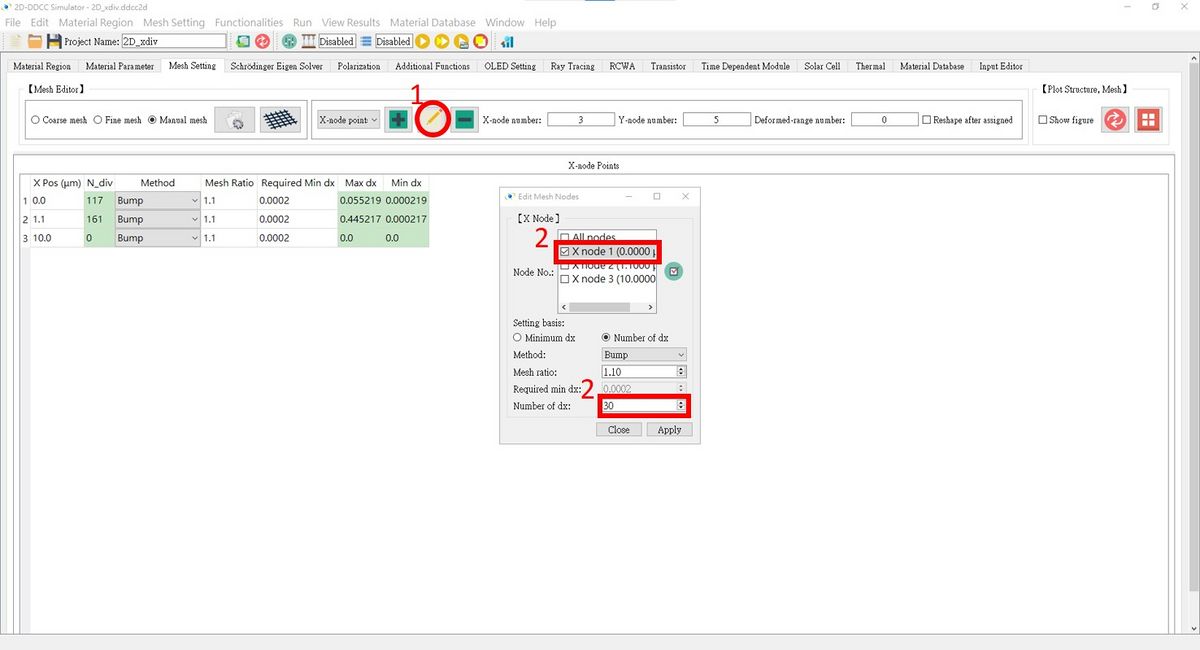
3. We can select two nodes and set the Number of dx field to 40 at the same time.
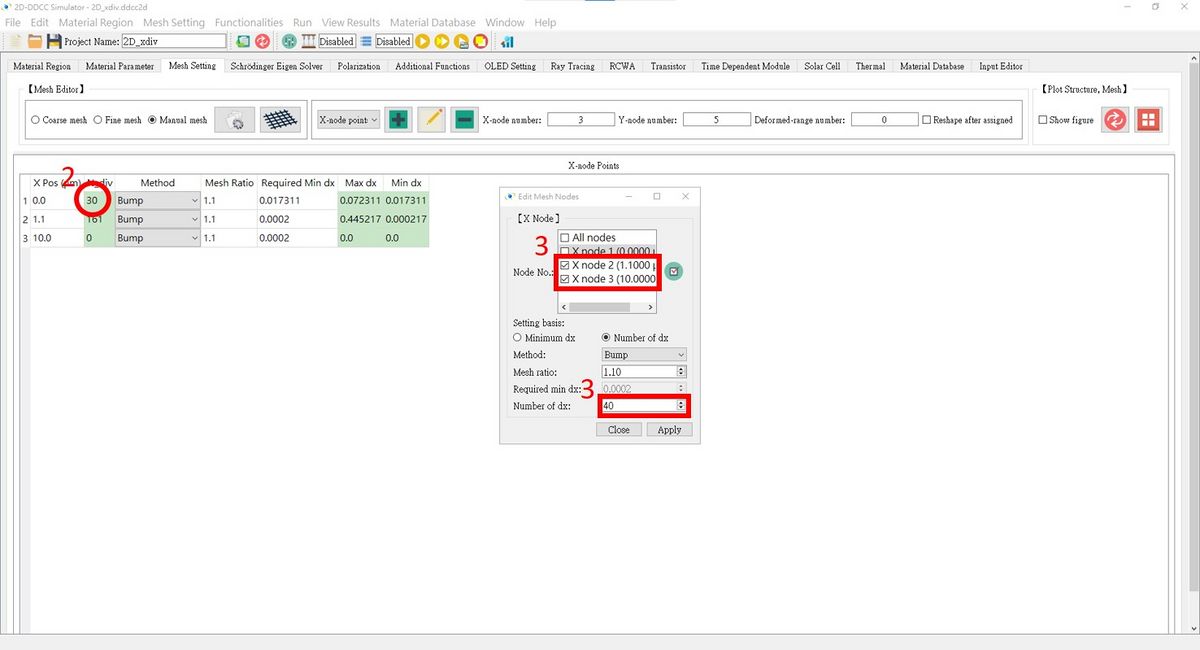
4. Since there is no node after node-3, there is no segment!
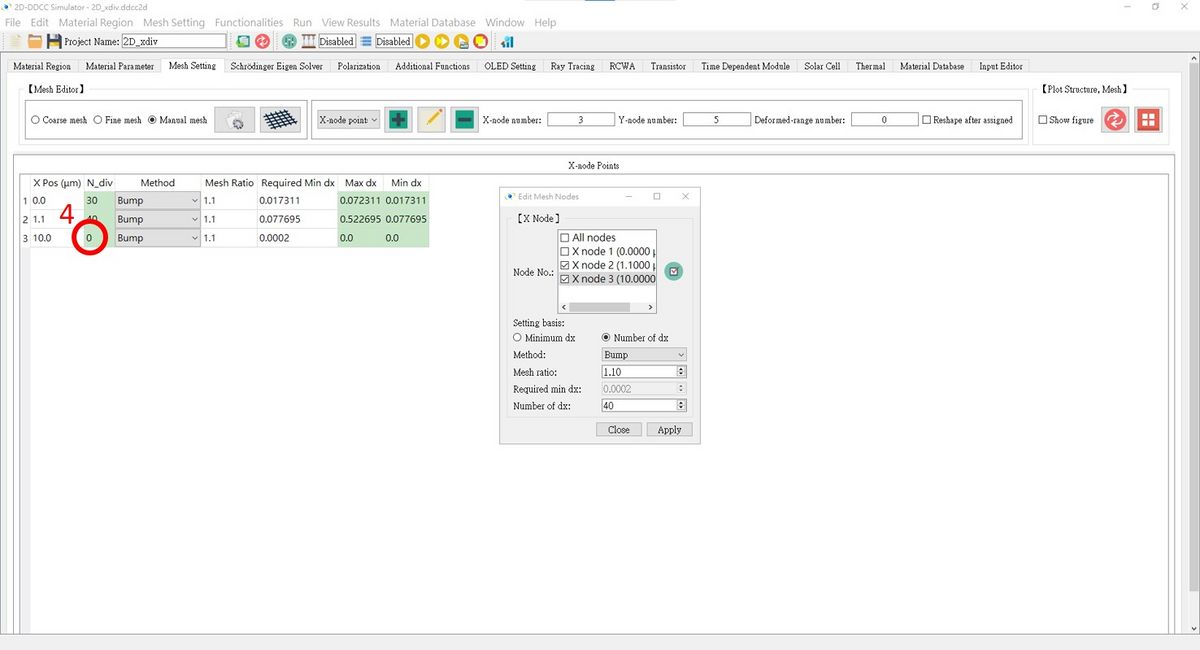
- Ralated commands
- $xnode, $ynode, $xd, $xdiv, $xgradualdiv, $ygradualdiv, $ydiv,$ynode