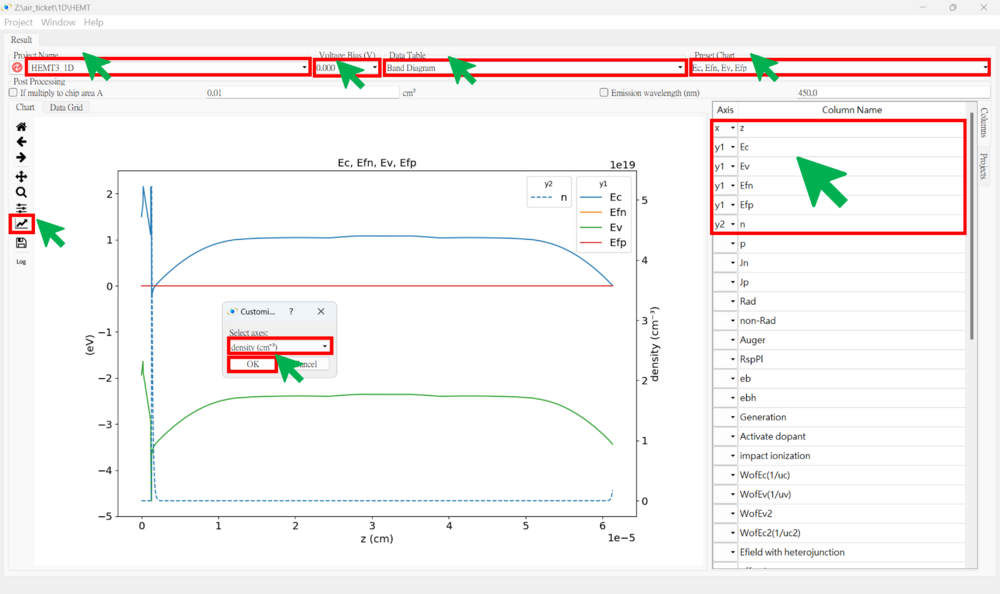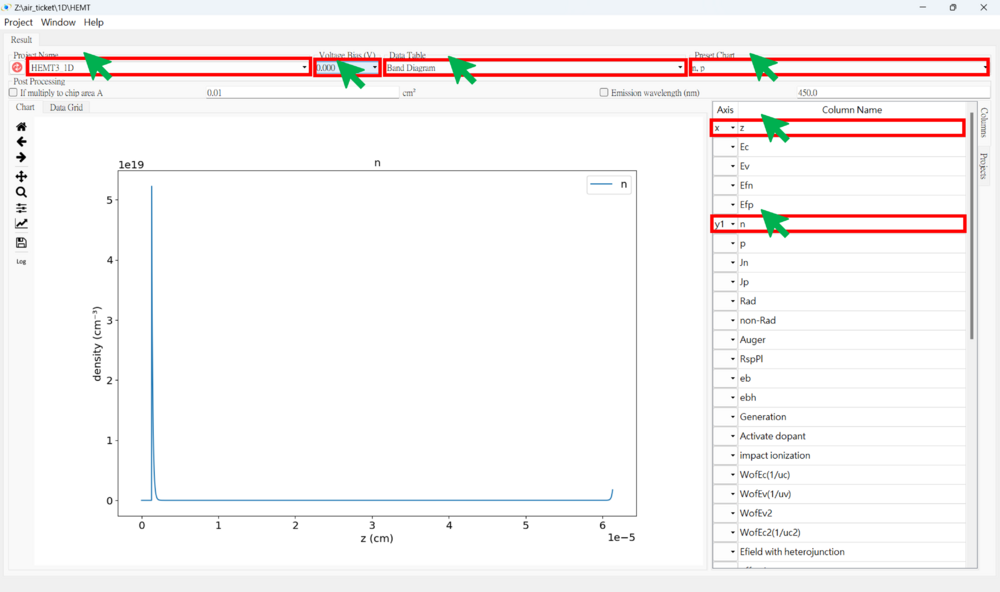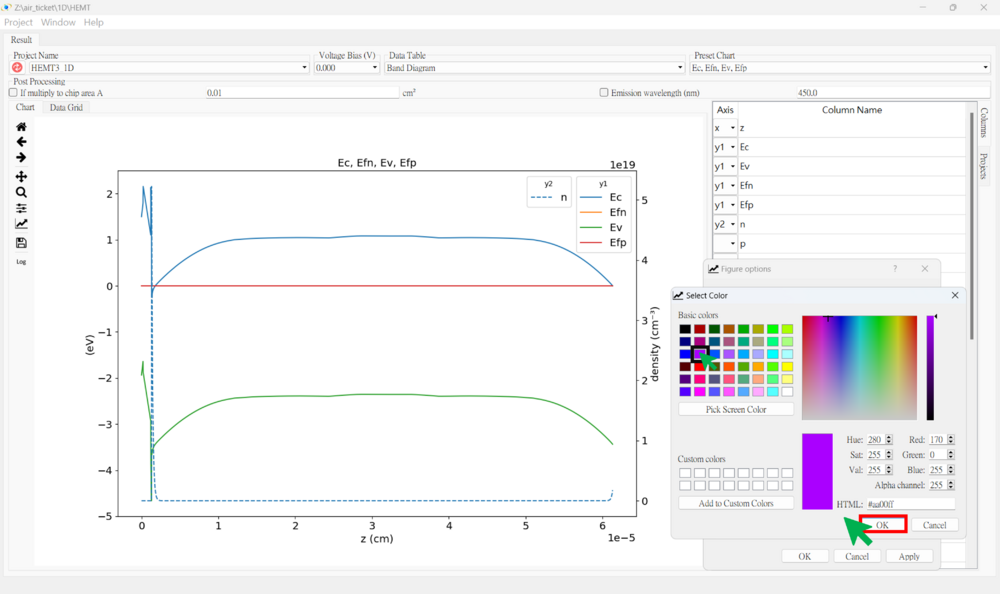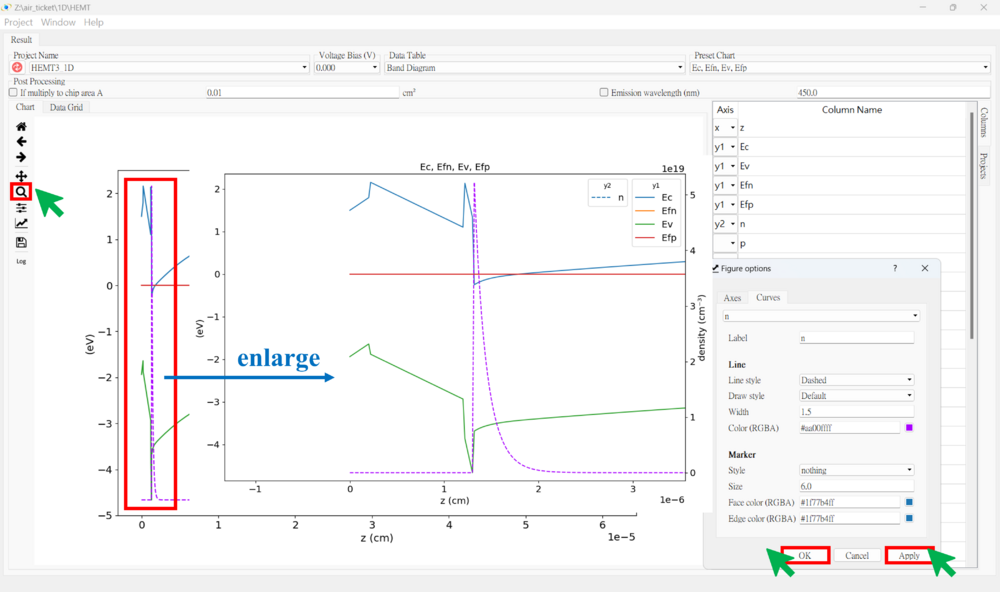「1D HEMT View the results」:修訂間差異
跳至導覽
跳至搜尋
已建立頁面,內容為 "'''● Press the result viewer button<br><br>''' 1000px<br><br> '''● 1D Result SOP<br>''' 1. Choose the project name<br> 2. Choose the dat..." |
無編輯摘要 |
||
| (未顯示同一使用者於中間所作的 1 次修訂) | |||
| 第12行: | 第12行: | ||
★★★ There are some result examples for this case. ★★★<br><br> | ★★★ There are some result examples for this case. ★★★<br><br> | ||
'''● Band structure figure <br><br>''' | |||
★ Ec <br><br> | |||
[[File:1D_HEMT_13.png|1000px]]<br><br> | |||
'''● Carrier Density figure <br><br>''' | |||
★ n <br><br> | |||
[[File:1D_HEMT_14.png|1000px]]<br><br> | |||
'''● Hold on band structure diagram and n <br><br>''' | |||
[[File:1D_HEMT_15.png|1000px]]<br><br> | |||
★ Adjust the color of the carrier density (n) curve. <br><br> | |||
[[File:1D_HEMT_16.png|1000px]]<br><br> | |||
★ Enlarge the figure to emphasize the details. <br><br> | |||
[[File:1D_HEMT_17.png|1000px]]<br><br> | |||
於 2025年1月9日 (四) 11:55 的最新修訂
● Press the result viewer button
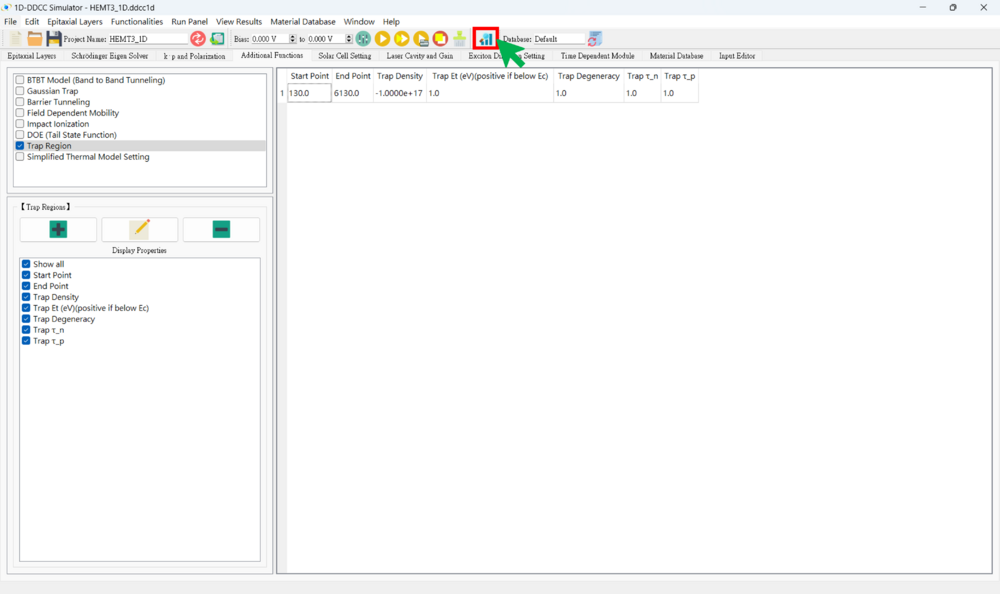
● 1D Result SOP
1. Choose the project name
2. Choose the data type
(1) Band Diagram (Usually Use) (2) IV (Usually Use) (3) CV and Sum of each layer
3. Selecting voltage points (if necessary)
4. Choose the x-axis and y-axis data
★★★ There are some result examples for this case. ★★★
● Band structure figure
★ Ec
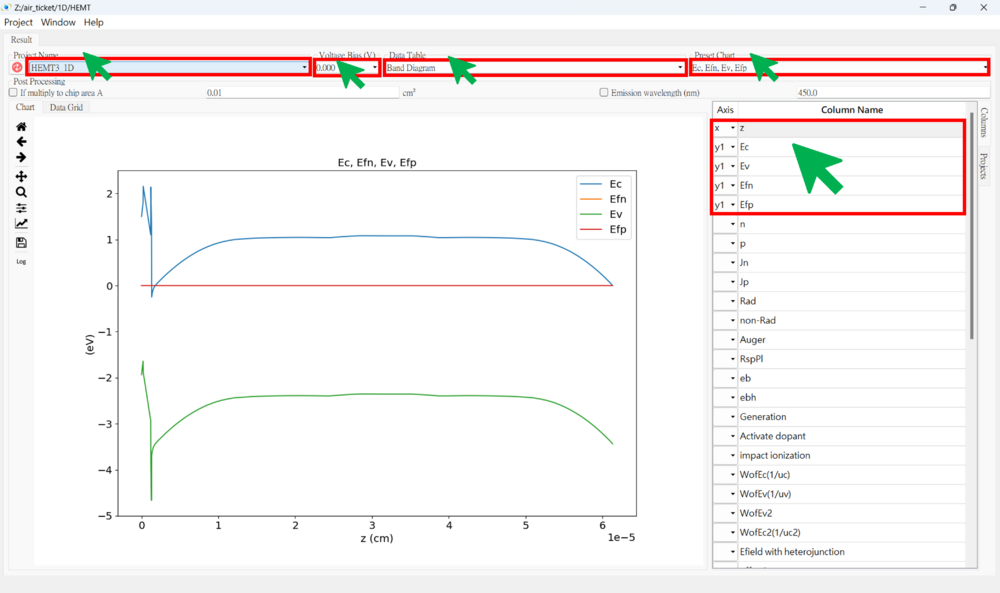
● Hold on band structure diagram and n