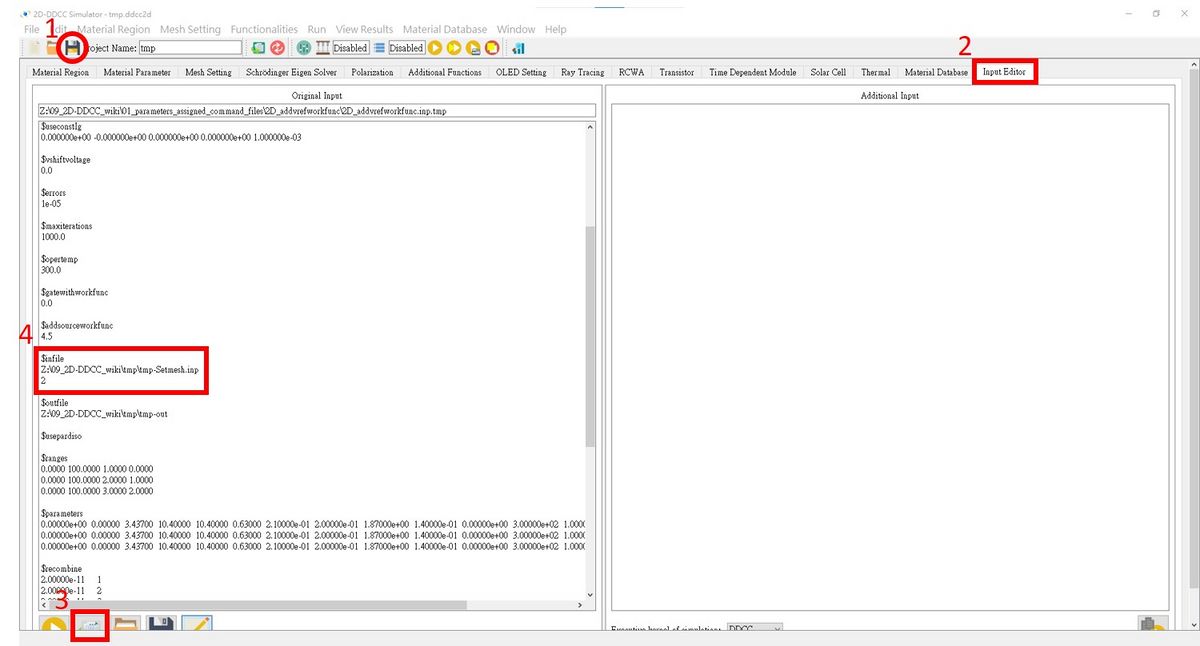「$infile」:修訂間差異
跳至導覽
跳至搜尋
無編輯摘要 |
無編輯摘要 |
||
| 第7行: | 第7行: | ||
<br>'''<big><big>The $infile setting in GUI interface is here</big></big>''' <br> | <br>'''<big><big>The $infile setting in GUI interface is here</big></big>''' <br> | ||
After saving the file, we can press '''Input Editor''', then press '''Initialize and display the input file of the current project''' | After saving the file, we can press '''Input Editor''', then press '''Initialize and display the input file of the current project''' below. We can set the input mesh filename & file path here!<br> | ||
[[檔案:2D_infile_fig1.jpg|1200px]] | [[檔案:2D_infile_fig1.jpg|1200px]] | ||