「$totalparameterregion」:修訂間差異
跳至導覽
跳至搜尋
無編輯摘要 |
無編輯摘要 |
||
| 第21行: | 第21行: | ||
1. Press '''Ray Tracing''' and set up the general structure.<br> | 1. Press '''Ray Tracing''' and set up the general structure.<br> | ||
2. Press '''Set up Layered Ranges'''.<br> | 2. Press '''Set up Layered Ranges'''.<br> | ||
3. Press '''Add new regions for ray tracing''' and set the fields as needed!<br> | 3. Press '''Import the material regions and initialize the setting of ray tracing''' to directly set up the same structure.<br> | ||
[[檔案: | [[檔案:2D_totalparameterregion_fig1-1.jpg|1200px]]<br> | ||
[[檔案: | [[檔案:2D_totalparameterregion_fig2-1.jpg|1200px]]<br><br> | ||
4. Or press '''Add new regions for ray tracing''' and set the fields as needed!<br> | |||
[[檔案:2D_totalparameterregion_fig3-1.jpg|1200px]]<br> | |||
[[檔案:2D_totalparameterregion_fig4-1.jpg|1200px]]<br><br> | |||
Related commands: <br> | Related commands: <br> | ||
[[$ranges (RayTracing)]], [[$totalparameterregion]], [[$parameters (RayTracing)]], [[$totalregion (RayTracing)]] | [[$ranges (RayTracing)]], [[$totalparameterregion]], [[$parameters (RayTracing)]], [[$totalregion (RayTracing)]] | ||
於 2024年11月21日 (四) 10:36 的最新修訂
$totalparameterregion is a total command to assign arranges within one command. It is conflicted with commands $totalregion + $ranges (RayTracing) + $parameters (RayTracing). The usage is
$totalparameterregion
N_region
...
... total N_region
...
: left range of x (unit cm !) : right range of x (unit cm !) : bottom range of y (unit cm !) : top range of y (unit cm !) : refractive index : absorption coefficient
The $totalparameterregion setting in GUI interface is here
1. Press Ray Tracing and set up the general structure.
2. Press Set up Layered Ranges.
3. Press Import the material regions and initialize the setting of ray tracing to directly set up the same structure.
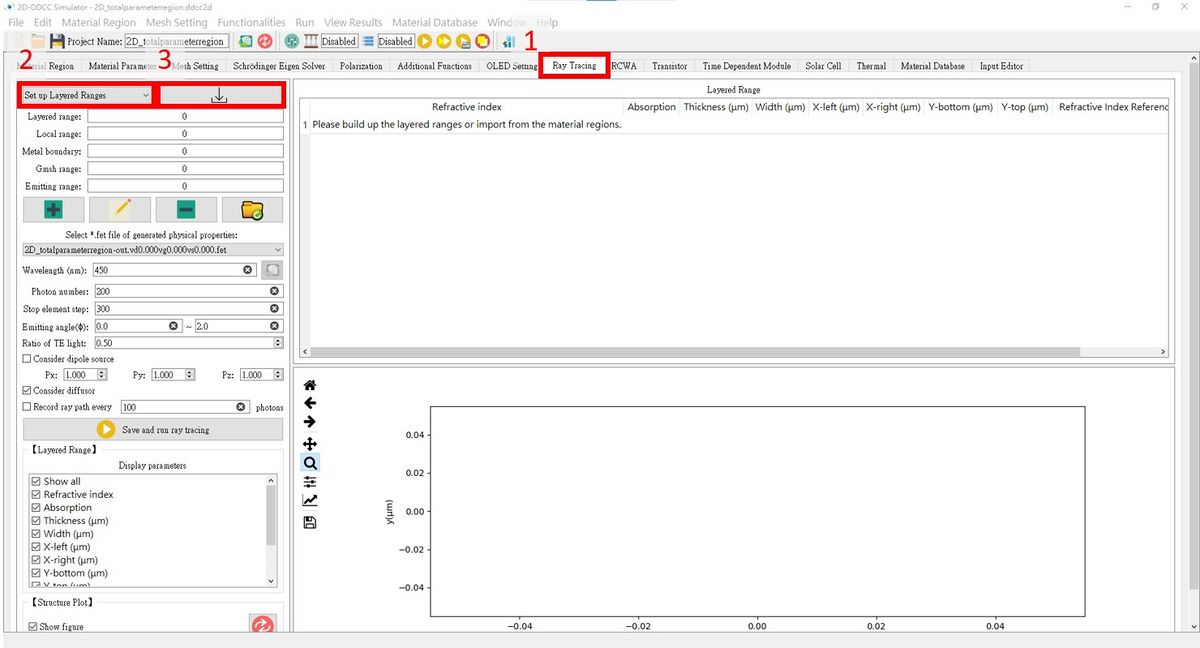
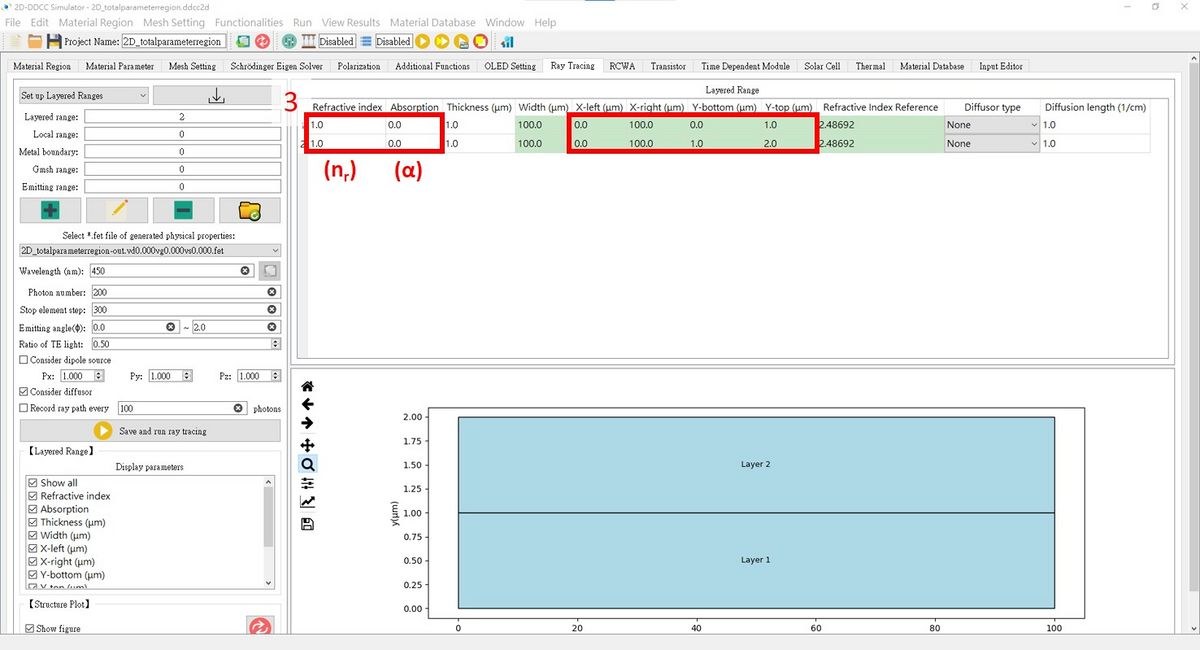
4. Or press Add new regions for ray tracing and set the fields as needed!
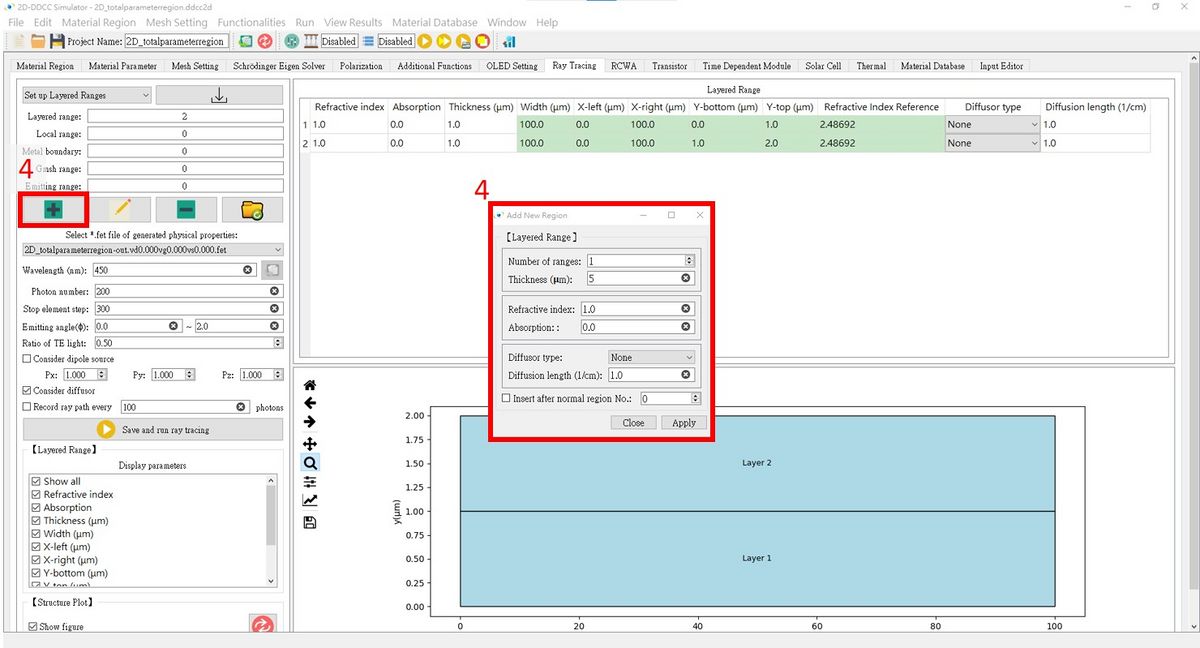
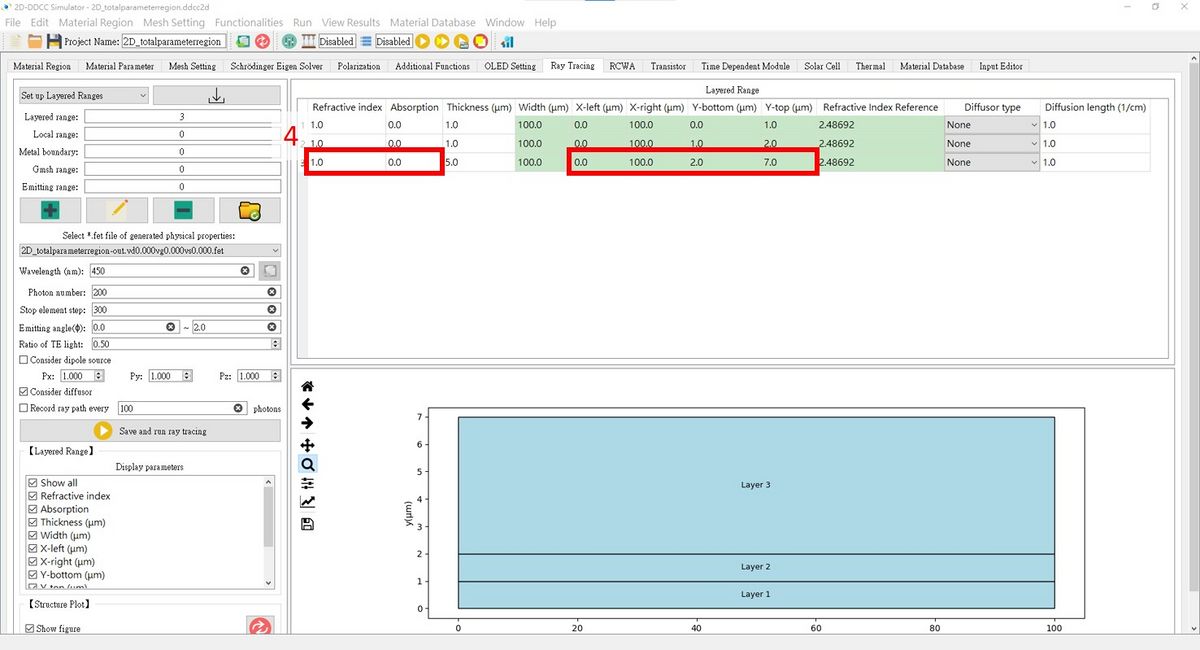
Related commands:
$ranges (RayTracing), $totalparameterregion, $parameters (RayTracing), $totalregion (RayTracing)