「$xsecysecmaxob」:修訂間差異
跳至導覽
跳至搜尋
無編輯摘要 |
無編輯摘要 |
||
| 第6行: | 第6行: | ||
It means there are 3 ''x''-nodes, 5 ''y''-nodes, and 2 contacts. | It means there are 3 ''x''-nodes, 5 ''y''-nodes, and 2 contacts. | ||
<br><br> | <br><br> | ||
; The $xsecysecmaxob setting in GUI interface is here | |||
1. Choose '''Set Linear Contact''' and set up your Linear Contact<br> | |||
[[檔案:2D_xsecysecmaxob_fig1.jpg|900px]]<br> | |||
2. Get Contacts!<br> | |||
[[檔案:2D_xsecysecmaxob_fig2.jpg|900px]]<br> | |||
3. Press '''Mesh Setting''' and choose '''Manual mesh'''<br> | |||
4. Choose '''X-node point''' and set up your X-nodes<br> | |||
[[檔案:2D_xsecysecmaxob_fig3.jpg|900px]]<br> | |||
5. Get 3 X-nodes!<br> | |||
[[檔案:2D_xsecysecmaxob_fig4.jpg|900px]]<br> | |||
6. Repeat step 4 and set up your Y-nodes’ position!<br> | |||
[[檔案:2D_xsecysecmaxob_fig5.jpg|900px]] | |||
<br><br> | |||
; Related commands | ; Related commands | ||
: [[$xnode]], [[$ynode]], [[$xd]], [[$xdiv]], [[$xgradualdiv]], [[$ygradualdiv]], [[$ydiv]],[[$ynode]] | : [[$xnode]], [[$ynode]], [[$xd]], [[$xdiv]], [[$xgradualdiv]], [[$ygradualdiv]], [[$ydiv]],[[$ynode]] | ||
於 2024年8月20日 (二) 10:13 的修訂
This function defines the number of x-nodes, the number of y-nodes, and the number of contacts.
- Example
$xsecysecmaxob
3 5 2
It means there are 3 x-nodes, 5 y-nodes, and 2 contacts.
- The $xsecysecmaxob setting in GUI interface is here
1. Choose Set Linear Contact and set up your Linear Contact
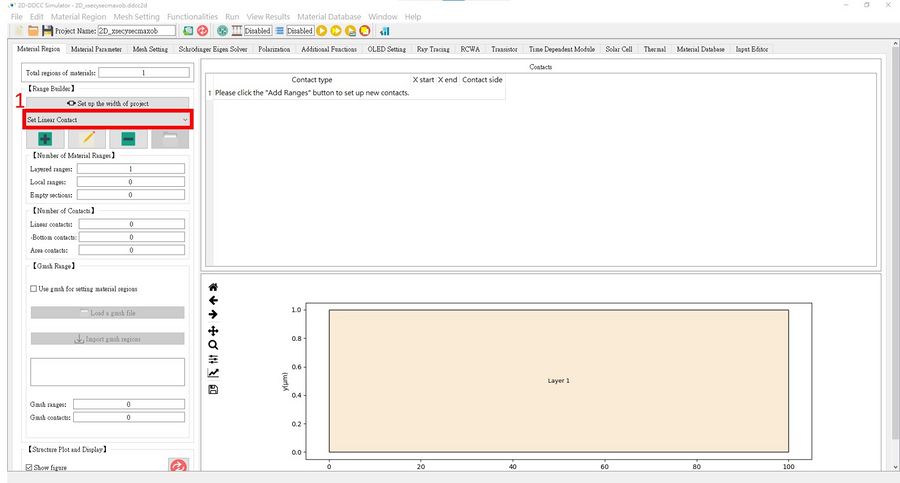
2. Get Contacts!
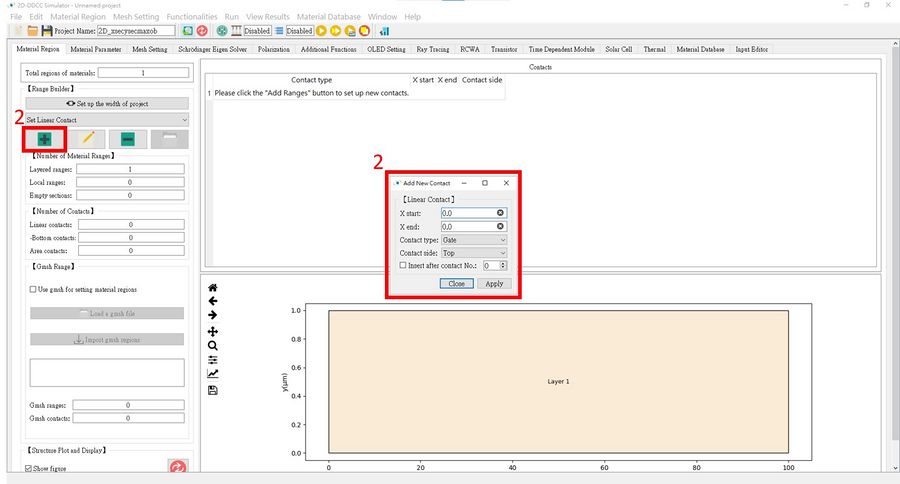
3. Press Mesh Setting and choose Manual mesh
4. Choose X-node point and set up your X-nodes
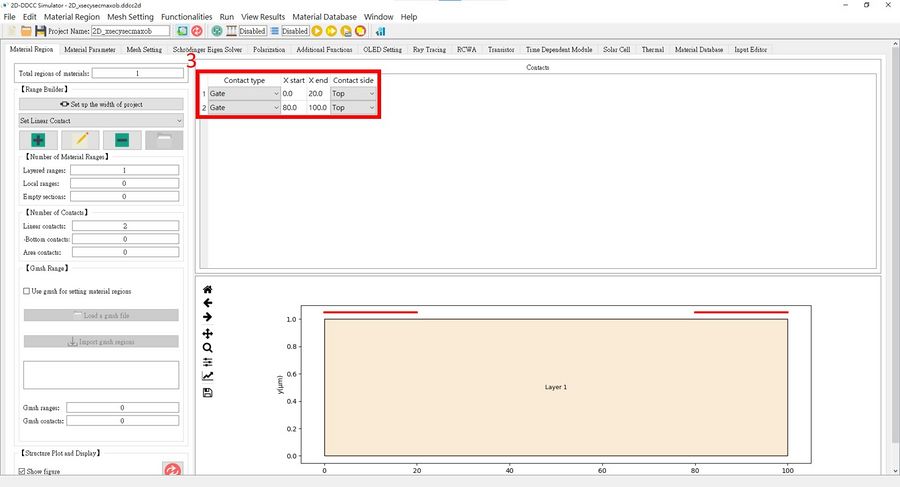
5. Get 3 X-nodes!
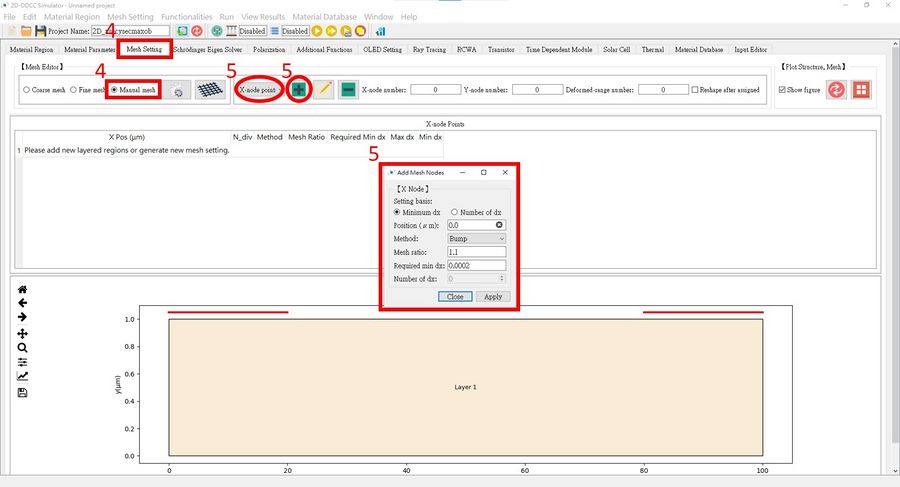
6. Repeat step 4 and set up your Y-nodes’ position!
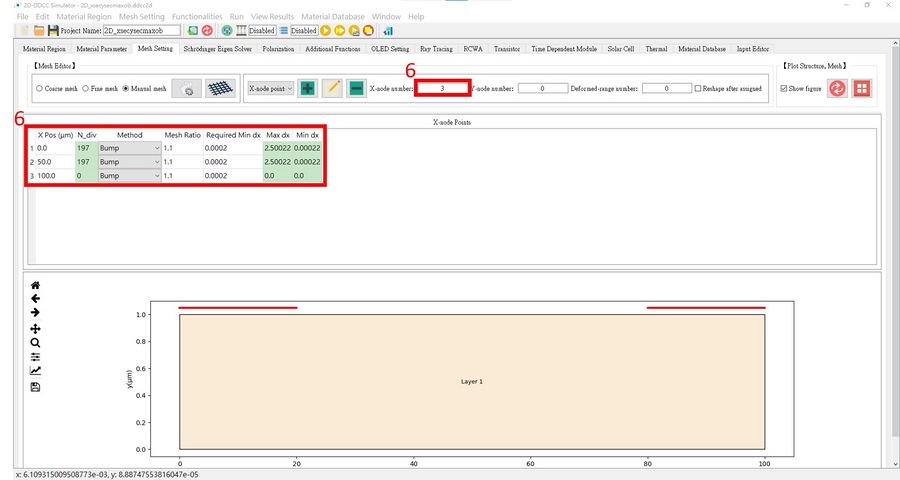
- Related commands
- $xnode, $ynode, $xd, $xdiv, $xgradualdiv, $ygradualdiv, $ydiv,$ynode