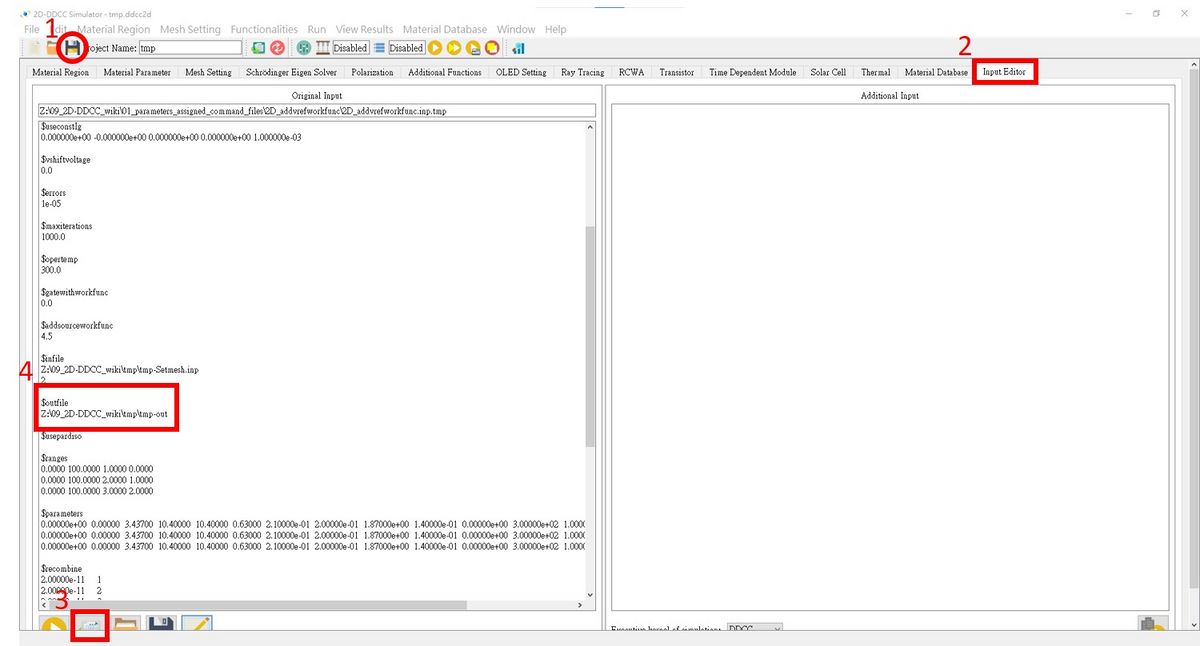「$outfile」:修訂間差異
跳至導覽
跳至搜尋
Jameshuang(留言 | 貢獻) 無編輯摘要 |
無編輯摘要 |
||
| 第9行: | 第9行: | ||
$outfile | $outfile | ||
/username/Desktop/simulation_example/project_1.out | /username/Desktop/simulation_example/project_1.out | ||
<br>'''<big><big>The $outfile setting in GUI interface is here</big></big>''' <br> | |||
After saving the file, we can press '''Input Editor''', then press '''Initialize and display the input file of the current project''' bottom below. We can set the output tag here!<br> | |||
[[檔案:2D_outfile_fig1.jpg|1200px]] | |||
於 2024年9月22日 (日) 13:45 的修訂
Required input tag this command is a very important command. It defines the output tag of all output file. Including the result of different bias etc... All output file will have the same tag as you define here.
exmaple outfile project_1_result.out or with the path outfile home test xxxx project_1_result.out
Format
$outfile project_1.out
or you wanna add the outfile path
$outfile /username/Desktop/simulation_example/project_1.out
The $outfile setting in GUI interface is here
After saving the file, we can press Input Editor, then press Initialize and display the input file of the current project bottom below. We can set the output tag here!