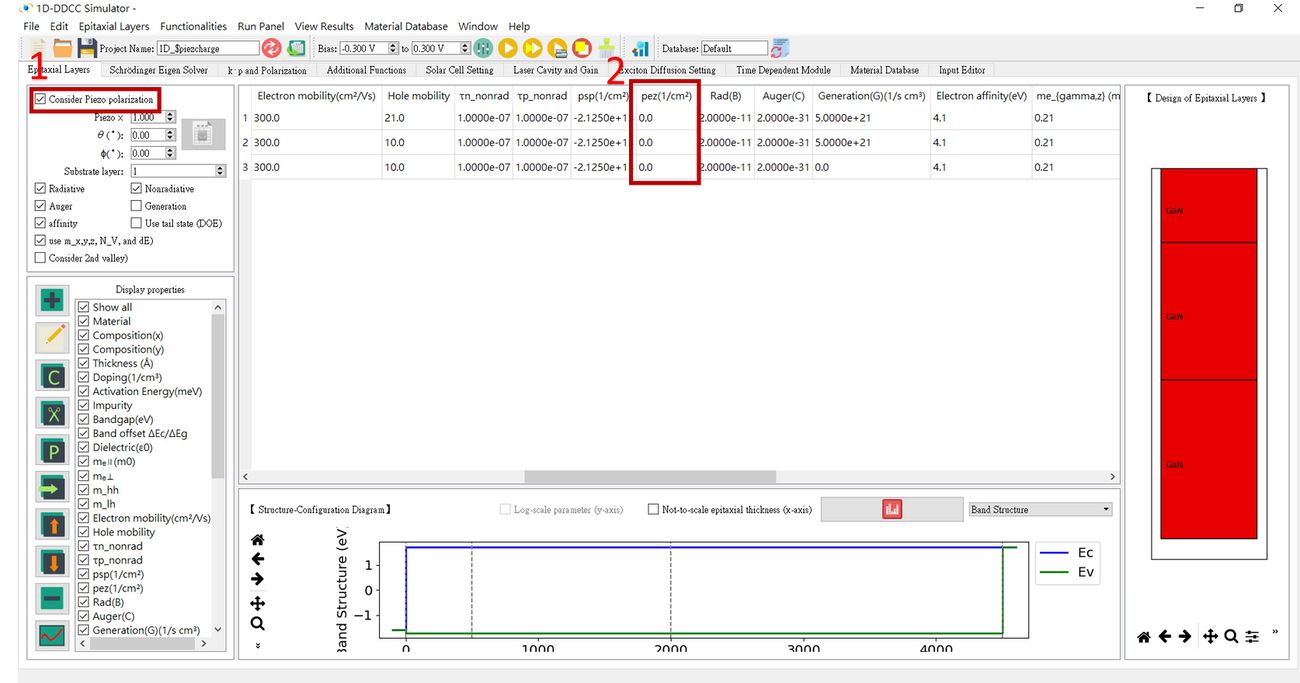「$piezcharge」:修訂間差異
跳至導覽
跳至搜尋
Jameshuang(留言 | 貢獻) 無編輯摘要 |
無編輯摘要 |
||
| 第12行: | 第12行: | ||
1.00000e13 This means the polarization difference between layer 9 and 10 is -1.00000e13. it looks like negative interface charges . | 1.00000e13 This means the polarization difference between layer 9 and 10 is -1.00000e13. it looks like negative interface charges . | ||
-1.00000e13 | -1.00000e13 | ||
<big>'''The $piezcharge setting for 1D-DDCC in GUI interface '''</big> <br> | |||
1.Press the '''Consider Piezo polarization'''.<br> | |||
2.Setting '''polarization charge density'''.<br> | |||
[[檔案:1d_$piezcharge_fig1.jpg|1300px]] | |||
於 2024年9月27日 (五) 06:43 的最新修訂
$piezcharge defines the polarization charge density difference between each layer. If there are 10 layers then we have 9 interfaces. So, we only need to set 9 regions.
Example
$piezcharge 0.00000e20 This means the polarization difference between layer 1 and 2 is 0.000. 1.00000e13 This means the polarization difference between layer 2 and 3 is 1.00000e13. It looks like positive interface charges. -1.00000e13 This means the polarization difference between layer 3 and 4 is -1.00000e13. It looks like negative interface charges. 1.00000e13 This means the polarization difference between layer 4 and 5 is 1.00000e13. It looks like positive interface charges. -1.00000e13 This means the polarization difference between layer 6 and 7 is 1.00000e13. It looks like positive interface charges. 1.00000e13 This means the polarization difference between layer 7 and 8 is -1.00000e13. It looks like negative interface charges. -1.00000e13 This means the polarization difference between layer 8 and 9 is 1.00000e13. it looks like positive interface charges. 1.00000e13 This means the polarization difference between layer 9 and 10 is -1.00000e13. it looks like negative interface charges . -1.00000e13
The $piezcharge setting for 1D-DDCC in GUI interface
1.Press the Consider Piezo polarization.
2.Setting polarization charge density.