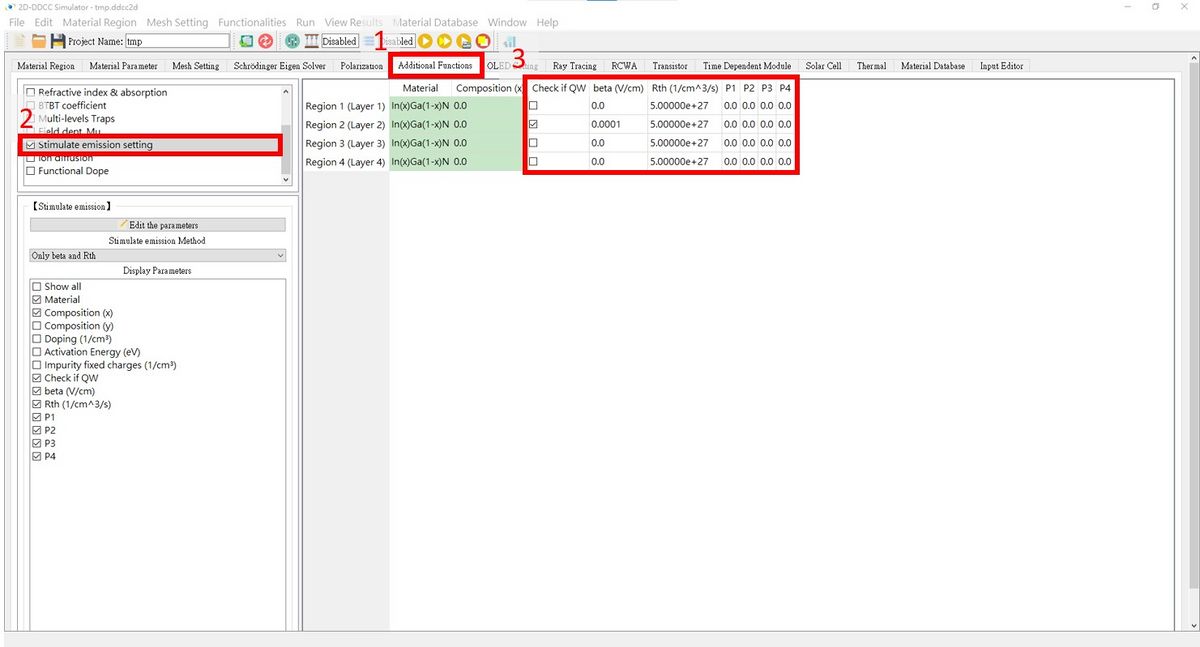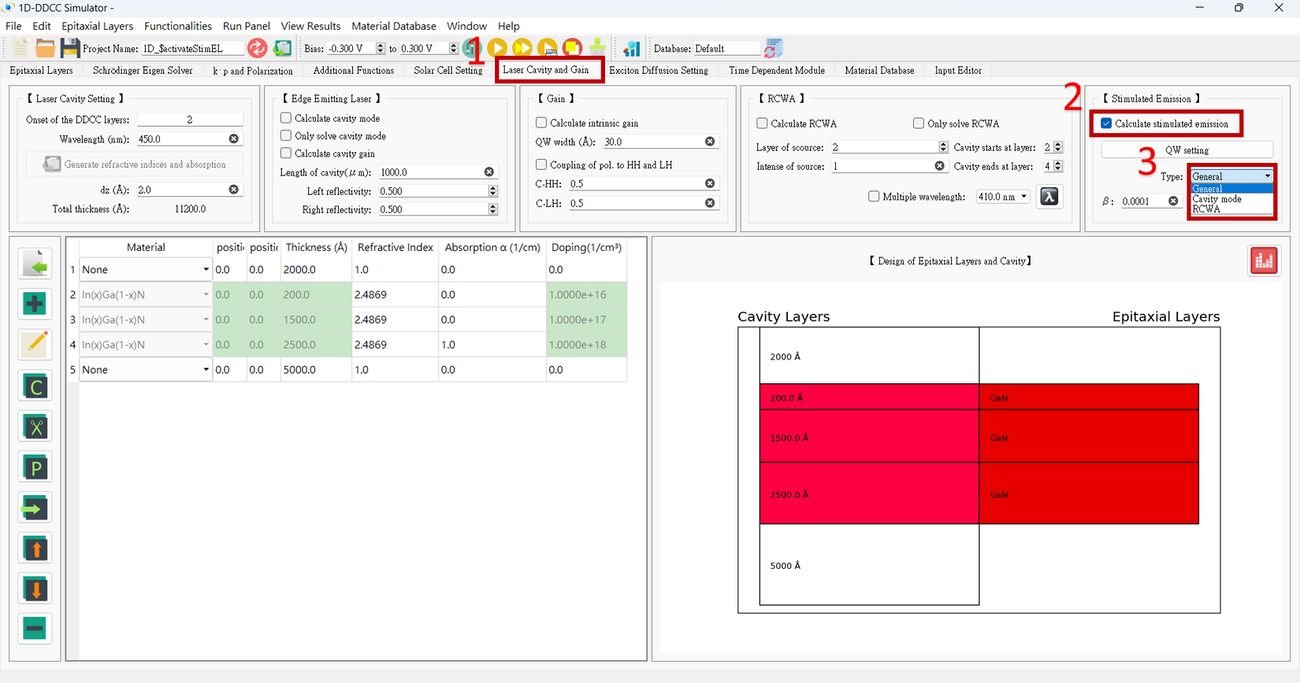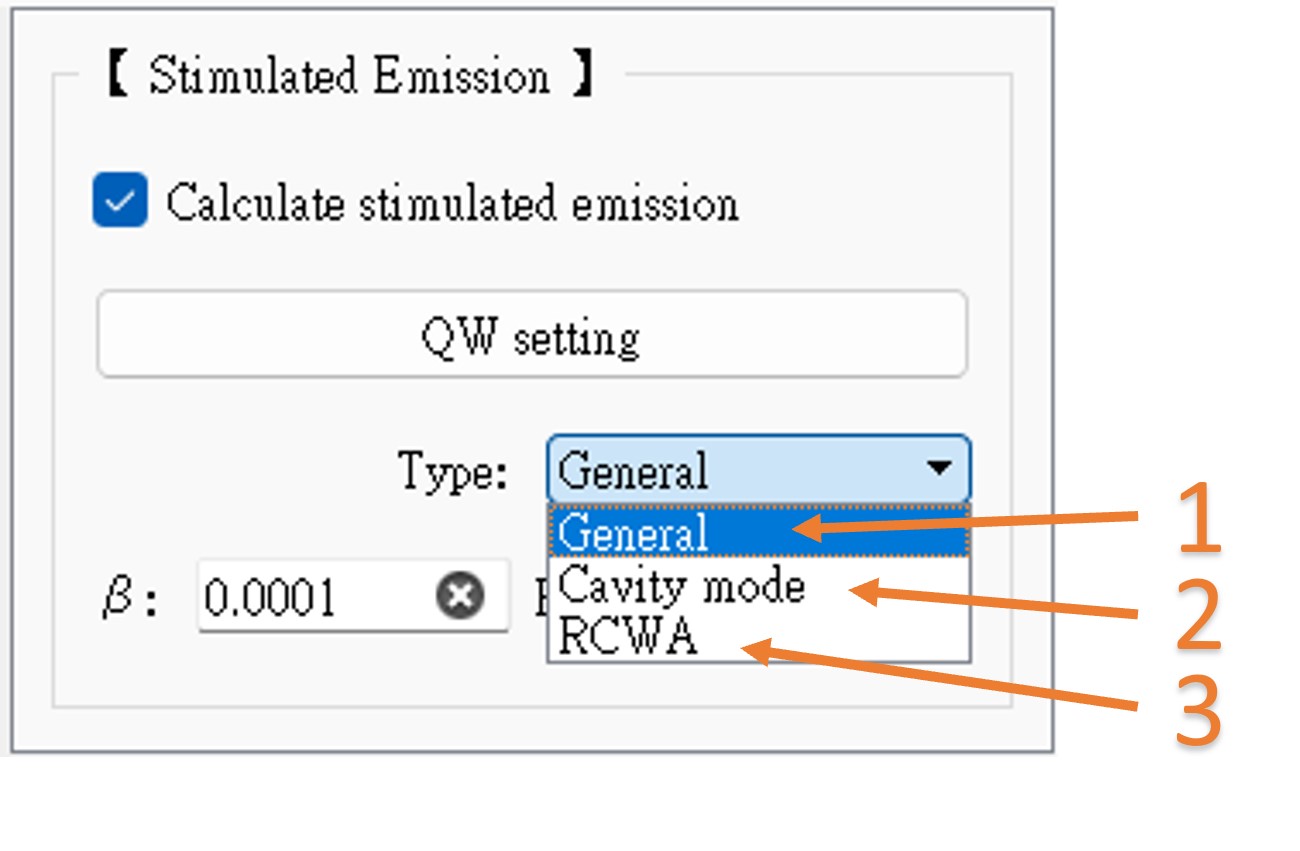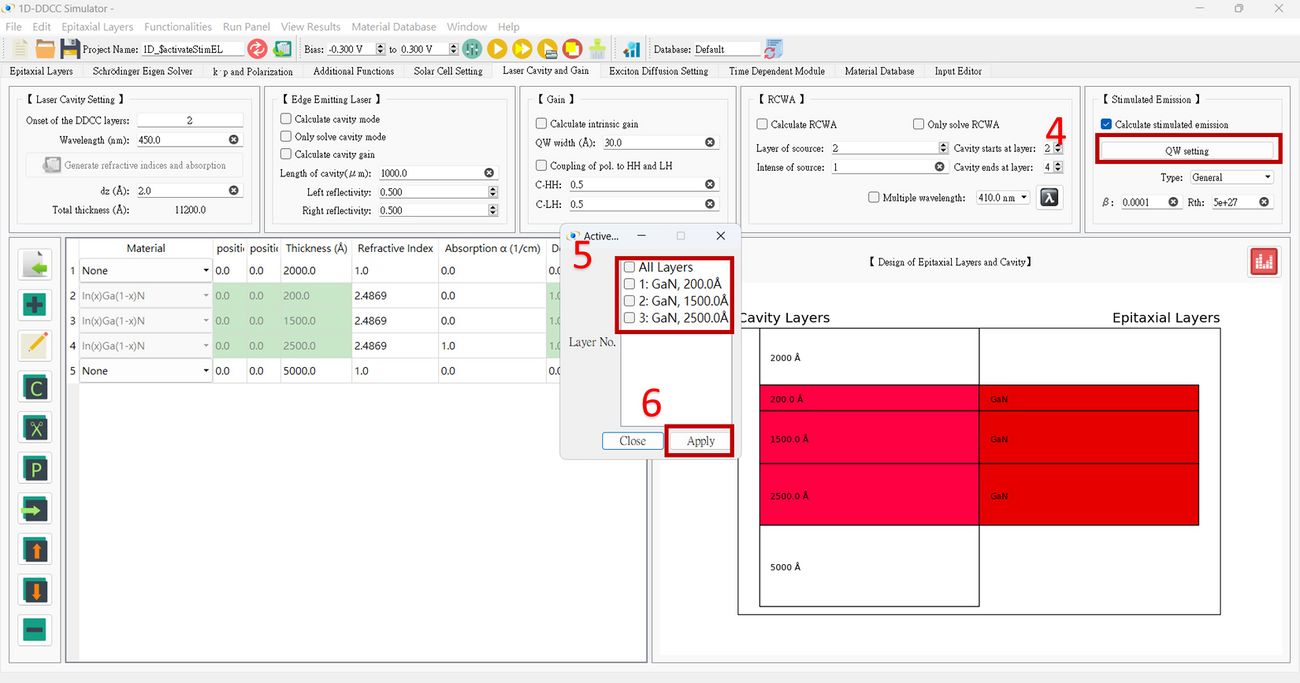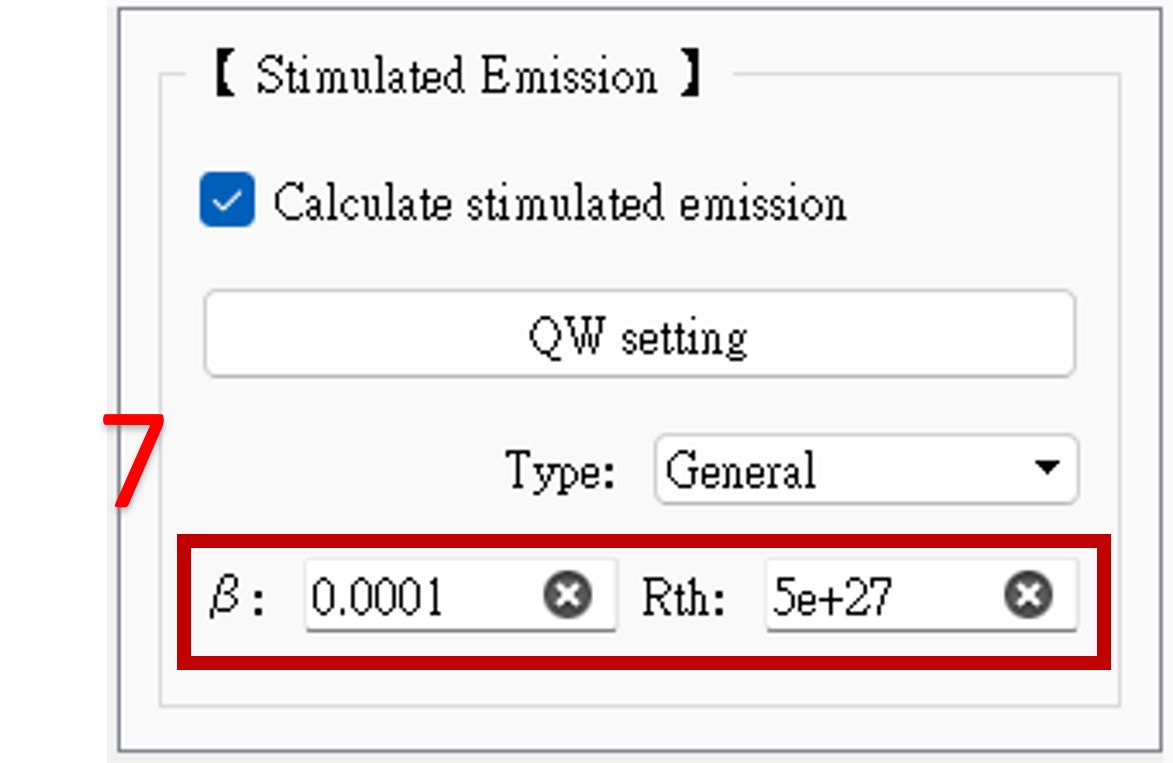「$activateStimEL」:修訂間差異
跳至導覽
跳至搜尋
無編輯摘要 |
無編輯摘要 |
||
| 第37行: | 第37行: | ||
In this command, use method 1. There is 1 QW which is the 2nd layer. The <math> \beta </math> and <math> R_{th} </math> of the 2nd layer is 1.0e-4 and 5.0e27 <math> (1/cm^{3}s) </math> | In this command, use method 1. There is 1 QW which is the 2nd layer. The <math> \beta </math> and <math> R_{th} </math> of the 2nd layer is 1.0e-4 and 5.0e27 <math> (1/cm^{3}s) </math> | ||
< | <big>'''The $activateStimEL setting for 1D-DDCC in GUI interface '''</big> <br> | ||
Select the method in step 3.<br> | |||
[[檔案:1d_$activateStimEL_fig1.jpg|1300px]]<br> | |||
[[檔案:1d_$activateStimEL_fig2.jpg|1300px]]<br> | |||
[[檔案:1d_$activateStimEL_fig3.jpg|1300px]]<br> | |||
[[檔案:1d_$activateStimEL_fig4.jpg|1300px]]<br> | |||
<big>'''The $activateStimEL setting for 2D-DDCC in GUI interface '''</big> <br> | |||
1. After setting up the general structure, press '''Additional Function'''.<br> | 1. After setting up the general structure, press '''Additional Function'''.<br> | ||
2. Check the box for '''Stimulate emission setting''' and fill in these fields as needed!<br> | 2. Check the box for '''Stimulate emission setting''' and fill in these fields as needed!<br> | ||
[[檔案:2D_activateStimEL_fig1.jpg|1200px]] | [[檔案:2D_activateStimEL_fig1.jpg|1200px]] | ||
於 2025年1月3日 (五) 15:12 的修訂
$activateStimEL is a command used to enable the calculation of stimulate Emission.
The stimulate emission coefficient is calculated by:
is the radiative recombination coefficient is the threshold recombination rate is the spontaneous radiative recombination rates decided by is the fitting coefficient.
The way to activate the command is as following
$activateStimEL Method QW_number 1st_QW_layerNum 2nd_QW_layerNum 3rd_QW_layerNum ... ..... ..... total N layers (regions)
Method: 1 -> Given and of each layer. If this is layer is not QW, set Method: 2 -> defined for future expansion , : Not used. It might be used when Method 2 is activate in the future
For example:
$activateStimEL 1 1 2 0.000 5.0e27 0.00 0.00 1.000e-4 5.0e27 0.00 0.00 0.000 5.0e27 0.00 0.00 0.000 5.0e27 0.00 0.00
In this command, use method 1. There is 1 QW which is the 2nd layer. The and of the 2nd layer is 1.0e-4 and 5.0e27
The $activateStimEL setting for 1D-DDCC in GUI interface
The $activateStimEL setting for 2D-DDCC in GUI interface
1. After setting up the general structure, press Additional Function.
2. Check the box for Stimulate emission setting and fill in these fields as needed!