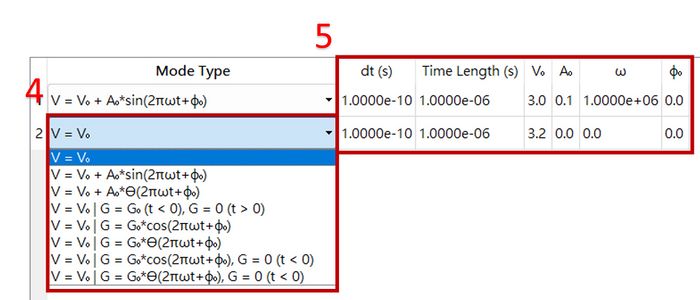「$solvetimestep」:修訂間差異
跳至導覽
跳至搜尋
無編輯摘要 |
無編輯摘要 |
||
| 第38行: | 第38行: | ||
<big>'''The $solvetimestep setting for 1D-DDCC in GUI interface '''</big> <br> | <big>'''The $solvetimestep setting for 1D-DDCC in GUI interface '''</big> <br> | ||
3.Modify the number of layers.<br> | 3.Modify the '''number of layers'''.<br> | ||
[[檔案:1d_$solvetimestep_fig1.jpg|1300px]]<br> | [[檔案:1d_$solvetimestep_fig1.jpg|1300px]]<br> | ||
4.Choose the steptype.<br> | 4.Choose the '''steptype'''.<br> | ||
5.Modify the parameters.<br> | 5.Modify the '''parameters'''.<br> | ||
[[檔案:1d_$solvetimestep_fig2.jpg| | [[檔案:1d_$solvetimestep_fig2.jpg|700px]]<br> | ||
於 2025年1月4日 (六) 13:16 的最新修訂
$solvetimestep is a command for solving the transient behavior of the device. The format is
$solvetimestep number_of_different_steps(Nt) steptype par1 par2 par3 par4 .... steptype par1 par2 par3 par4 .... ... steptype par1 par2 par3 par4 .... repeat Nt times
The number of parameters depeding on step type. Now we have 3 step types
Steptype = 1:
vg=vg_end for t<0, for t>0, vg=
Steptype = 2:
Steptype = 3:
For example:
$solvetimestep 2 2 1.0e-10 1.0e-6 3.00 0.1 1.0e6 0.0 1 1.0e-10 1.0e-6 3.20 first run
then run
The $solvetimestep setting for 1D-DDCC in GUI interface
3.Modify the number of layers.
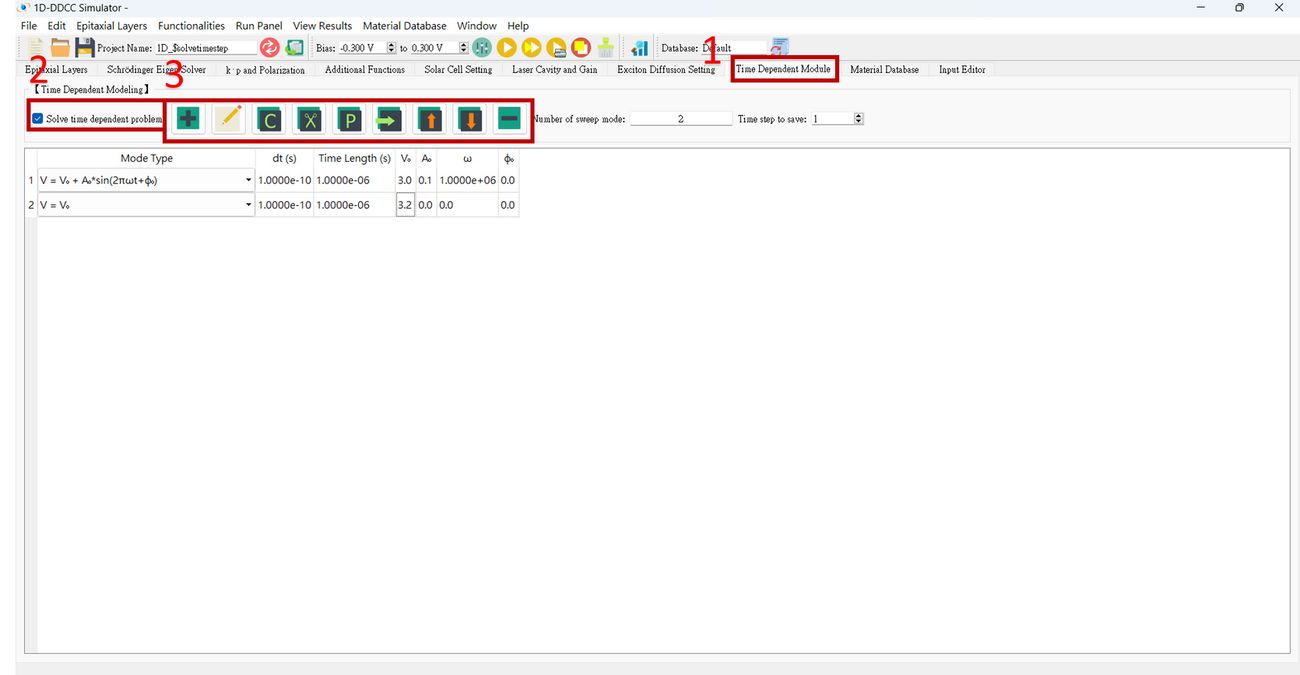
4.Choose the steptype.
5.Modify the parameters.