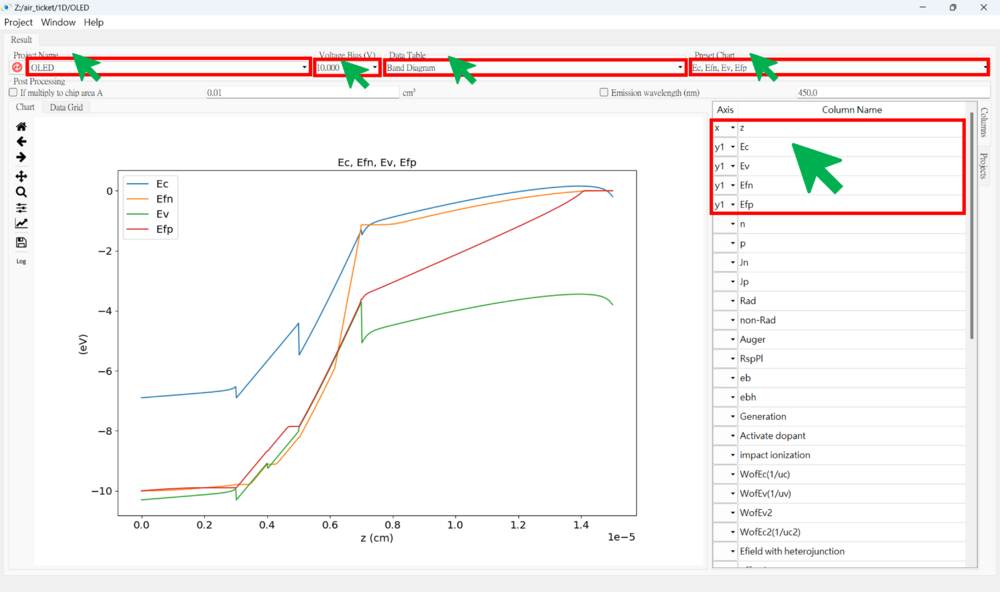「1D OLED View the results」:修訂間差異
跳至導覽
跳至搜尋
無編輯摘要 |
無編輯摘要 |
||
| 第18行: | 第18行: | ||
★ Change the range of the y-axis. <br><br> | ★ Change the range of the y-axis. <br><br> | ||
[[File:1D_OLED_15.png|1000px]]<br><br> | [[File:1D_OLED_15.png|1000px]]<br><br> | ||
'''● Band structure figure <br><br>''' | |||
★ Ec, Ev, Efn and Efp (0V) <br><br> | |||
[[File:1D_OLED_16.png|1000px]]<br><br> | |||
★ Ec, Ev, Efn and Efp (10V) <br><br> | |||
[[File:1D_OLED_17.png|1000px]]<br><br> | |||
於 2025年1月11日 (六) 13:28 的修訂
● Press the result viewer button
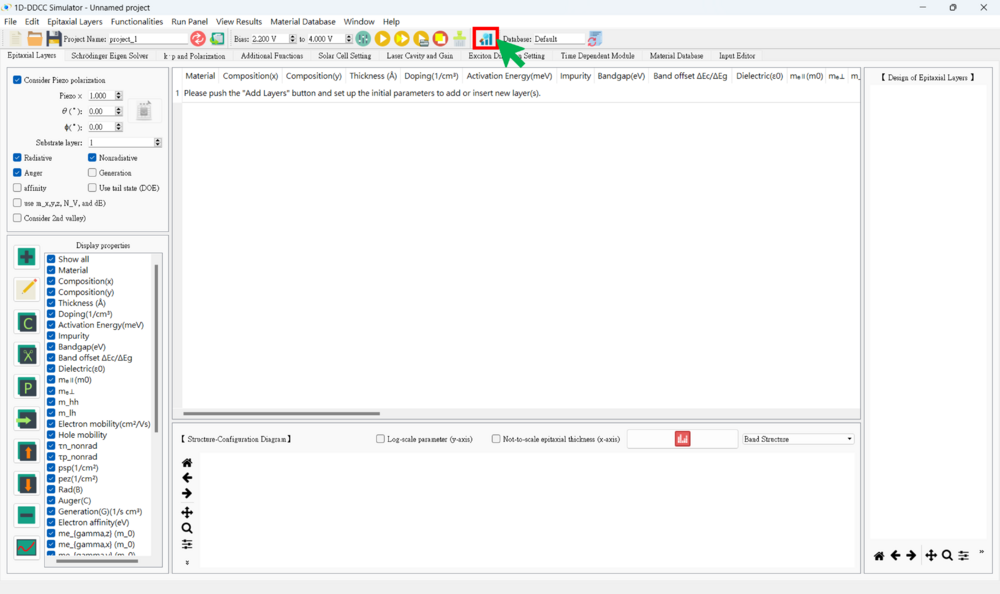
● 1D Result SOP
1. Choose the project name
2. Choose the data type
(1) Band Diagram (Usually Use) (2) IV (Usually Use) (3) CV and Sum of each layer
3. Selecting voltage points (if necessary)
4. Choose the x-axis and y-axis data
★★★ There are some result examples for this case. ★★★
● IV figure (linear)
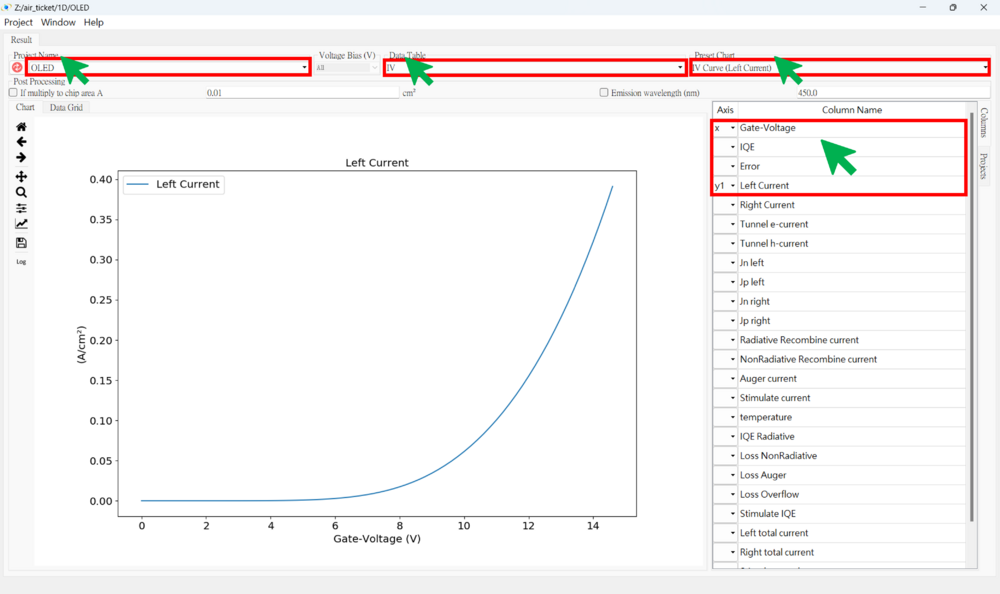
● IV figure (log)
★ Change the range of the y-axis.
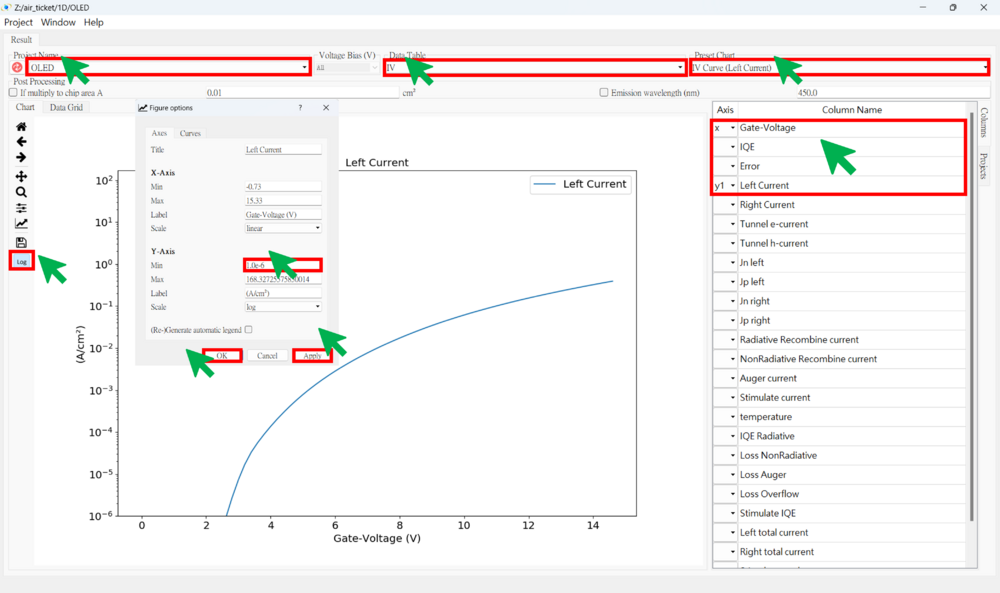
● Band structure figure
★ Ec, Ev, Efn and Efp (0V)
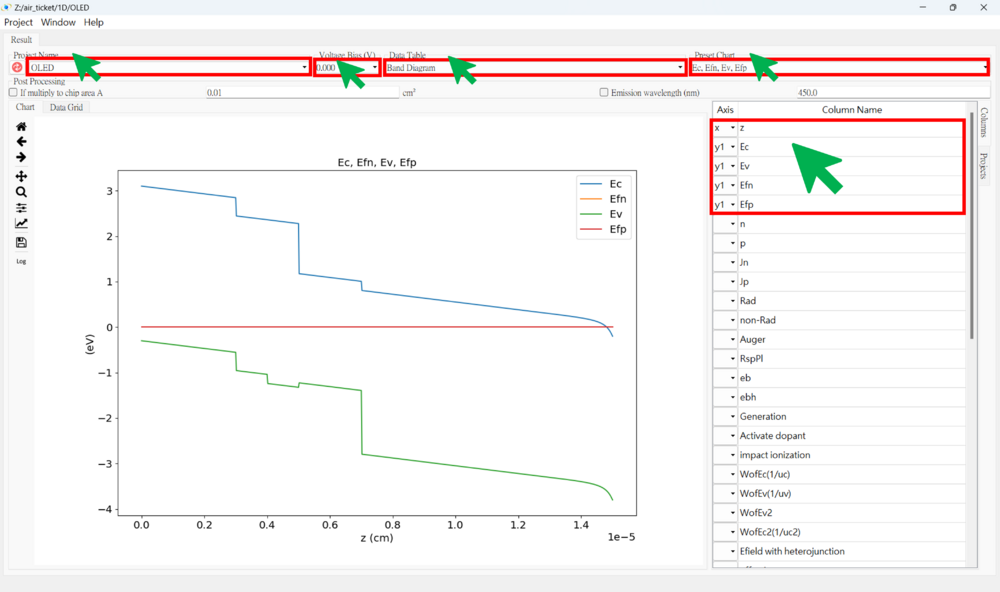
★ Ec, Ev, Efn and Efp (10V)