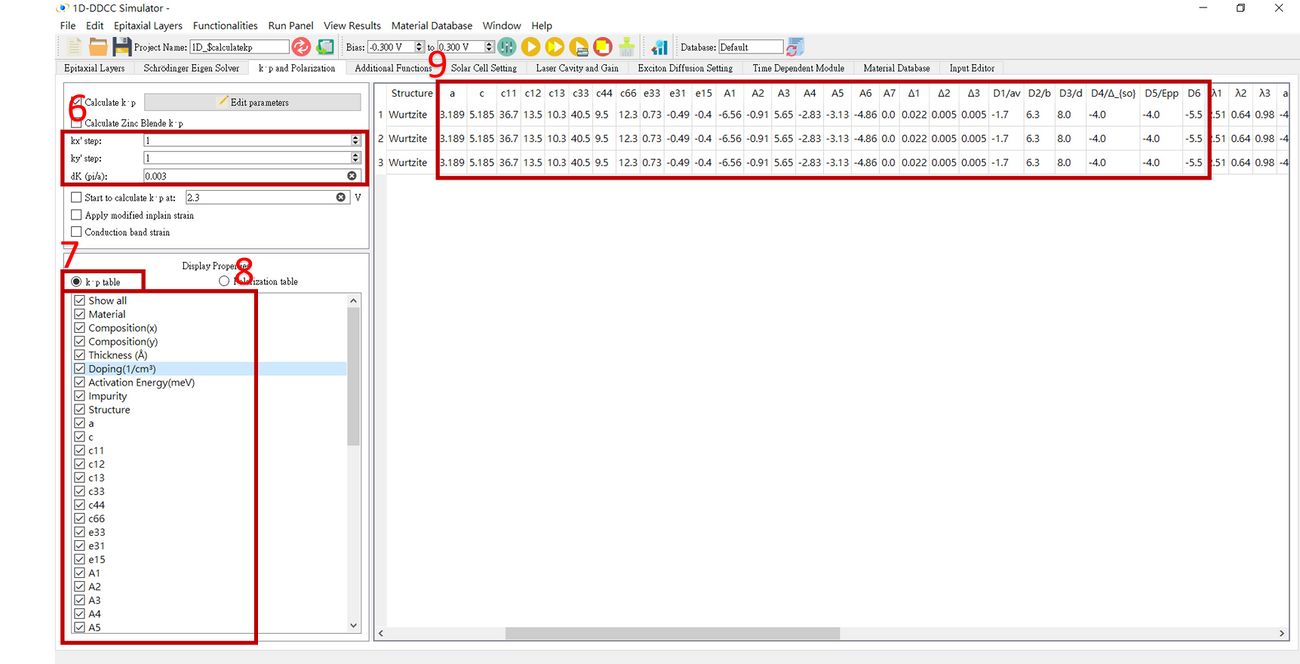$calculatekp
$calculatekp is the command to solve 6x6 k.p Hamiltonian for nitride or wurtzite based wide bandgap materials.
$calculatekp
all
kx_nmax ky_nmax dk
A1 A2 A3 A4 A5 A6 A7
A1 A2 A3 A4 A5 A6 A7
A1 A2 A3 A4 A5 A6 A7
A1 A2 A3 A4 A5 A6 A7
..... (n layers)
Weighting a c
Weighting a c
Weighting a c
Weighting a c
..... (n layers)
.....(n layers)
Weighting is usually defined as 1 if each layer's parameters are calculated by user or GUI program.
However, if it is not equal to 1, all parameters such as a c will be weighted by
n_layer_parameters = Weighting(n_layer_parameters) + (1-Weighting)*last_layer_parameters
For example, if we have 5 layers, and weighting of the second layer is 0.5, then
=
The $calculatekp setting for 1D-DDCC in GUI interface
1.Press the kp and Polarization.
2.Press the Calculate kp.
$calculatekp will only appear in the input file if Calculate kp is pressed.
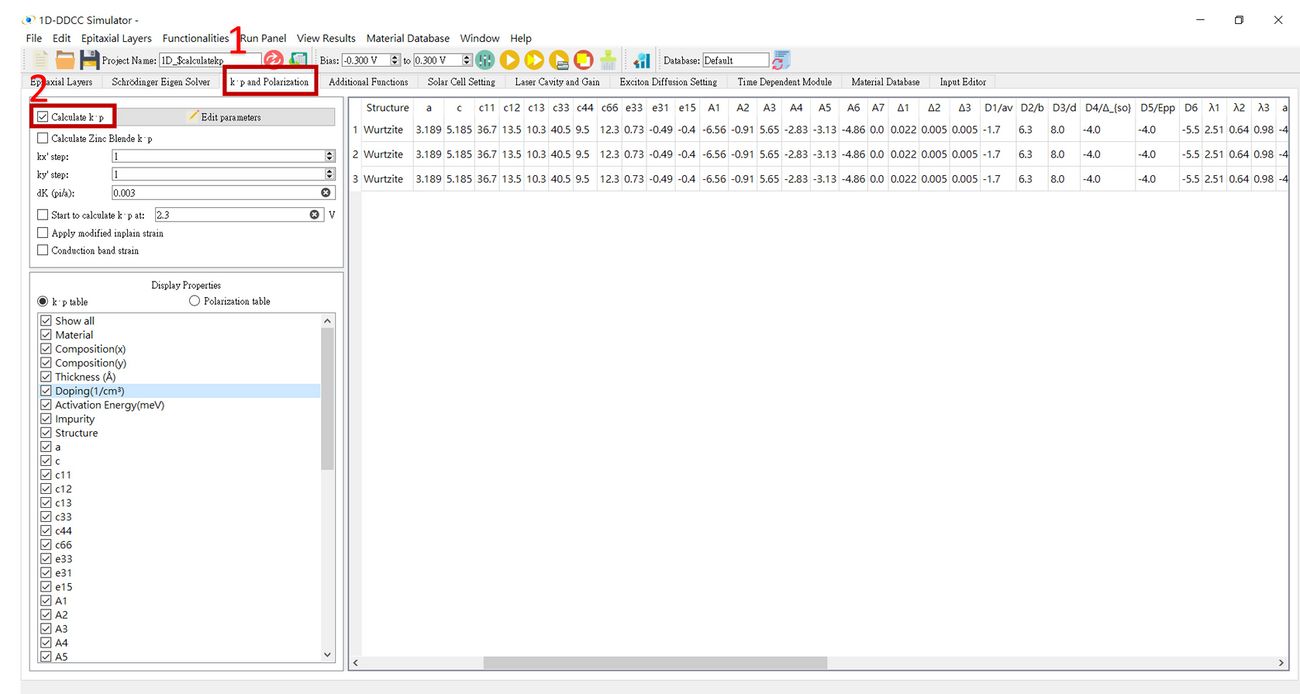
, setting in Epitaxial Layer.
After modifying the parameters, you need to press step 3 to update the data.
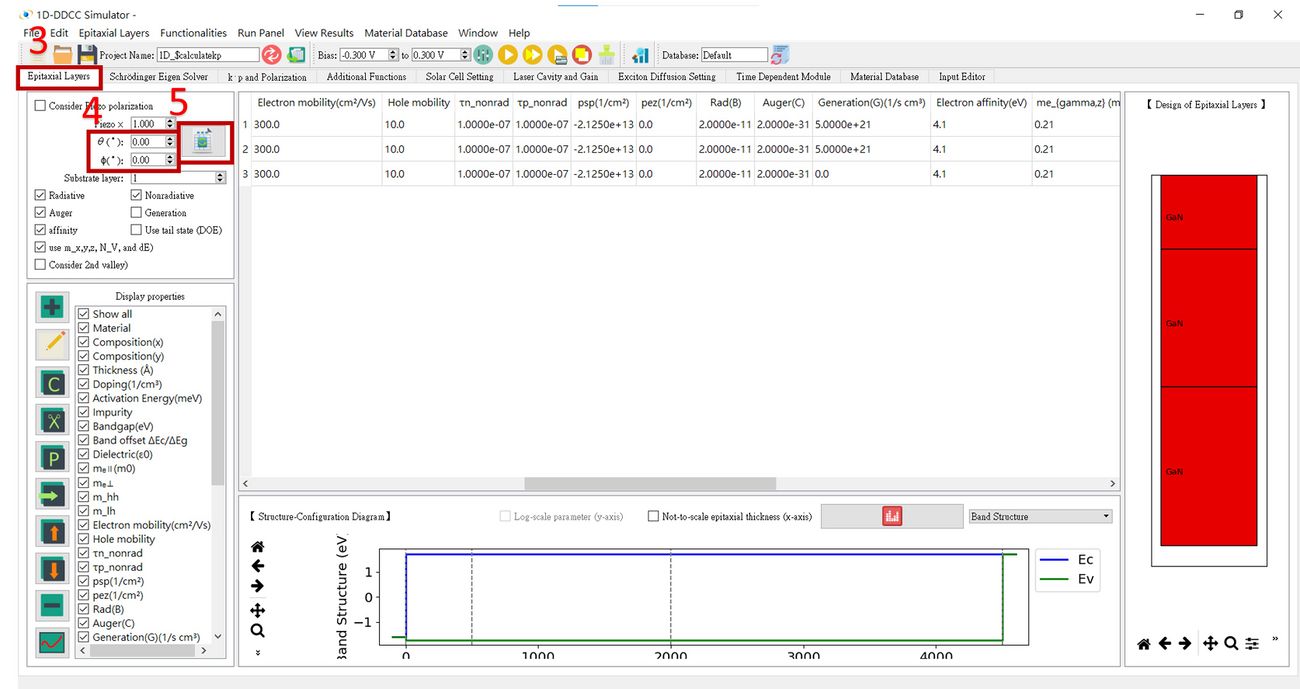
Other parameters can be found in kp and Polarization.
1.Press the kp and Polarization.
2.Press the Calculate kp.