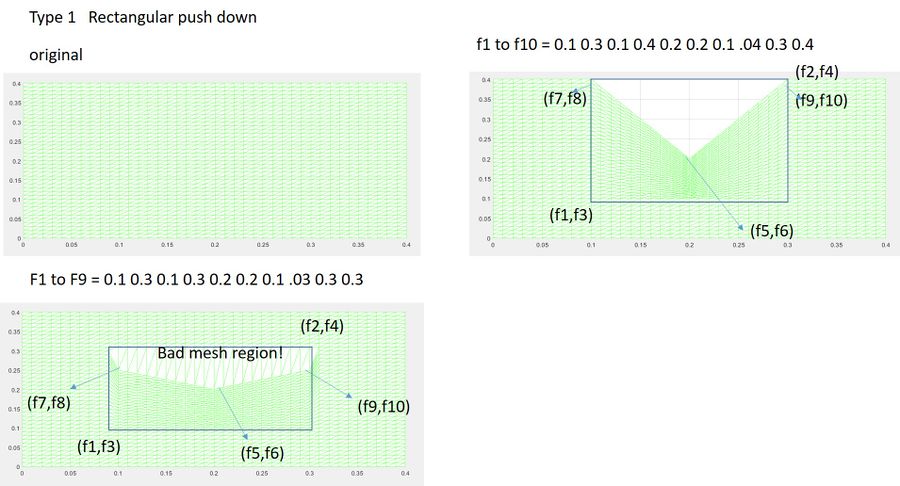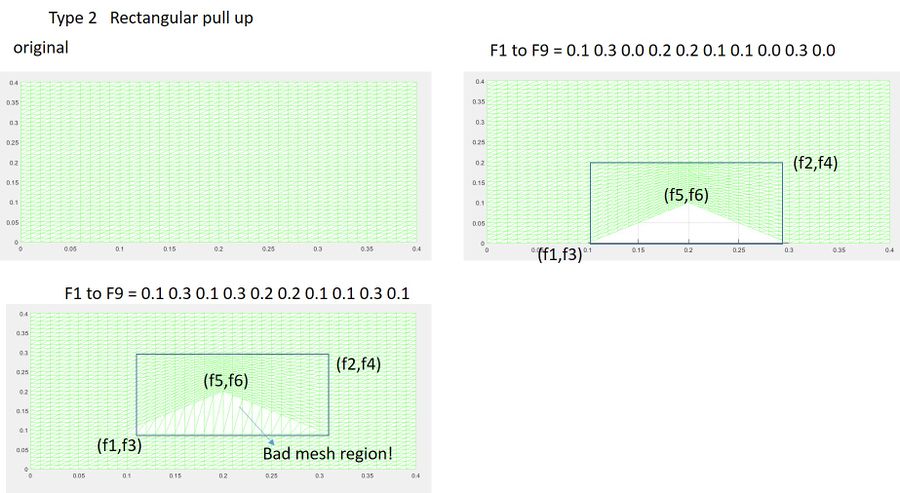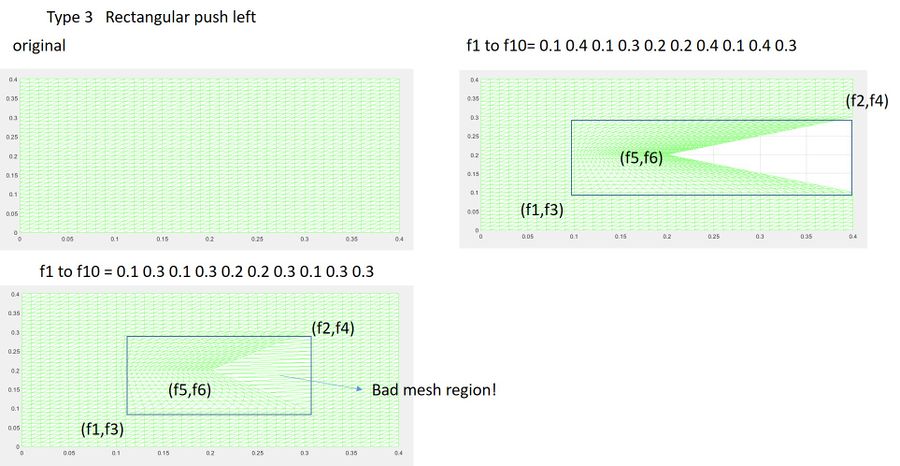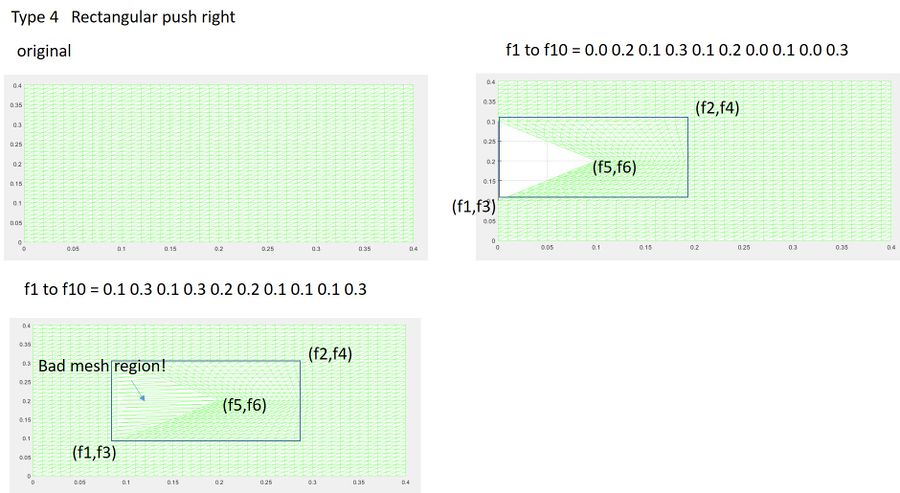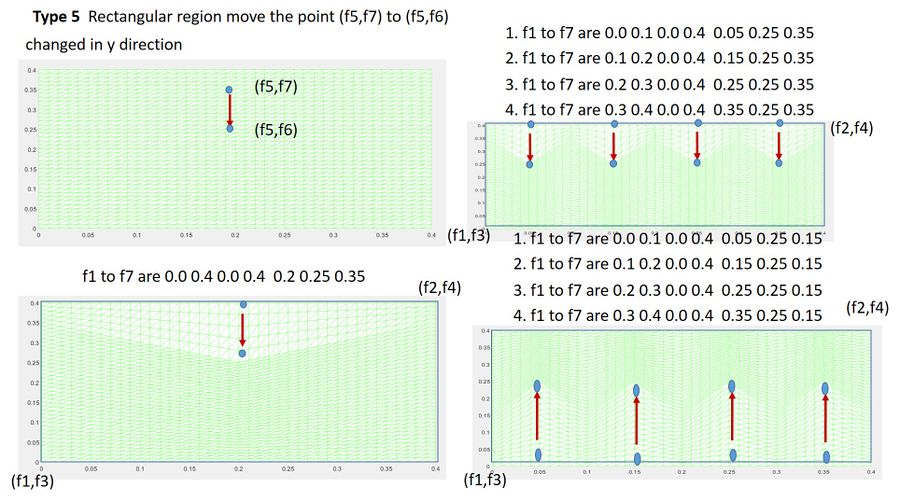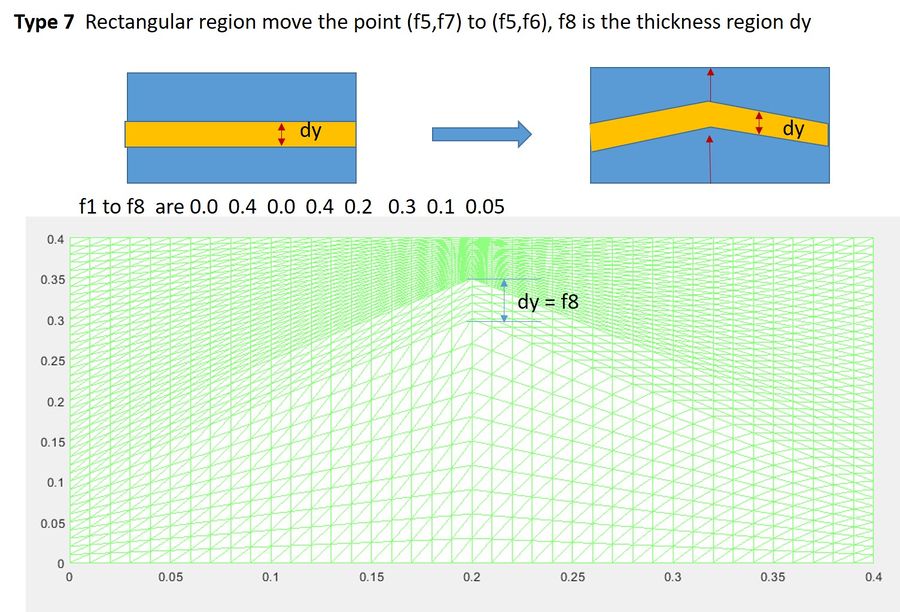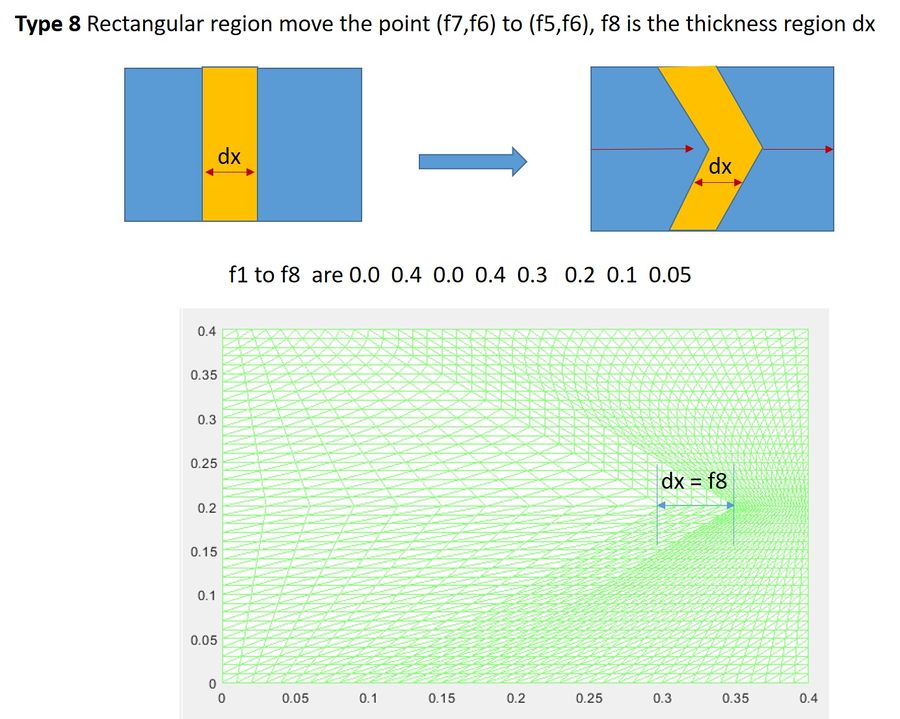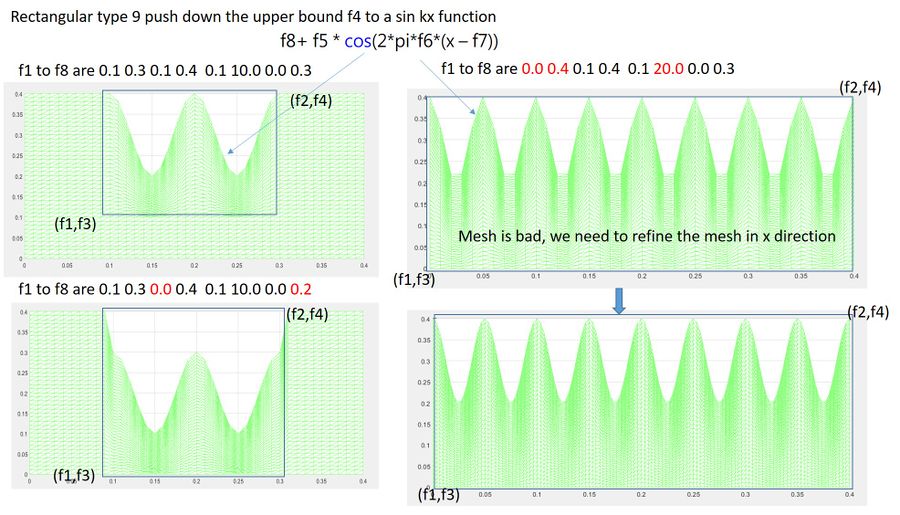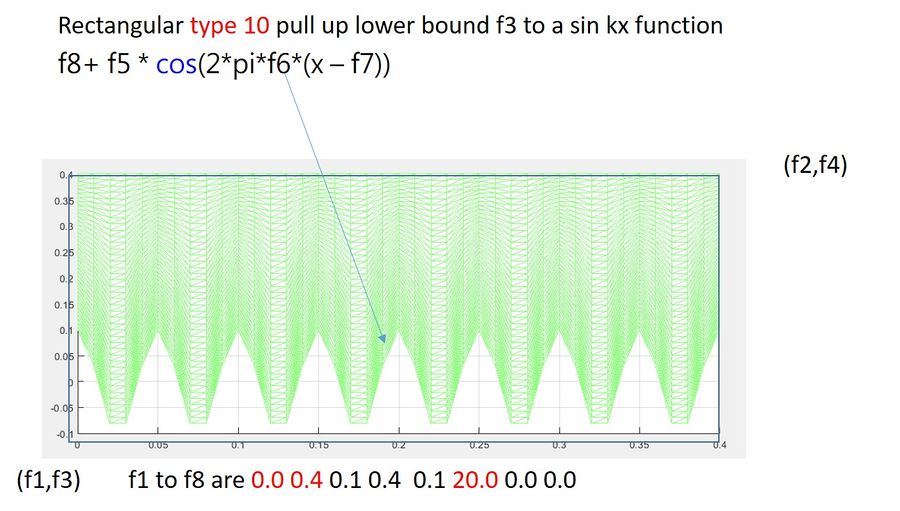$deformboundary
$deformboundary is a command to change the shape of mesh while does not remove any point.
$deformboundary Ndeform type1 type2 f1 f2 f3 f4 f5 f6 f7 f8 f9 f10 (N_period, period) type1=1 : rectangular , type1=11 : rectangular period along x, type1=21 : rectangular period along y f1:xmin f2:xmax f3:ymin f4:ymax type2=1 : (f5,f6) is the center point, (f7,f8) is the left new point, (f9,f10) is the right new point. The program will push down the top point at (f5, f4) to (f5,f6), (f1,f4) to (f7,f8) , (f2,f4) to (f9,f10) .
type2=2 : (f5,f6) is the center point, (f7,f8) is the left new point, (f9,f10) is the right new point. The program will push up the bottom point at (f5, f3) to (f5,f6), (f1,f3) to (f7,f8) , (f2,f3) to (f9,f10) .
type2=3 : (f5,f6) is the center point, (f7,f8) is the bottom new point, (f9,f10) is the top new point. The program will pull left the right point at (f2, f6) to (f5,f6), (f2,f3) to (f7,f8) , (f2,f4) to (f9,f10) .
type2=4 : (f5,f6) is the center point, (f7,f8) is the bottom new point, (f9,f10) is the top new point. The program will push right the left point at (f2, f6) to (f5,f6), (f1,f3) to (f7,f8) , (f1,f4) to (f9,f10) .
type2=5 : (f5,f6) is the final moving point, (f5, f7) initial point position. The mesh will be moved down or down since it only moves the y-axis.
type2=6 : (f5,f6) is the final moving point, (f7, f6) initial point position. The mesh will be pushed left or right since it only moves the x-axis.
type2=7 : (f5,f6) is the final moving point, (f5, f7) initial point position. The mesh will be moved down since it only moves the y-axis. There is a region at a thickness of dy (f8) that will be moved together
type2=8 : (f5,f6) is the final moving point, (f7, f6) initial point position. The mesh will be pushed left or right since it only moves the x-axis. There is a region at a thickness of dy (f8) that will be moved together
type2=9 : cos kx function push down
type2=10 : cos kx function pulls up
type2=31 : (f5,f6): destination point, (f5,f7): initial point. f8 is the V-shape second slope corner. type2=32 : (f5,f6): destination point, (f5,f7): initial point. f8 is the inverse V-shape second slope corner.
type2=13 : (f5,f6) is the final moving point, (f5, f7) initial point position. The mesh will be moved down since it only moves the y-axis. There is region at thickness of dy (f8) will be moved together but change the thickness to f9
type2=14 : (f5,f6) is the final moving point, (f7, f6) initial point position. The mesh will be pushed left or right since it only moves the x-axis. There is region at thickness of dx (f8) will be moved together bu also change the thickness to f9
type2=15 : (f5,f6) is the final moving point, (f5, f7) initial point position. The mesh will be moved down since it only moves the y-axis. There is region at thickness of dy (f8) will be moved together but change the thickness to f9. Another region below the moving point at thickness f10 will be moved together
type2=16 : (f5,f6) is the final moving point, (f7, f6) initial point position. The mesh will be pushed left or right since it only moves the x-axis. There is region at thickness of dx (f8) will be moved together but also change the thickness to f9. Another region below the moving point at thickness f10 will be moved together
type2=17 : (f5,f6) is the final moving point, (f5, f7) initial point position. The mesh will be moved down since it only moves the y-axis. There is region at thickness of dy (f8) will be moved together but change the thickness to f9. Another region below the moving point at thickness f10 will be moved together and change the thickness to f11
type2=18 : (f5,f6) is the final moving point, (f7, f6) initial point position. The mesh will be pushed left or right since it only moves the x-axis. There is region at thickness of dx (f8) will be moved together bu also change the thickness to f9. Another region below the moving point at thickness f10 will be moved together and change the thickness to f11.
Type2 among 101 to 132 will be equal to type2 among 1 to 32. But we will try some methods to make the transition of mesh size more smooth.
type2=101 : (f5,f6) is the center point, (f7,f8) is the left new point, (f9,f10) is the right new point. The program will push down the top point at (f5, f4) to (f5,f6), (f1,f4) to (f7,f8) , (f2,f4) to (f9,f10) .
type2=102 : (f5,f6) is the center point, (f7,f8) is the left new point, (f9,f10) is the right new point. The program will push up the bottom point at (f5, f3) to (f5,f6), (f1,f3) to (f7,f8) , (f2,f3) to (f9,f10) .
type2=103 : (f5,f6) is the center point, (f7,f8) is the bottom new point, (f9,f10) is the top new point. The program will pull left the right point at (f2, f6) to (f5,f6), (f2,f3) to (f7,f8) , (f2,f4) to (f9,f10) .
type2=104 : (f5,f6) is the center point, (f7,f8) is the bottom new point, (f9,f10) is the top new point. The program will push right the left point at (f2, f6) to (f5,f6), (f1,f3) to (f7,f8) , (f1,f4) to (f9,f10) .
type2=105 : (f5,f6) is the final moving point, (f5, f7) initial point position. The mesh will be moved down or down since it only moves the y-axis.
type2=106 : (f5,f6) is the final moving point, (f7, f6) initial point position. The mesh will be pushed left or right since it only moves the x-axis.
type2=107 : (f5,f6) is the final moving point, (f5, f7) initial point position. The mesh will be moved down since it only moves the y-axis. There is a region at a thickness of dy (f8) that will be moved together
type2=108 : (f5,f6) is the final moving point, (f7, f6) initial point position. The mesh will be pushed left or right since it only moves the x-axis. There is a region at a thickness of dy (f8) that will be moved together
type2=109 : cos kx function push down
type2=110 : cos kx function pulls up
type2=131 : (f5,f6): destination point, (f5,f7): initial point. f8 is the V-shape second slope corner. type2=132 : (f5,f6): destination point, (f5,f7): initial point. f8 is the inverse V-shape second slope corner. type2=113 : (f5,f6) is the final moving point, (f5, f7) initial point position. The mesh will be move down since it only moves the y-axis. There is region at thickness of dy (f8) will be moved together but change the thickness to f9
type2=114 : (f5,f6) is the final moving point, (f7, f6) initial point position. The mesh will be push left or right since it only moves the x-axis. There is region at thickness of dx (f8) will be moved together bu also change the thickness to f9
type2=115 : (f5,f6) is the final moving point, (f5, f7) initial point position. The mesh will be move down since it only moves the y-axis. There is region at thickness of dy (f8) will be moved together but change the thickness to f9. Another region below the moving point at thickness f10 will be move together
type2=116 : (f5,f6) is the final moving point, (f7, f6) initial point position. The mesh will be push left or right since it only moves the x-axis. There is region at thickness of dx (f8) will be moved together bu also change the thickness to f9. Another region below the moving point at thickness f10 will be move together
type2=117 : (f5,f6) is the final moving point, (f5, f7) initial point position. The mesh will be move down since it only moves the y-axis. There is region at thickness of dy (f8) will be moved together but change the thickness to f9. Another region below the moving point at thickness f10 will be move together and change the thickness to f11
type2=118 : (f5,f6) is the final moving point, (f7, f6) initial point position. The mesh will be push left or right since it only moves the x-axis. There is region at thickness of dx (f8) will be moved together bu also change the thickness to f9. Another region below the moving point at thickness f10 will be move together and change the thickness to f11.
$deformboundary 4 1 1 5.0 15.0 10.0 20.0 10.0 15.0 5.0 20.0 15.0 20.0 1 2 5.0 15.0 0.0 10.0 10.0 5.0 5.0 0.0 15.0 0.0 1 3 16.0 20.0 6.0 10.0 18.0 8.0 19.0 6.0 19.0 10.0 1 4 0.0 4.0 6.0 10.0 3.0 8.0 1.0 6.0 1.0 10.0
With periodicity in the x-direction, it would be
$deformboundary 4 11 1 5.0 15.0 10.0 20.0 10.0 15.0 5.0 20.0 15.0 20.0 4 22.0 11 2 5.0 15.0 0.0 10.0 10.0 5.0 5.0 0.0 15.0 0.0 4 22.0 11 3 16.0 20.0 6.0 10.0 18.0 8.0 19.0 6.0 19.0 10.0 4 22.0 11 4 0.0 4.0 6.0 10.0 3.0 8.0 1.0 6.0 1.0 10.0 4 22.0
4 means 4 period and the spacing of each region is 22 um.
檔案:Deformtype31.jpg
檔案:Deformtype32.jpg