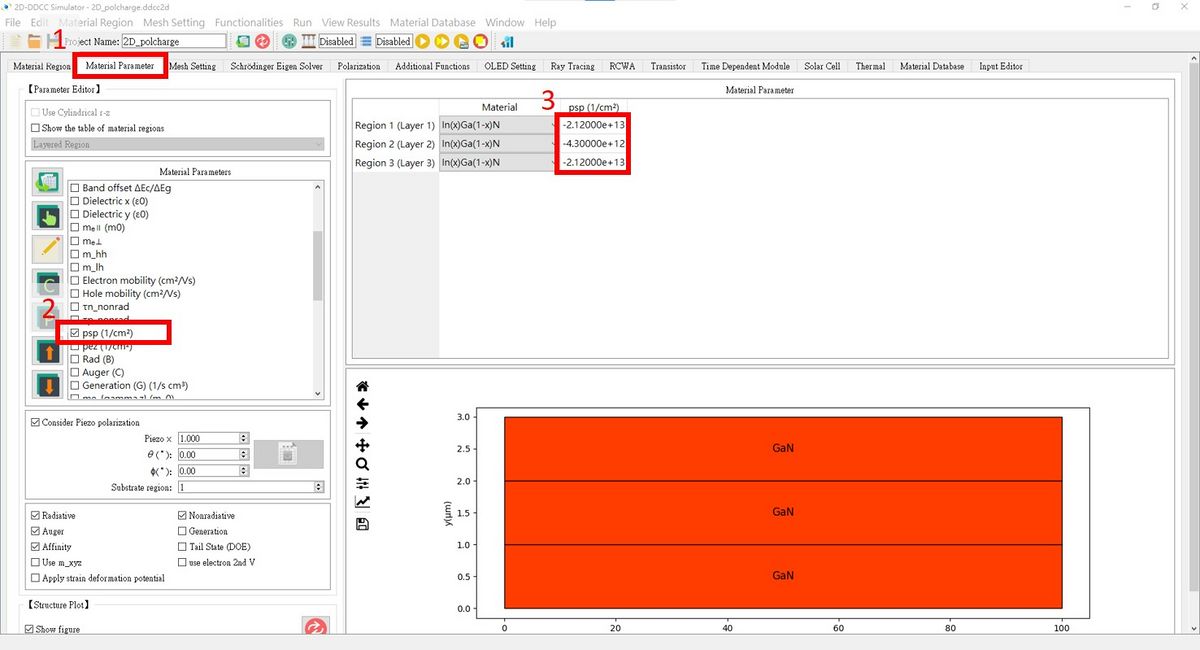$polcharge
Setting the polarization charge of each region. There are two columns for each region polarization charge for y-direction and polarization charge for x-direction.
Example
$polcharge 2.12e 13 0 4.30e 12 0 2.12e 13 0
The $polcharge setting in GUI interface is here
After setting up the general structure, press Material Parameter, check the box, and fill in the fields as needed!