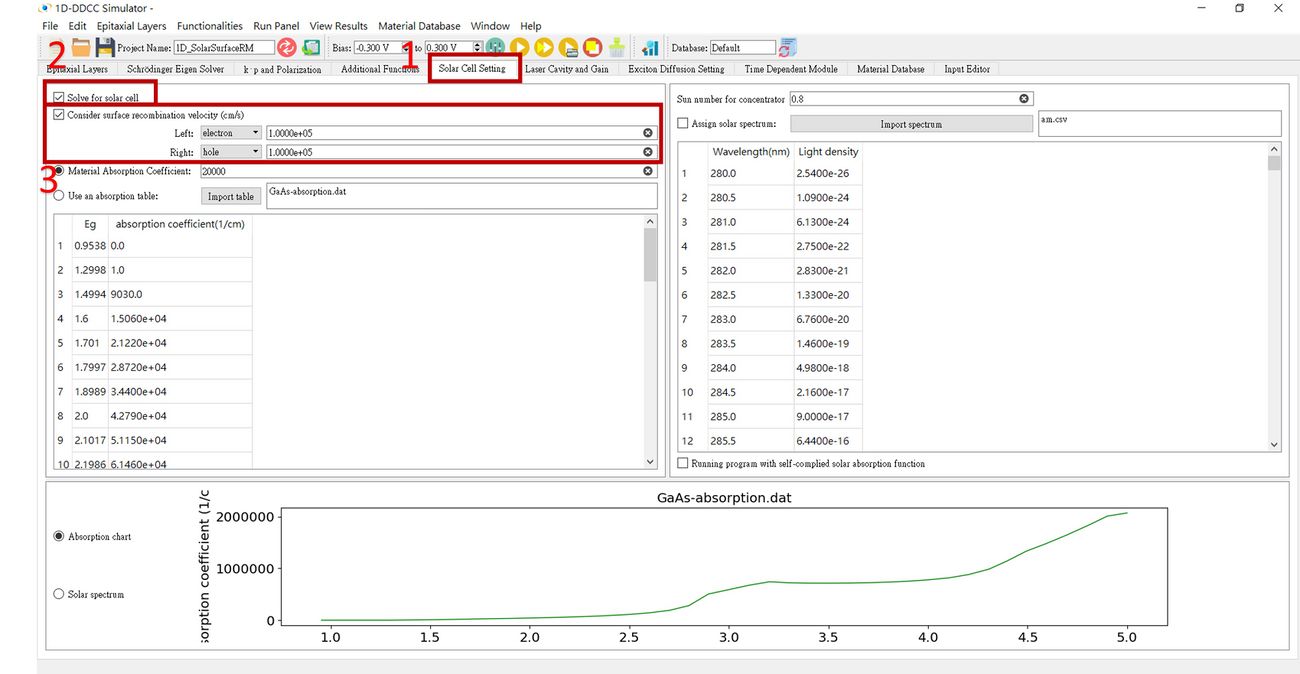$SolarSurfaceRM
$SolarSurfaceRM is the command for user to consider the surface recombination. Usually in 1D simulation, it is hard to consider the air/semiconductor surface state recombination. Therefore, user will need to consider an effective surface recombination velocity in the simulation to account for the surface recombination.
The format is
$SolarSurfaceRM Electron_SurfaceRM(cm/s) hole_SurfaceRM(cm/s) index_left_contact index_right_contact
Electron_SurfaceRM is the electron surface recombination velocity.
hole_SurfaceRM is the hole surface recombination velocity.
The way to obtain the velocity is
is the Electron Surface recombination is the hole Surface recombination
index_left_contact= 1 : electrons recombine at the left surface
index_left_contact= 2 : holes recombine at the left surface
index_right_contact= 1 : electrons recombine at the right surface
index_right_contact= 2 : holes recombine at the right surface
The $SolarSurfaceRM setting for 1D-DDCC in GUI interface
1.Press the Solar Cell Setting.
2.Press the Solve for solar cell.
3.Press the Consider surface recombination velocity(cm/s) and setting surface recombination velocity.
Related commands:
$ifsolargen, $solarstrength, $SolarSurfaceRM, $absorbtable, $ifsolarspectrum