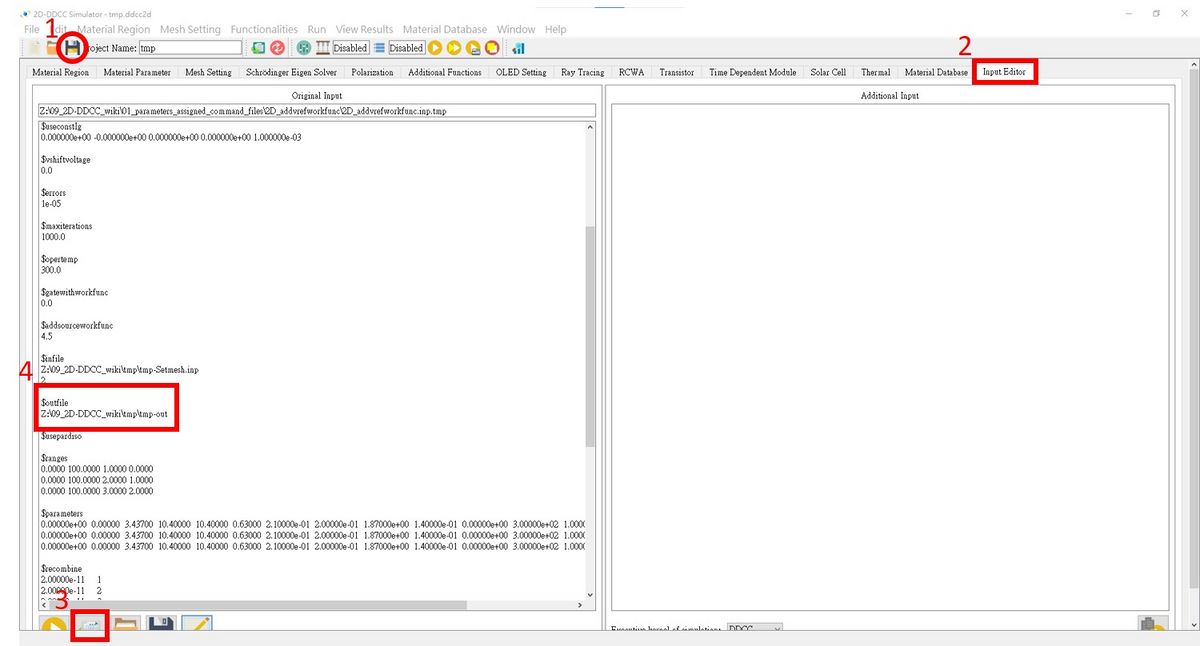$outfile
出自 DDCC TCAD TOOL Manual
Required input tag this command is a very important command. It defines the output tag of all output file. Including the result of different bias etc... All output file will have the same tag as you define here.
exmaple outfile project_1_result.out or with the path outfile home test xxxx project_1_result.out
Format
$outfile project_1.out
or you wanna add the outfile path
$outfile /username/Desktop/simulation_example/project_1.out
The $outfile setting for 1D-DDCC in GUI interface
Refer to the steps of $ivnfile and make the modifications within the red box in the image below.
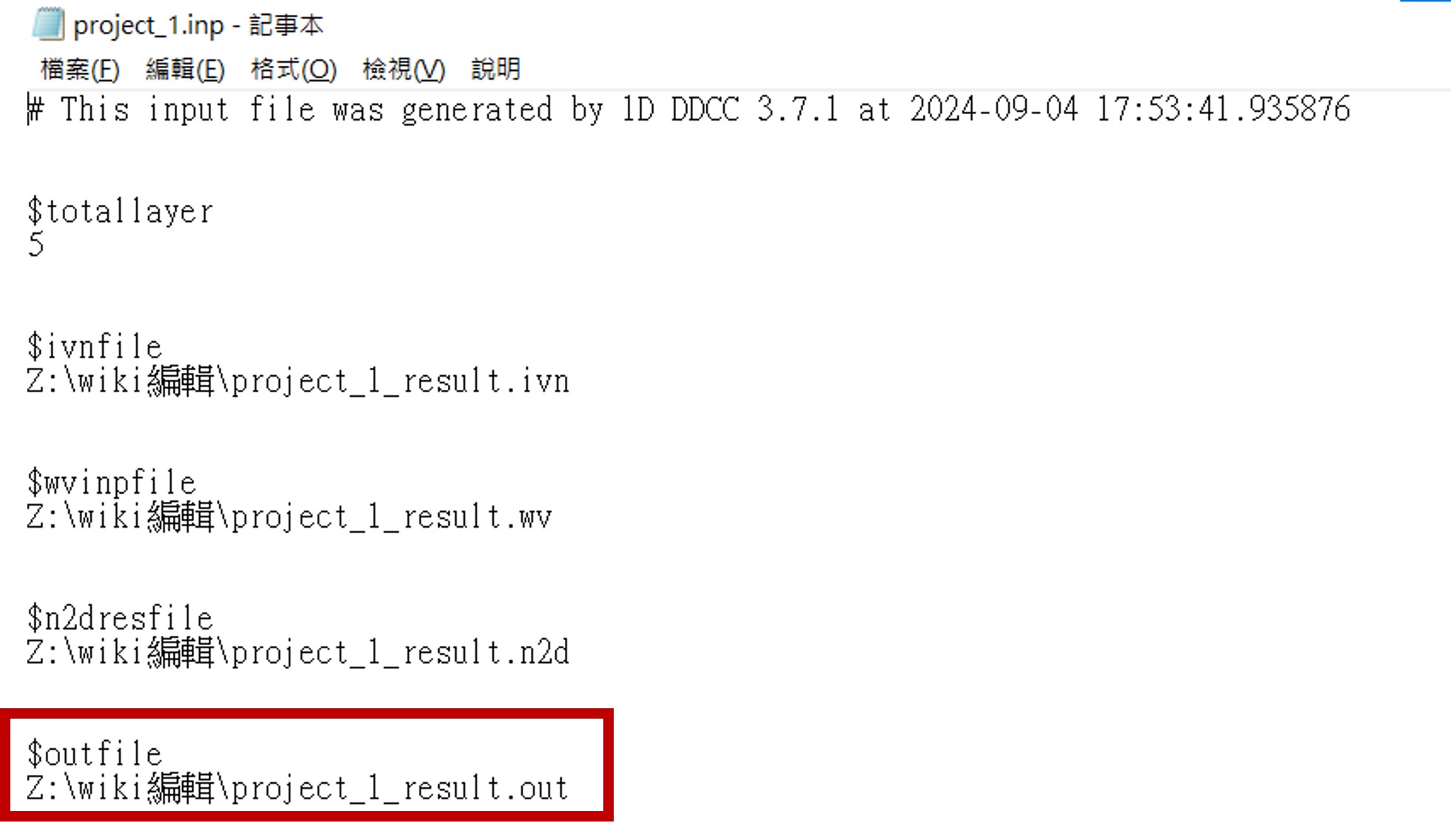
The $outfile setting for 2D-DDCC in GUI interface
After saving the file, we can press Input Editor, then press Initialize and display the input file of the current project below. We can view the output tag here!