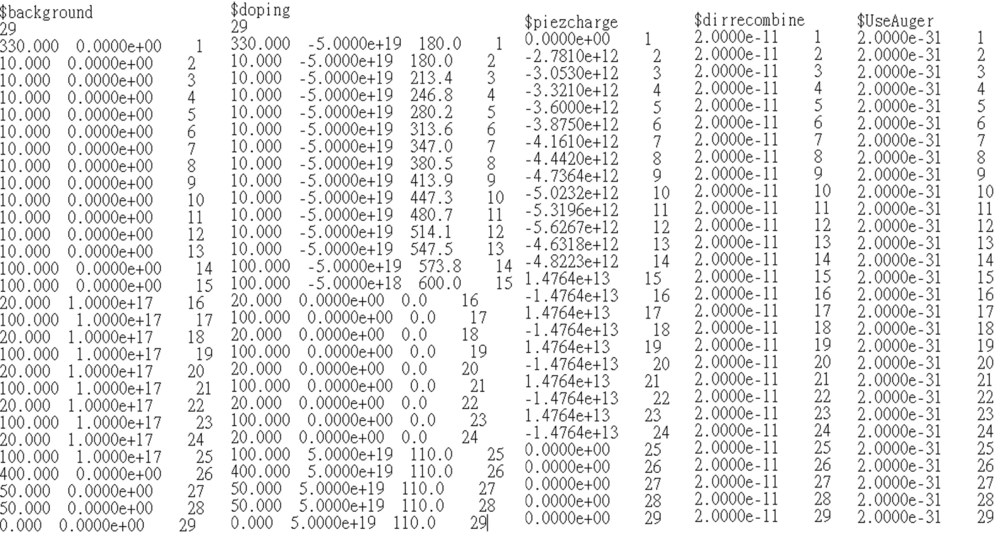1D LED Set up the material parameters
出自 DDCC TCAD TOOL Manual
於 2024年10月9日 (三) 22:46 由 Minnnnn (對話 | 貢獻) 所做的修訂 (已建立頁面,內容為 " '''● Basic material parameters<br><br>''' Manually modify the composition(x), thickness, doping, and impurity from the 16th layer to the 29th layer.<br><br> Fil...")
● Basic material parameters
Manually modify the composition(x), thickness, doping, and impurity from the 16th layer to the 29th layer.
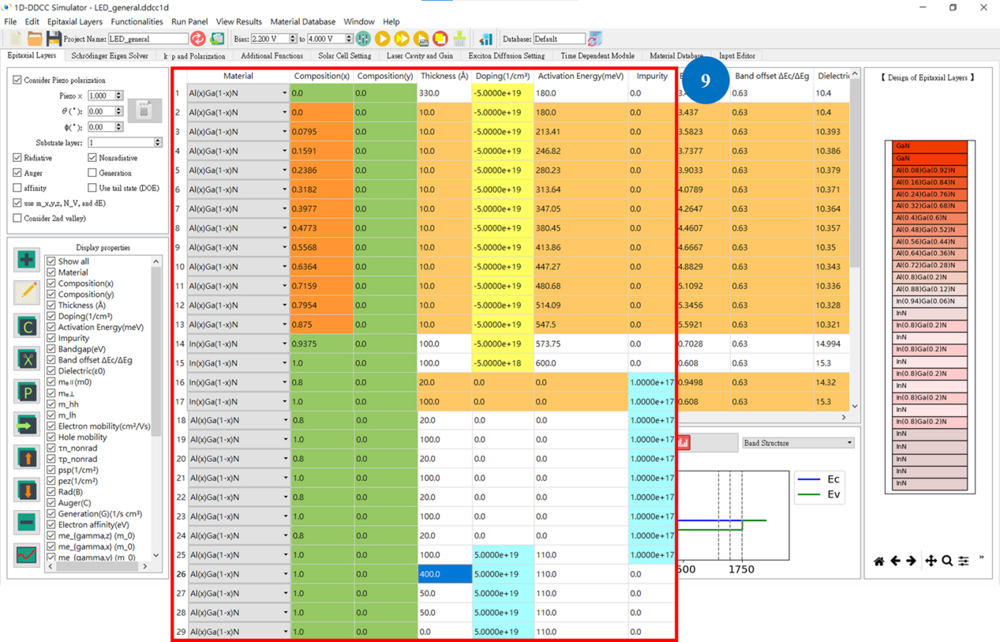
Modify the Eg, band offset, ε1, me_ver, me_par, mh_hh, mh_lh, mue, muh, taue, and tauh parameters for all layers.
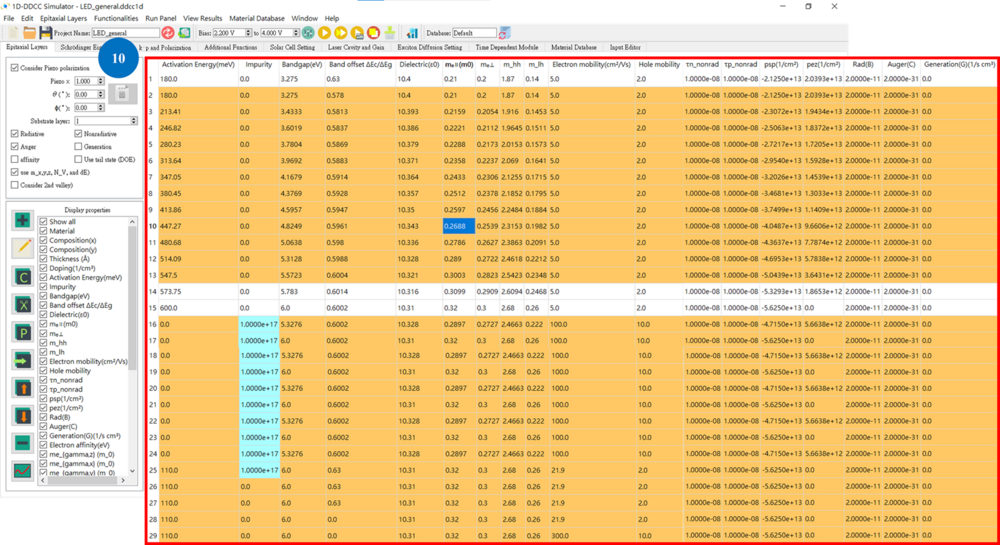
Band structure and composition(x) diagram.
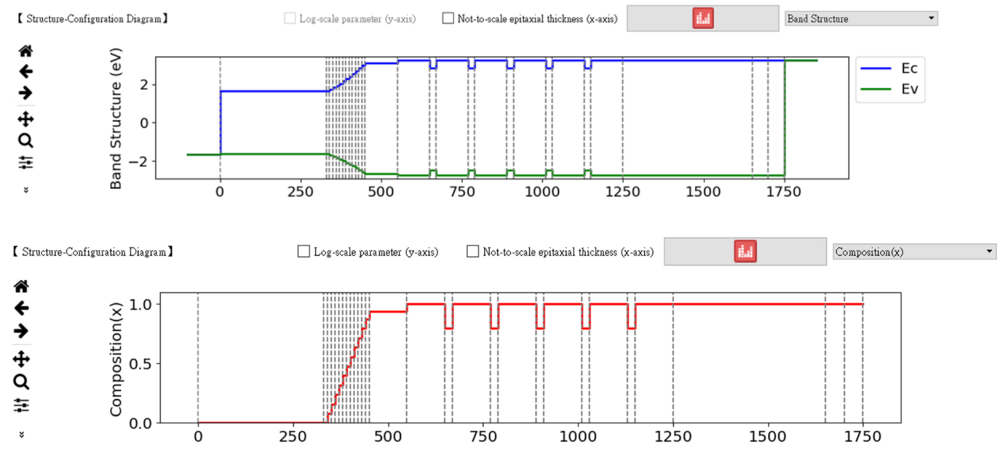
You can compare the $1Dparameters in the input file to check for any setting errors.
You can refer to the $1Dparameters command.
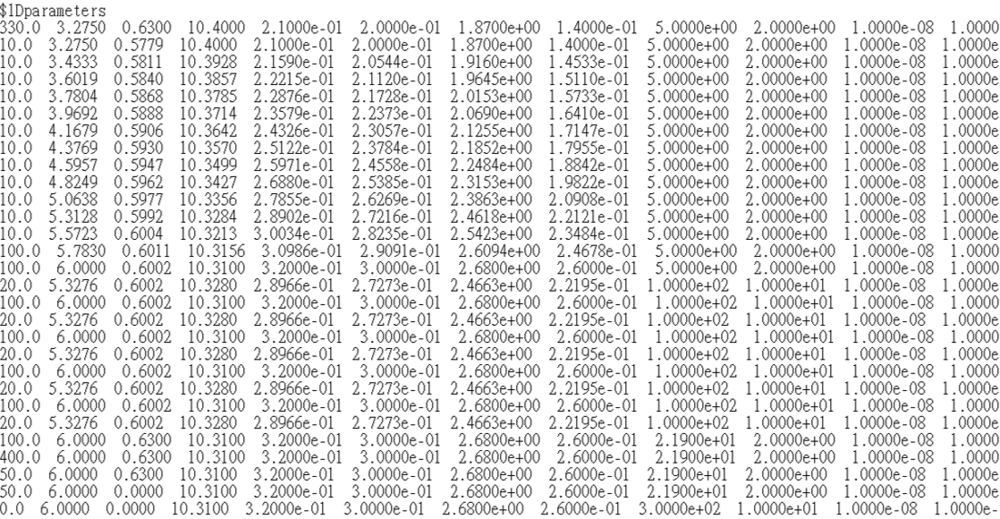
Modify the other basic parameters for all layers.
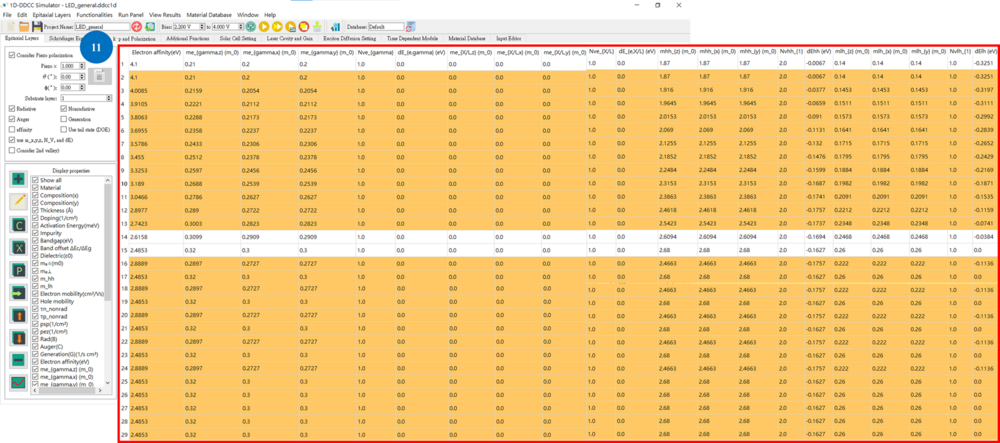
You can compare the $1daddemass in the input file to check for any setting errors.
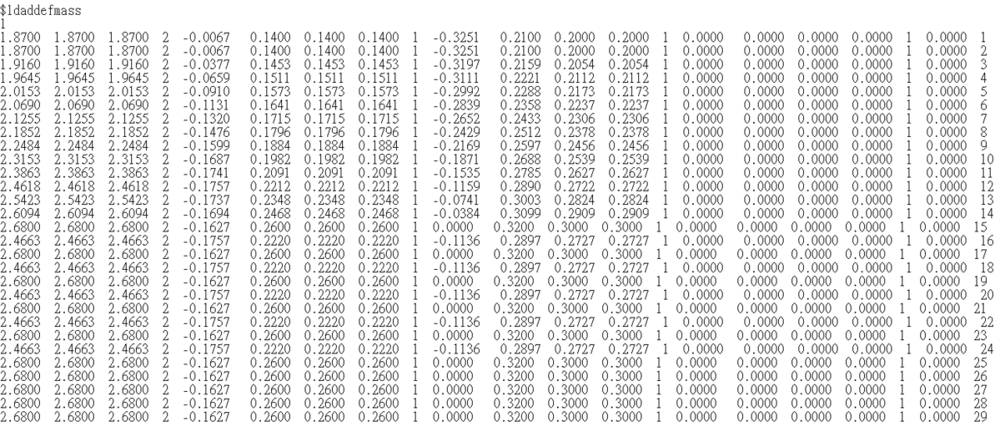
You can compare the $background, $doping, $piezcharge, $dirrecombine and $UseAuger in the input file to check for any setting errors.