$xnode
The x-coordinate for each x node. The number of rows (n) depends on the function $xsecysecmaxob.
- Unit: μm
- Format
$xnode x1 x2 . . . xn
- Example
$xsecysecmaxob
3 5 2
$xnode
0.0000
1.1000
10.0000
It means the 1st x-point is at 0.0 (μm); the 2nd is at 1.1 (μm); and the last is at 10.0 (μm).
The $xnode setting in GUI interface is here
1. Press Mesh Setting and choose Manual mesh.
2. Choose X-node point and set the 1st X-point to 0.0 (μm).
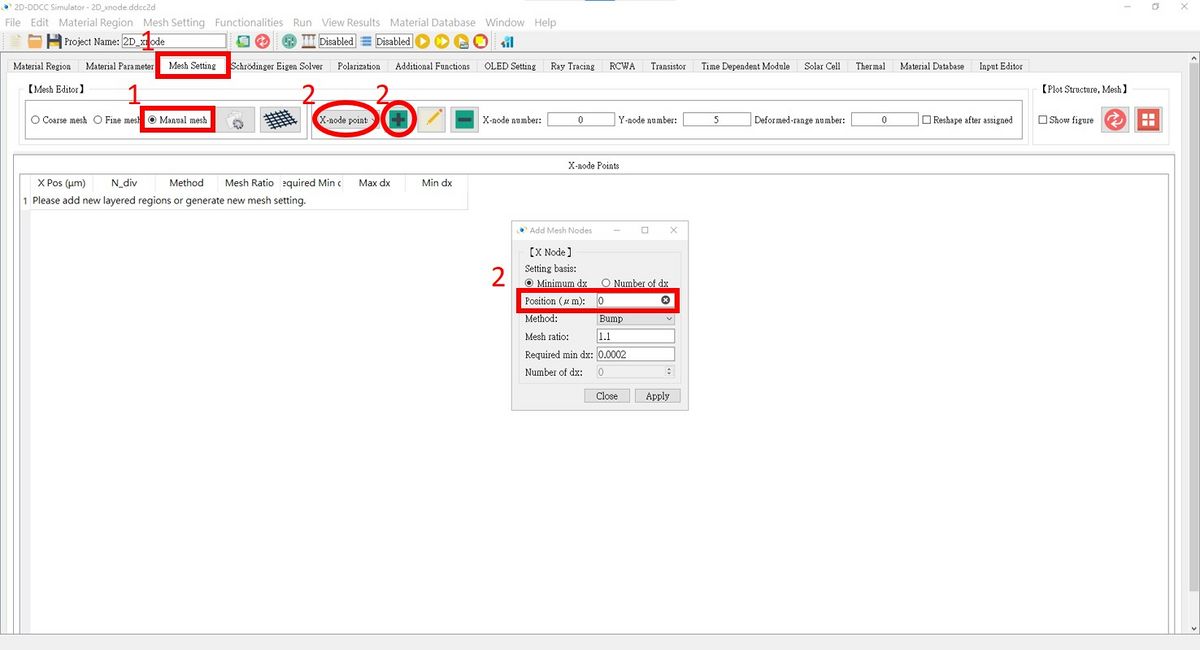
3. Continue set the 2nd X-point to 1.1 (μm).
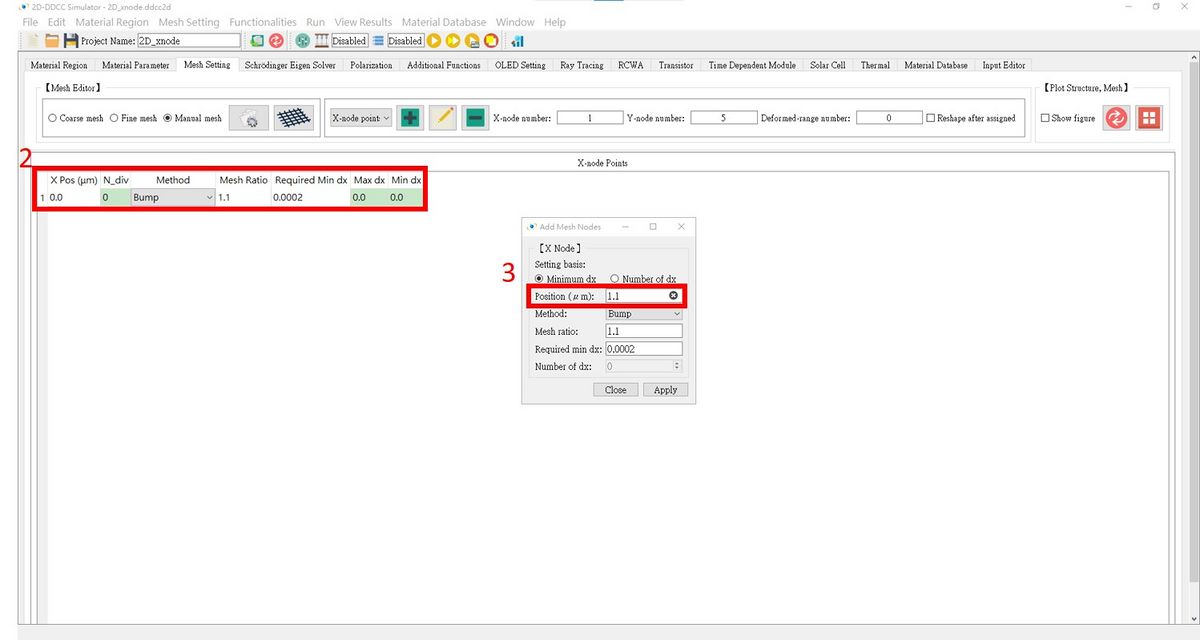
4. Continue by setting the last X-point to 10.0 (μm).
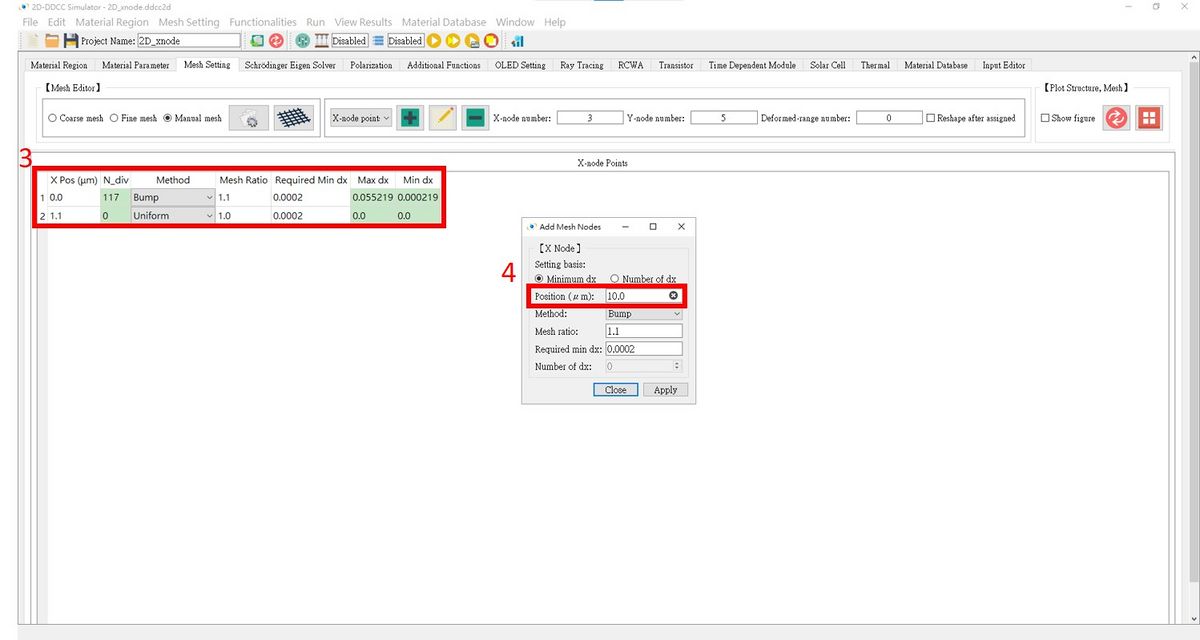
5. Get 3 X-nodes!
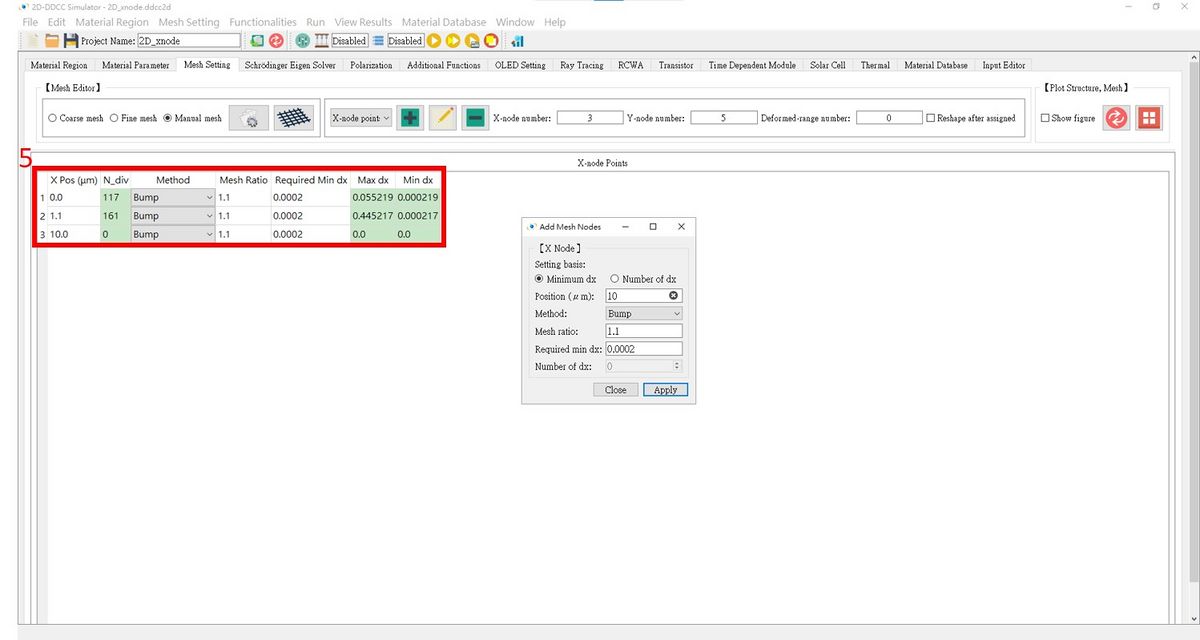
- Related commands
- $xnode, $ynode, $xd, $xdiv, $xgradualdiv, $ygradualdiv, $ydiv,$ynode