$xgradualdiv
This function is to determine how the segment is divided. There are two columns to fill in. The first column i should be filled in an integer 0, 1, or 2.
i = 0: Uniform. This means the segment is divided equally with the same spacing. i = 1: Gradual. This means the segment is divided whether from small spacing to large spacing or in the opposite way. The spacing is distributed like a geometric progression i = 2: Bump. This means the segment can be divided into two forms small-large-small or large-small-large.
The second column r should be filled in a real number.

| If r < 1 | If r = 1 | If r > 1 | |
|---|---|---|---|
| Uniform (0) | uniform | uniform | uniform |
| Gradual (1) | large -> small | uniform | small -> large |
| Bump (2) | large -> small -> large | uniform | small -> large -> small |
If the total layer thickness is and i=1, then if the smallest separation distance is a where N is the total grid number defined in $xdiv Then
If the total layer thickness is and i=2, then if the smallest separation distance is a where N is the total grid number defined in $ydiv Then
- Example
$xnode 0.0 20.0 40.0 60.0 $xdiv 30 70 80 $xgradualdiv 0 1 1.1 2 0.95
The $xgradualdiv setting in GUI interface is here
1. After setting up the X-nodes, press Edit the nodes.
2. Choose the 1st node and set the Method to Uniform with a Mesh ratio of 0.00.
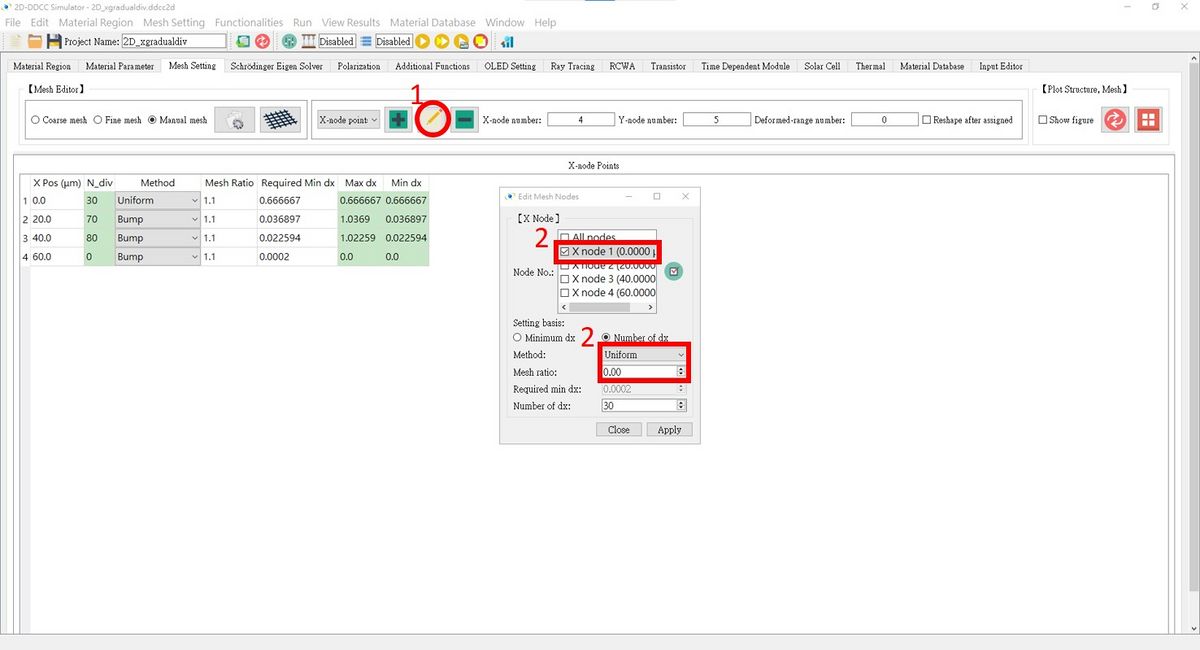
3. Choose the 2nd node and set the Method to Gradual change with a Mesh ratio of 1.10.
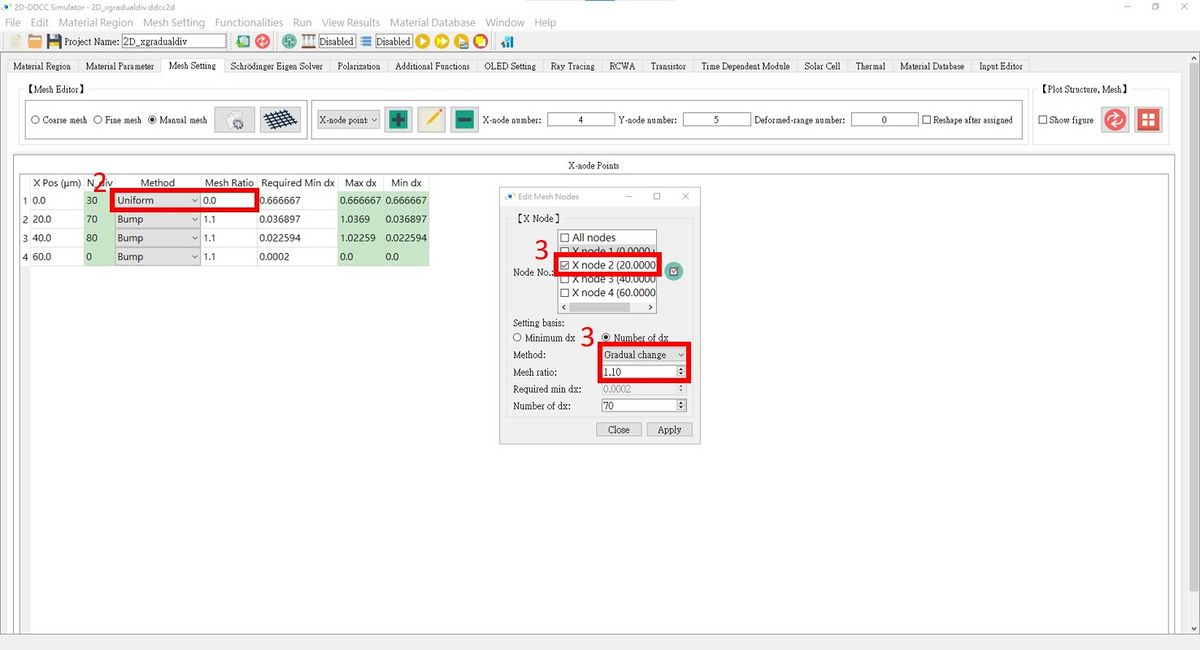
4. Choose the 3rd node and set the Method to Bump with a Mesh ratio of 0.95.
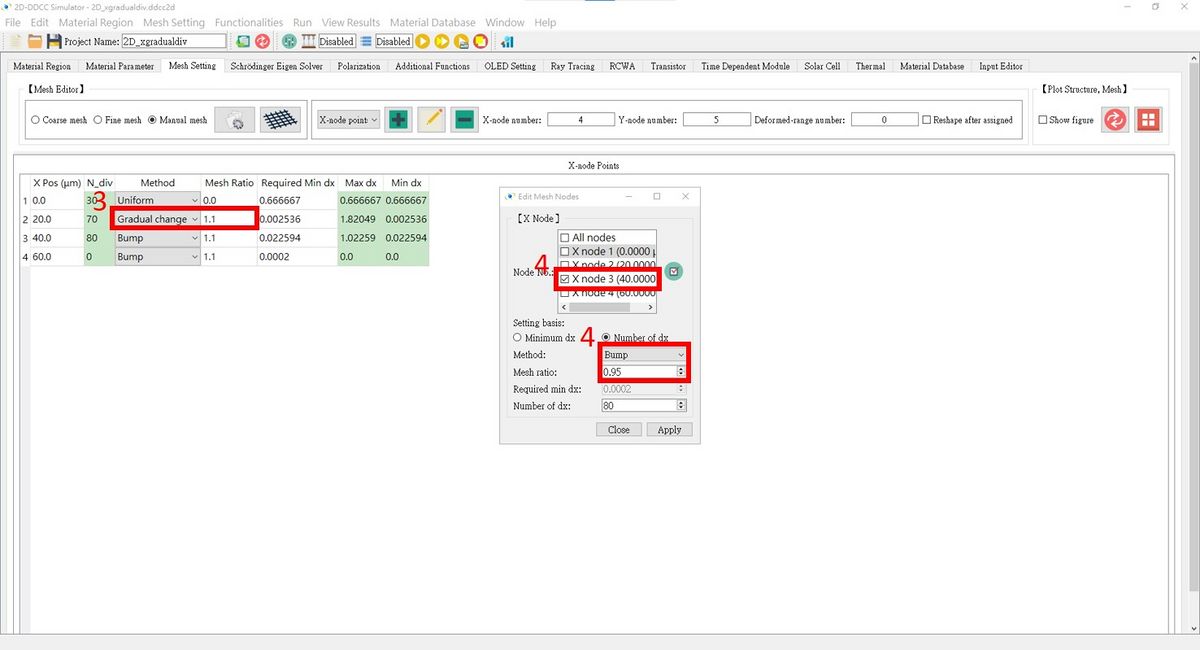
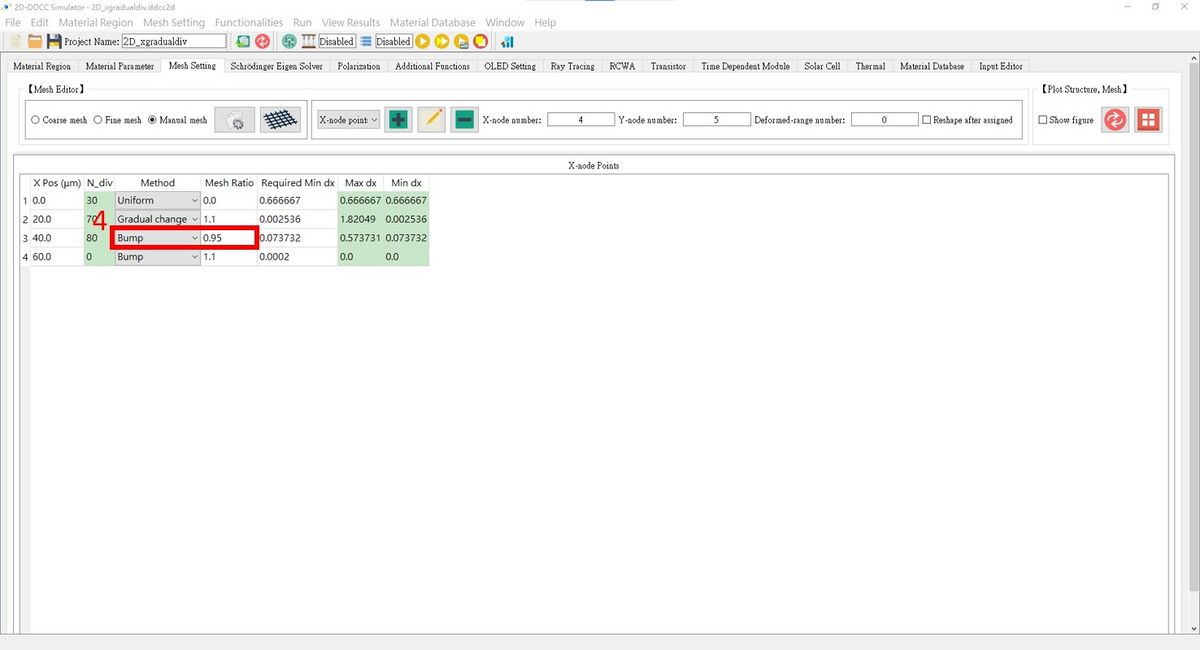
- Related commands