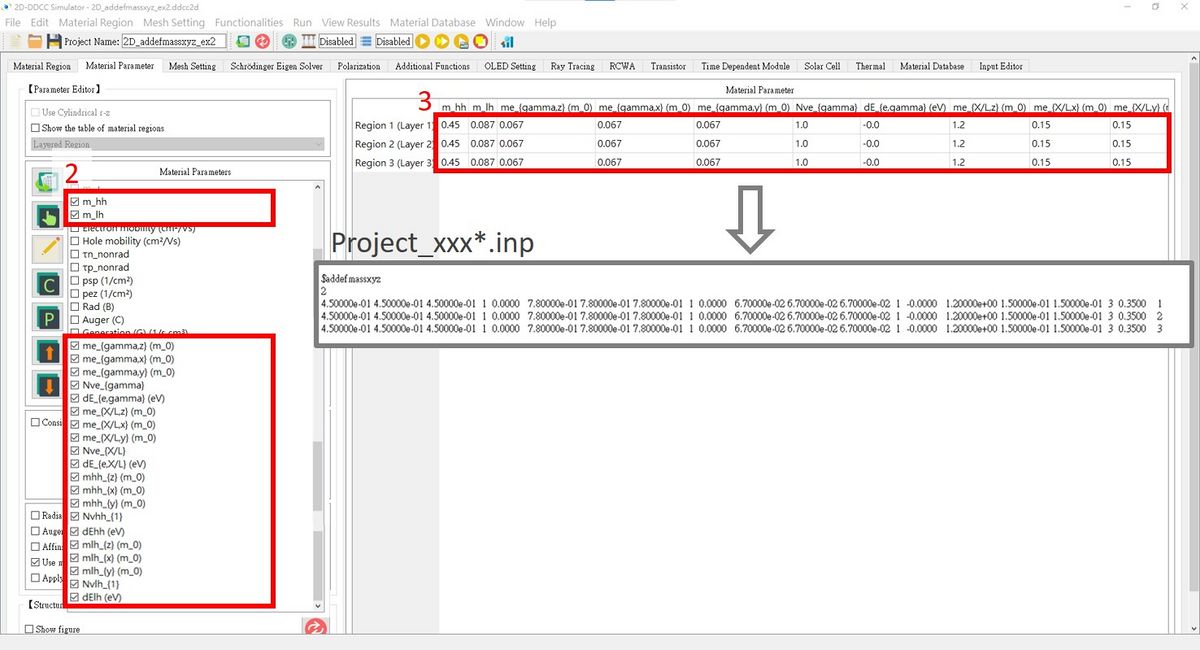$addefmassxyz
出自 DDCC TCAD TOOL Manual
$addefmassxyz is the command to input effective mass along different directions and considering the valley number. The format is Z is the growth direction.
$addefmassxyz type mhh_z mhh_x mhh_y N_valleymlh_z mlh_x mlh_y N_valley
me_z me_x me_y N_valley
me2_z me2_x me2_y N_valley

If type = 1, the 2nd electron valley is not considered. For example, For Si in the bulk condition with 6 valleys
$addefmassxyz 1 0.45 0.45 0.45 1 0.0 0.87 0.87 0.87 1 0.0 0.19 0.19 0.98 6 0.0 0.45 0.45 0.45 1 0.0 0.87 0.87 0.87 1 0.0 0.19 0.19 0.98 6 0.0 0.45 0.45 0.45 1 0.0 0.87 0.87 0.87 1 0.0 0.19 0.19 0.98 6 0.0
If type = 2, the 2nd electron valley is considered. For GaAs material with 2nd valley has 3 valley in the X valley above gamma by 0.35eV
$addefmassxyz 2 0.45 0.45 0.45 1.0 0.0 0.78 0.78 0.78 1.0 0.0 0.067 0.067 0.067 1.0 0.0 1.2 0.15 0.15 3.0 0.35 0.45 0.45 0.45 1.0 0.0 0.78 0.78 0.78 1.0 0.0 0.067 0.067 0.067 1.0 0.0 1.2 0.15 0.15 3.0 0.35 0.45 0.45 0.45 1.0 0.0 0.78 0.78 0.78 1.0 0.0 0.067 0.067 0.067 1.0 0.0 1.2 0.15 0.15 3.0 0.35
The $addefmassxyz setting in GUI interface is here
1. Press Material Parameter , check the 20 for the required parameters, and fill in the fields as needed!
2. Below are the outputs for type = 1, listed in the Project_xxx*.inp file!
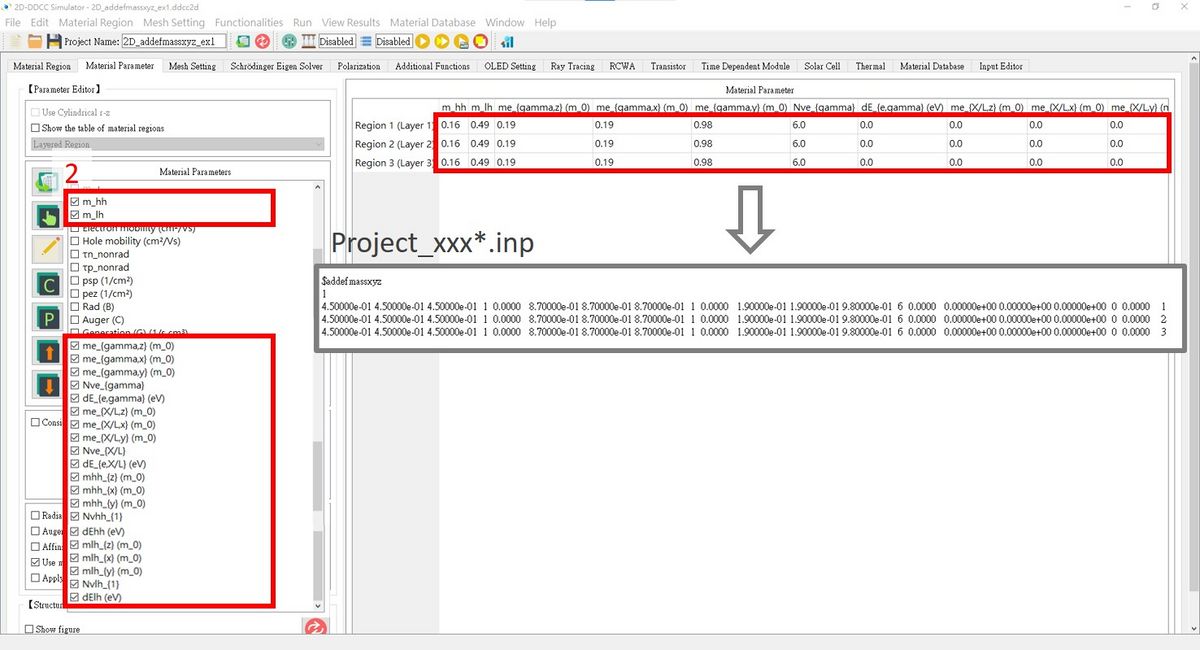
3. For type = 2, additional parameters need to be filled in the right-hand fields as!