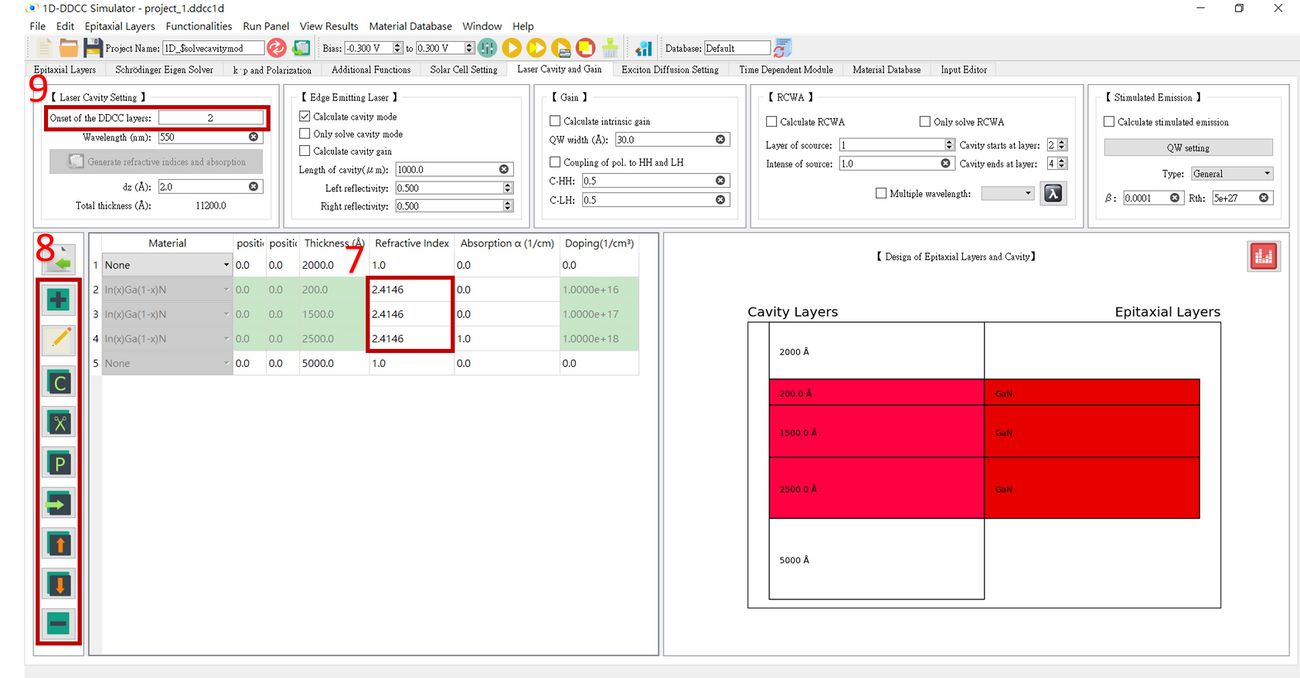$solvecavitymod
$solvecavitymod is used to solve the optical cavity of this semiconductor device. It can be use with the command $cavitysolngrid at the same time or not.
Format
$solvecavitymod ntotallayer nlayerleft wavelength laythickness_1 refractive_index_1 laythickness_2 refractive_index_2 laythickness_3 refractive_index_3 ... laythickness_n refractive_index_n
Parameter Explaination
- laythickness : The layer thickness of each layer.
- refractive_index : The refractive index of each layer you will need to setup total ntotallayer.
- nlayerleft : The number of layer on the leftside of ddcc solver. since ddcc only solve device within the semiconductor region. If there is an extra layer such as ITO and air we will need to consider them when we are solving optical cavity.
- wavelength : The wavelength frequency used in the mode calculation.
Example
$solvecavitymod 10 1 450.0 200.00 1.0 1000.00 1.9 500.00 2.3 30.00 2.4 200.00 2.3 30.00 2.4 200.00 2.3 30.00 2.4 200.00 2.3 1000.00 2.2
The $solvecavitymod setting for 1D-DDCC in GUI interface
3.Import Epitaxial layer and initialize the cavity.
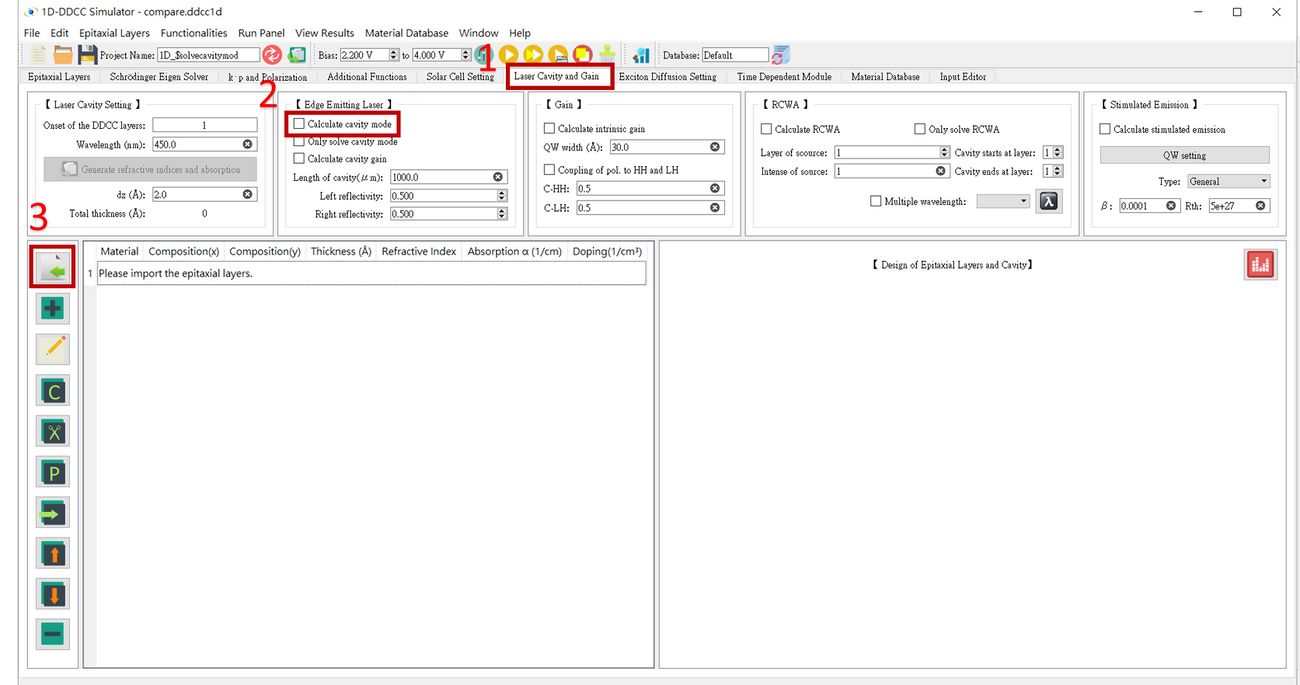
4.Here, you can modify the parameters and view the preview diagram.
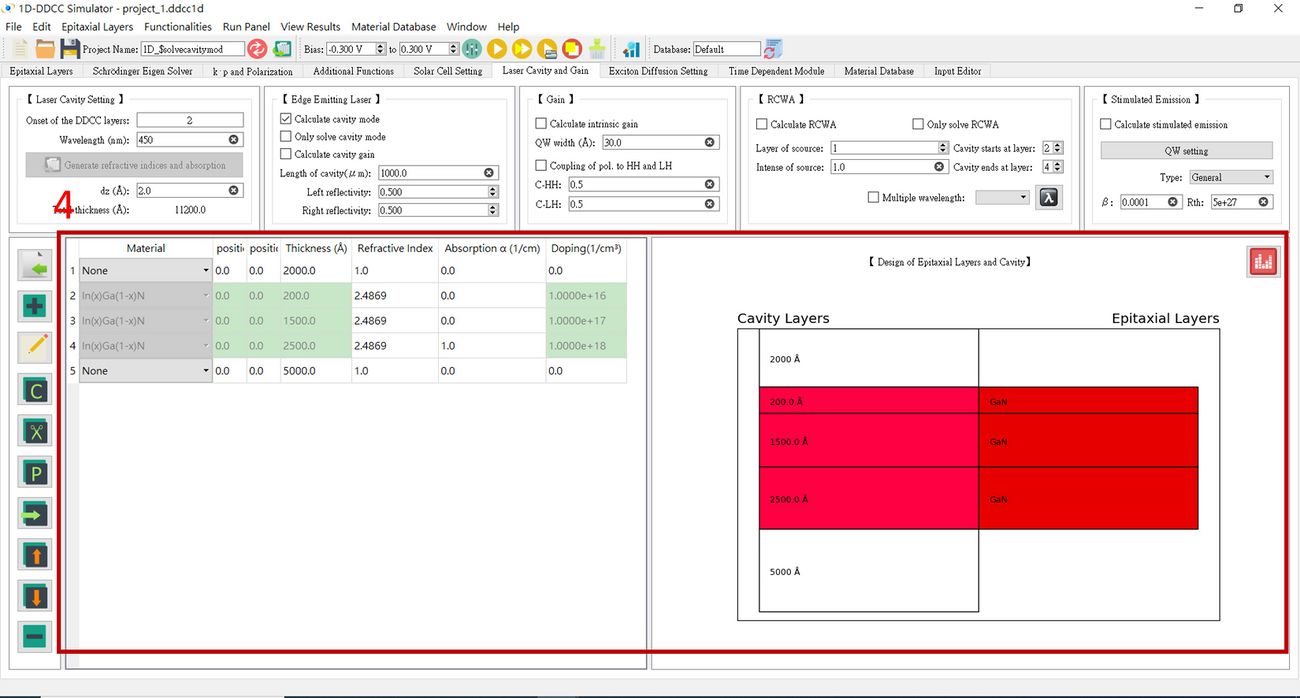
5.Here, you can modify the wavelength.
6.Remember press here to renew epitaxial layer's refractive index.As shown in the number 7.
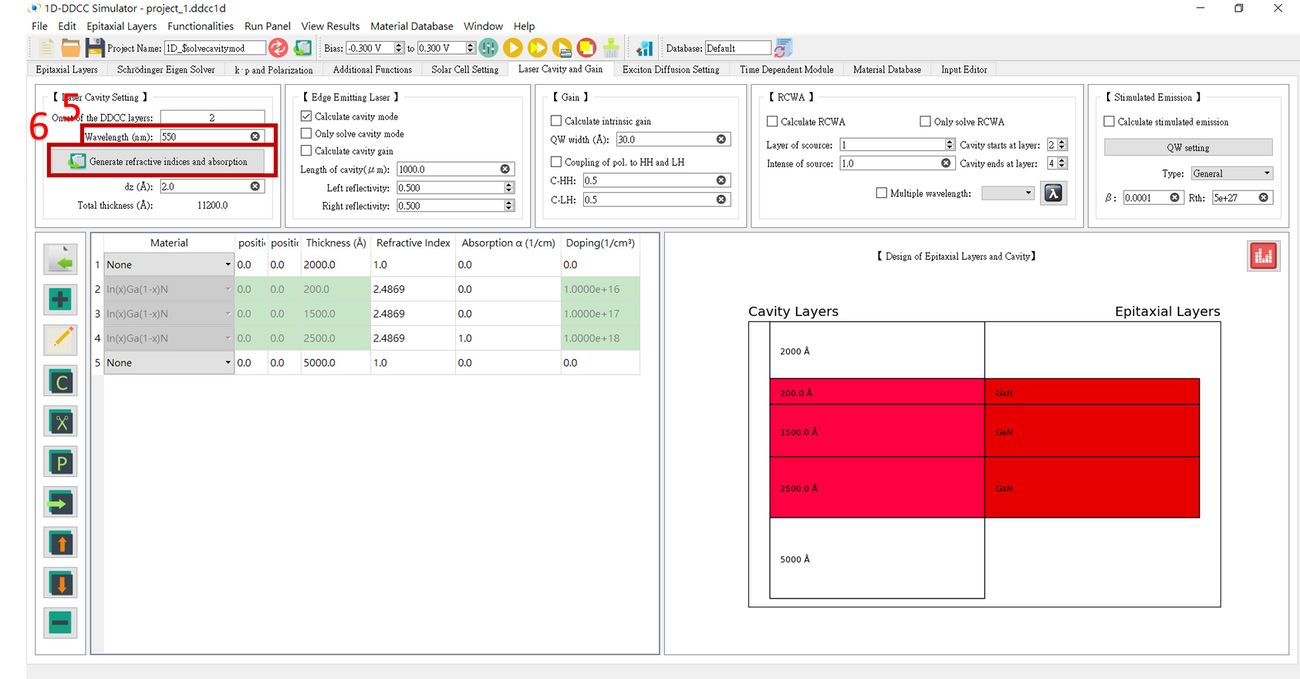
8.Here, you can make some adjustments to the cavity.
9.Here is nlayerleft, mean cavity layer number.