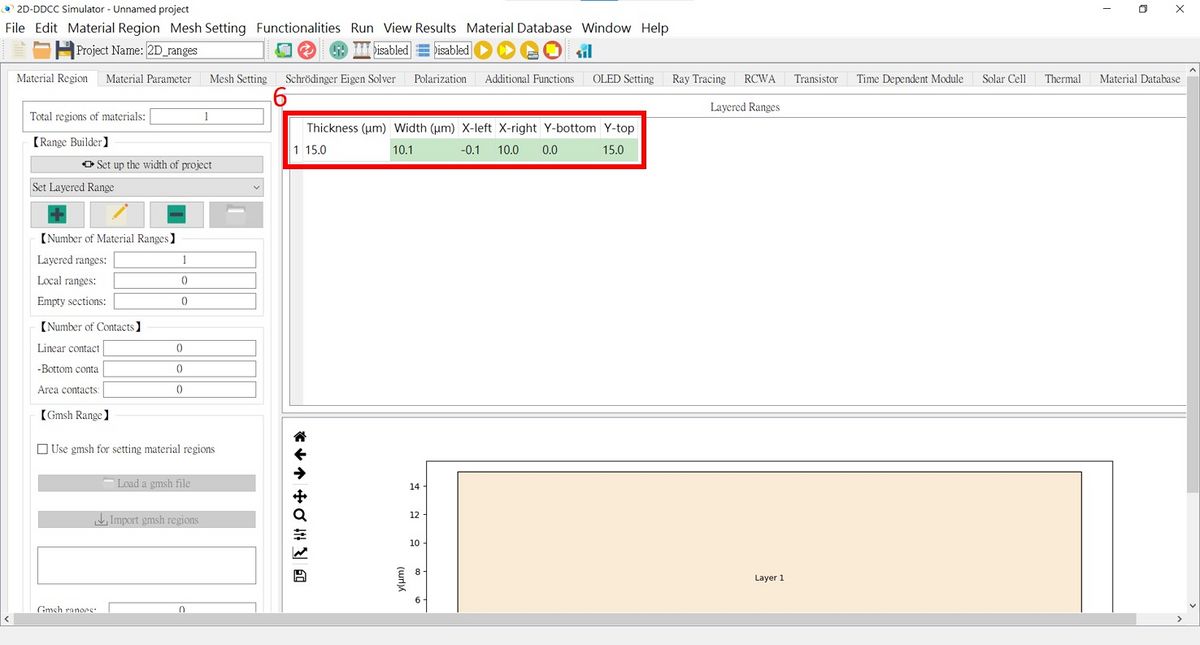$ranges
This is to set up the range of the rectangular regions. There are four columns for each region to fill in x start point left x end point right y start point top y end point bottom.
$ranges x_left x_right y_top y_bottom ... ... repeat for N ranges defined by $totalregion
Example:
$ranges -0.1 10.0 20.0 15.0 -0.1 10.0 15.0 0.0
This means that there are two rectangular regions. The first region covers the area which x starts from -0.1 um to 10.0 um and y starts from 15.0 um to 20.0 um. The second region covers the area which x starts from -0.1 um to 10.0 um and y starts from 0.0 um to 15.0 um.
The $ranges setting in GUI interface is here
1. Press Set up the width of project.
2. Please set up the initial width of your general structure.
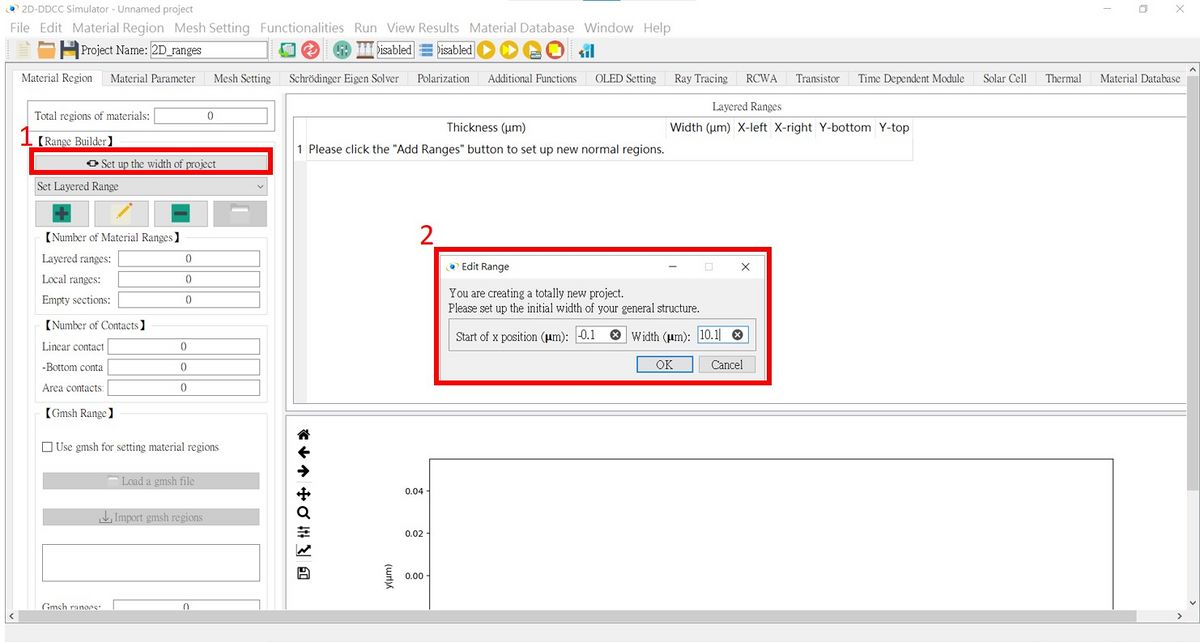
3. Press Add new epitaxial ranges.
4. Set up the thickness of your structure.
5. Press Apply.
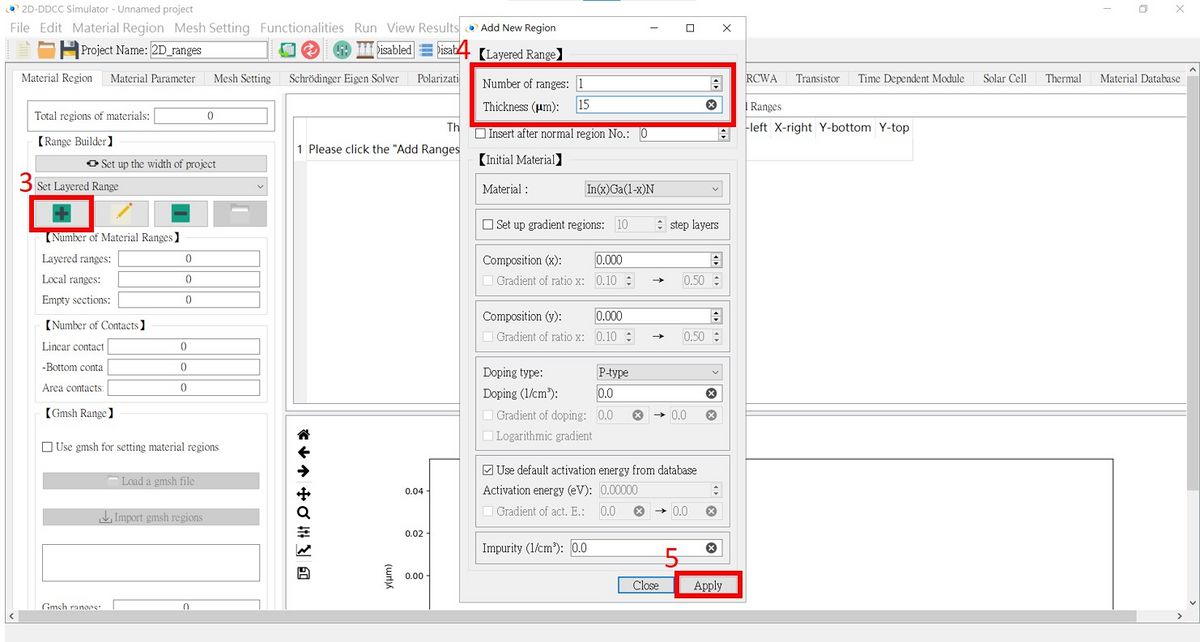
Related commands:
$totalregion, $parameters