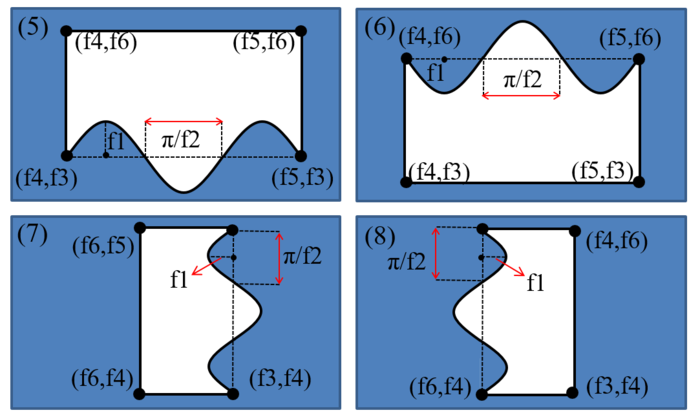$emptyperiodshape
跳至導覽
跳至搜尋
$emptyperiodshape is a function that you can set difference empty shape for period. It is the same as $emptyperiodtriangle
Format
$emptyperiodshape n type1 f1 f2 f3 f4 f5 f6 int_period_num f_period_spacing
Parameter Explanation
- n : number of empty section.
- type : type1=triangle, type2=circle, type3=ellipse, type4=rectangular, type5=Sinkx function up, type6=Sinkx function down, type7=Sinkx function up, type8=Sinkx function down.
- f1-f6 : you can refer to the information where at bottom of this page.
- int_period_num :
- f_period_spacing :
Example
Type.1~4 are triangle, circle, ellipse and rectangle.
If the parameters are not show in the figure, you should set those parameters as 0.
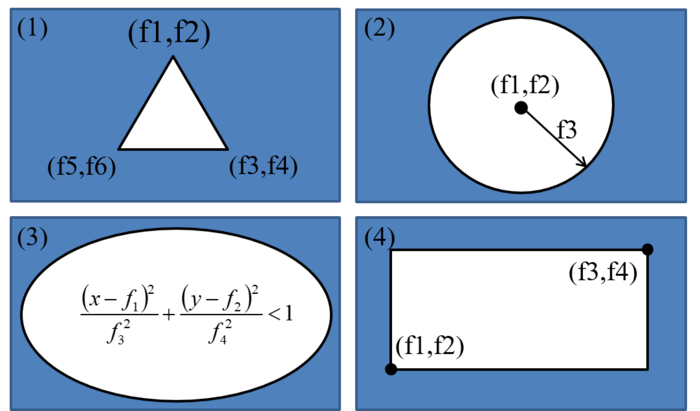
Type5~8 are sine shape period structure.
Type.5 and 6 can be determined by this expression:
Type.7 and 8 can be determined by this expression:
The $emptyperiodshape setting in GUI interface is here
1. After setting up one contact, we can set the period for empty shapes as needed!