「$multitraps」:修訂間差異
無編輯摘要 |
無編輯摘要 |
||
| (未顯示由 1 位使用者於中間所作的 3 次修訂) | |||
| 第15行: | 第15行: | ||
* <math>N_{levels}</math> | * <math>N_{levels}</math> | ||
* <math>N_{trap}</math> : trap density. <math>cm^{-3}</math><br | * <math>N_{trap}</math> : trap density. <math>cm^{-3}</math> negative sign as electron trap and poisitive sign as hole trap<br> | ||
* Et : depth of trap related to Ec. <math>(eV)</math><br | * Et : depth of trap related to Ec. <math>(eV)</math><br> | ||
* degeneracy : degeneracy of traps, we usually set as 1. | * degeneracy : degeneracy of traps, we usually set as 1. | ||
* <math>\tau_{e}</math> : nonradiative lifetime of electrons. <math>(Sec.)</math><br | * <math>\tau_{e}</math> : nonradiative lifetime of electrons. <math>(Sec.)</math><br> | ||
* <math>\tau_{h}</math> : nonradiative lifetime of holes. <math>(Sec.)</math><br | * <math>\tau_{h}</math> : nonradiative lifetime of holes. <math>(Sec.)</math><br> | ||
| 第37行: | 第37行: | ||
This means 2 trap levels. One is electron trap where the trap level is below conduction band 1.1eV. The other trap levels is hole trap levels, which is below conduction band 2.1 eV | This means 2 trap levels. One is electron trap where the trap level is below conduction band 1.1eV. The other trap levels is hole trap levels, which is below conduction band 2.1 eV | ||
<br>'''<big><big>The $multitraps setting in GUI interface is here</big></big>''' <br> | |||
1. After setting up the general structure, press '''Additional Function'''.<br> | |||
2. Check the box for '''Multi-levels Traps''' and set the '''Number of trap levels''' to 2.<br> | |||
3. Fill in these fields for the two levels as needed!<br> | |||
[[檔案:2D_multitraps_fig1.jpg|1200px]]<br> | |||
<br> | <br> | ||
Related commands: [[$traps (2D) ]], [[$multitraps]], [[$gaussiantraps]] | Related commands: [[$traps (2D) ]], [[$multitraps]], [[$gaussiantraps]] , [[$fieldenhancemultitraps]] [[$fieldenhancetraps]] | ||
於 2024年9月22日 (日) 14:50 的最新修訂
Setting for traps (2D) with multi-levels.
Format
$multitraps Et degeneracy Et degeneracy ... (... Repeat ) ... Et degeneracy Et degeneracy Et degeneracy ... (... Repeat ) ... Et degeneracy ... ... ... Et degeneracy Et degeneracy ... (... Repeat ) ... Et degeneracy
Parameter Explanation
- : trap density. negative sign as electron trap and poisitive sign as hole trap
- Et : depth of trap related to Ec.
- degeneracy : degeneracy of traps, we usually set as 1.
- : nonradiative lifetime of electrons.
- : nonradiative lifetime of holes.
Note that usually . Therefore, when Nt is increased, the non-radiative lifetime should decrease as well. Users need to adjust this by themselves.
Example
$multitraps 2 -1e+17 1.1 1 1.0e-7 1.0e-7 1e+18 2.1 1 1.0e-7 1.0e-7 -1e+17 1.1 1 1.0e-7 1.0e-7 1e+18 2.1 1 1.0e-7 1.0e-7 -1e+17 1.1 1 1.0e-7 1.0e-7 1e+18 2.1 1 1.0e-7 1.0e-7 -1e+17 1.1 1 1.0e-7 1.0e-7 1e+18 2.1 1 1.0e-7 1.0e-7 -1e+17 1.1 1 1.0e-7 1.0e-7 1e+18 2.1 1 1.0e-7 1.0e-7
This means 2 trap levels. One is electron trap where the trap level is below conduction band 1.1eV. The other trap levels is hole trap levels, which is below conduction band 2.1 eV
The $multitraps setting in GUI interface is here
1. After setting up the general structure, press Additional Function.
2. Check the box for Multi-levels Traps and set the Number of trap levels to 2.
3. Fill in these fields for the two levels as needed!
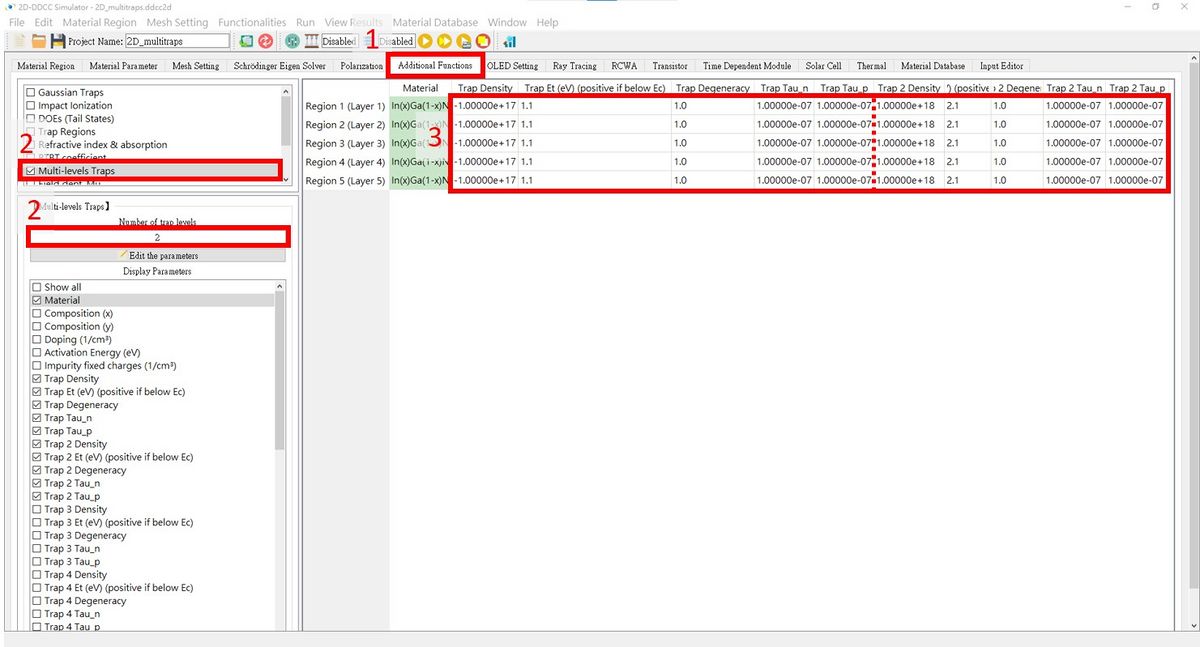
Related commands: $traps (2D) , $multitraps, $gaussiantraps , $fieldenhancemultitraps $fieldenhancetraps