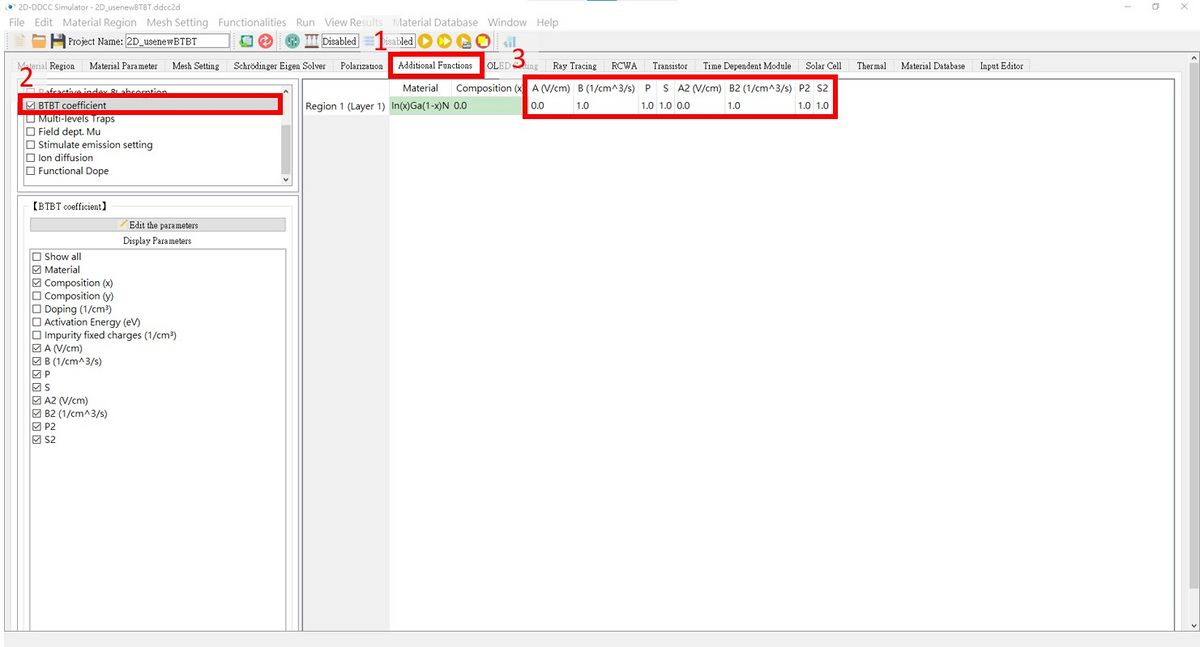「$usenewBTBT」:修訂間差異
跳至導覽
跳至搜尋
無編輯摘要 |
無編輯摘要 |
||
| (未顯示由 1 位使用者於中間所作的 2 次修訂) | |||
| 第21行: | 第21行: | ||
In each layer, you will need to set the a b p coefficients. | In each layer, you will need to set the a b p coefficients. | ||
If you don't want to consider BTBT in this layer. please set a and a2 equal to 0.0. | If you don't want to consider BTBT in this layer. please set a and a2 equal to 0.0. | ||
-- | |||
<big>'''The $usenewBTBT setting for 1D-DDCC in GUI interface '''</big> <br> | |||
The parameters are modified in step 3.<br> | |||
[[檔案:1d_$usenewBTBT_fig1.jpg|1300px]]<br> | |||
<big>'''The $usenewBTBT setting for 2D-DDCC in GUI interface '''</big> <br> | |||
1. After setting up the general structure, press '''Additional Function'''.<br> | |||
2. Check the box for '''BTBT coefficient''' and fill in these fields as needed!<br> | |||
[[檔案:2D_usenewBTBT_fig1.jpg|1200px]]<br><br> | |||
See also: <br> | See also: <br> | ||
[[$useBTBT]] [[$usePool]] | [[$useBTBT]] [[$usePool]] | ||
於 2025年1月6日 (一) 10:36 的最新修訂
This method is an update of BTBT. But one more parameters "s" is introduced. When s=-1, it will become something like Pool Frankel field dependent generation model. The generation rates are decided by
The unit of b is V/cm The unit of a is
Note: If BTBT is used. This one cannot be used.
For example:
$usenewBTBT a b p s a2 b2 p2 s2 a b p s a2 b2 p2 s2 a b p s a2 b2 p2 s2 a b p s a2 b2 p2 s2 ... ... ... N layers
In each layer, you will need to set the a b p coefficients. If you don't want to consider BTBT in this layer. please set a and a2 equal to 0.0.
The $usenewBTBT setting for 1D-DDCC in GUI interface
The parameters are modified in step 3.
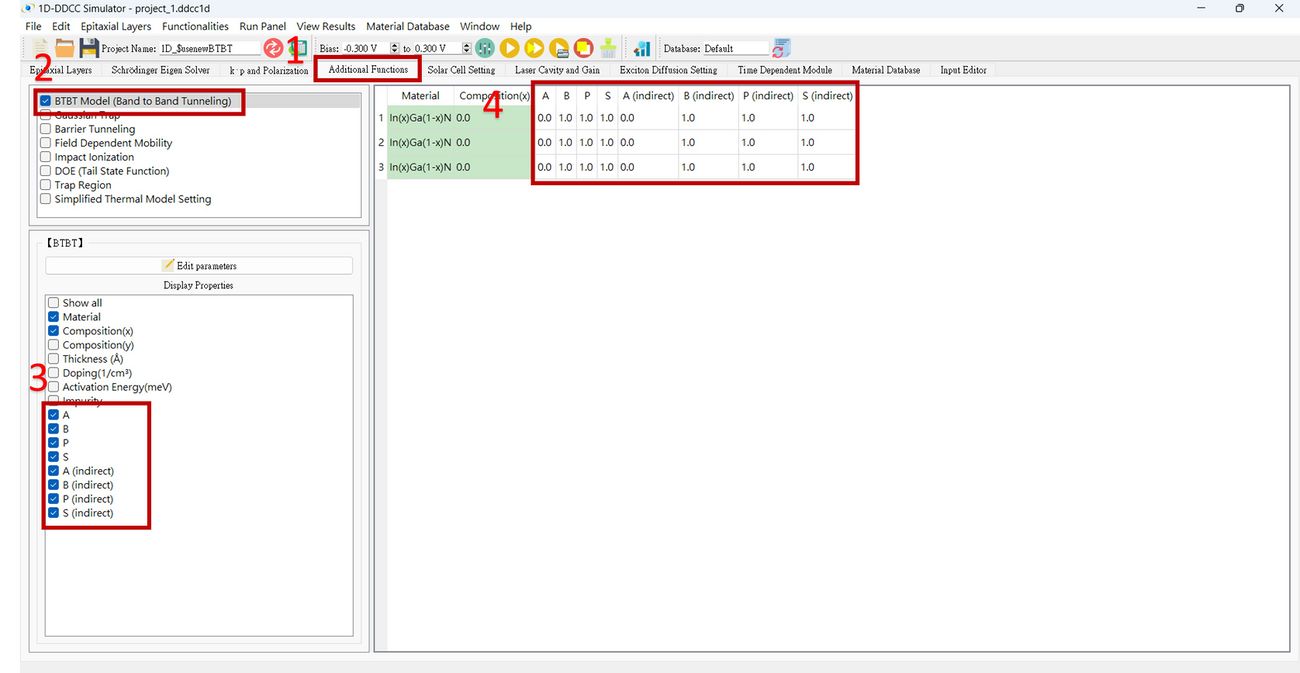
The $usenewBTBT setting for 2D-DDCC in GUI interface
1. After setting up the general structure, press Additional Function.
2. Check the box for BTBT coefficient and fill in these fields as needed!