「$emptyperiodshape」:修訂間差異
跳至導覽
跳至搜尋
Jameshuang(留言 | 貢獻) 無編輯摘要 |
Jameshuang(留言 | 貢獻) 無編輯摘要 |
||
| 第20行: | 第20行: | ||
'''<big><big>Example</big></big>''' | '''<big><big>Example</big></big>''' | ||
[[檔案:type1.png|400px|thumb|left|Fig.1]] | [[檔案:type1.png|400px|thumb|left|Fig.1]] | ||
*type1:Triangle | *type1:Triangle | ||
Setting of f1, f2, f3, f4, f5, f6 like Fig.1.<br /> | Setting of f1, f2, f3, f4, f5, f6 like Fig.1.<br /> | ||
<br style="clear:both;"> | |||
[[檔案:type2.png|400px|thumb|left|Fig.2]] | |||
[[檔案:type2.png|400px|thumb|left|Fig. | |||
*type2:Circle | *type2:Circle | ||
Setting of f1, f2, f3, f4, f5, f6 like Fig.2.= | Setting of f1, f2, f3, f4, f5, f6 like Fig.2.= | ||
And f1 and f2 are location of x and y,respectively, f3 is the radius. f4, f5, f6 should be zero. | And f1 and f2 are location of x and y,respectively, f3 is the radius. f4, f5, f6 should be zero. | ||
<br style="clear:both;"> | |||
[[檔案:type3.png|400px|thumb|left|Fig.3]] | |||
*type3:Ellipse | |||
[[檔案:type4.png|400px|thumb|left|Fig.4]] | |||
*type4:Rectangular | |||
[[檔案:type5.png|400px|thumb|left|Fig.5]] | |||
*type5:Sin kx function up | |||
[[檔案:type6.png|400px|thumb|left|Fig.6]] | |||
*type6:Sin kx function down | |||
[[檔案:type7.png|400px|thumb|left|Fig.7]] | |||
*type7:Sin ky function up | |||
[[檔案:type8.png|400px|thumb|left|Fig.8]] | |||
*type8:Sin ky function down | |||
[[檔案:type3.png|400px|thumb|left|Fig. | |||
type3:Ellipse | |||
[[檔案:type4.png|400px|thumb|left|Fig. | |||
type4:Rectangular | |||
[[檔案:type5.png|400px|thumb|left|Fig. | |||
type5:Sin kx function up | |||
[[檔案:type6.png|400px|thumb|left|Fig. | |||
type6:Sin kx function down | |||
[[檔案:type7.png|400px|thumb|left|Fig. | |||
type7:Sin ky function up | |||
[[檔案:type8.png|400px|thumb|left|Fig. | |||
type8:Sin ky function down | |||
於 2017年8月23日 (三) 07:37 的修訂
$emptyperiodshape is a function that you can set difference empty shape for period.
Format
$emptyperiodshape n type1 f1 f2 f3 f4 f5 f6 int_period_num f_period_spacing
Parameter Explanation
- n : number of empty section.
- type : type1=triangle, type2=circle, type3=ellipse, type4=rectangular, type5=Sinkx function up, type6=Sinkx function down, type7=Sinkx function up, type8=Sinkx function down.
- f1 :
- int_period_num :
- f_period_spacing :
Example
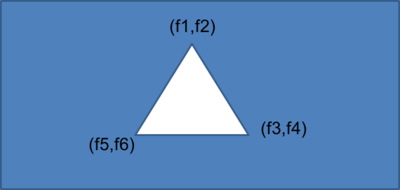
- type1:Triangle
Setting of f1, f2, f3, f4, f5, f6 like Fig.1.
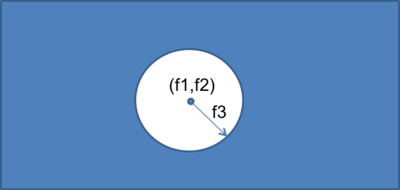
- type2:Circle
Setting of f1, f2, f3, f4, f5, f6 like Fig.2.=
And f1 and f2 are location of x and y,respectively, f3 is the radius. f4, f5, f6 should be zero.

- type3:Ellipse

- type4:Rectangular

- type5:Sin kx function up

- type6:Sin kx function down
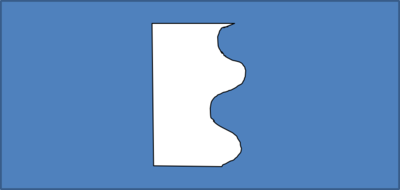
- type7:Sin ky function up
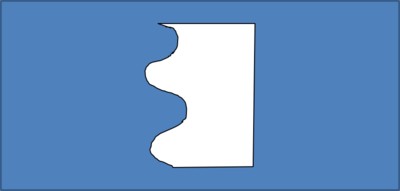
- type8:Sin ky function down