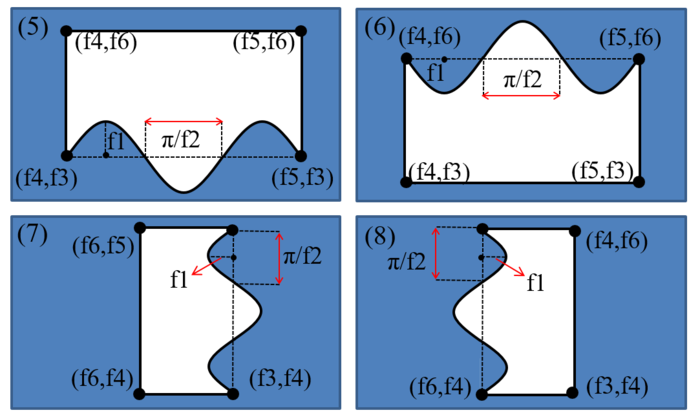$pattern tri period
跳至導覽
跳至搜尋
The pattern tri period is the same definition in pattern type as the
$pattern_tri_period pattern_tri_num pattern_type int_period_num f_period_spacing if_empty
Parameter Explanation
- pattern_tri_num : number of empty section.
- type : type1=triangle, type2=circle, type3=ellipse, type4=rectangular, type5=Sinkx function up, type6=Sinkx function down, type7=Sinkx function up, type8=Sinkx function down.
- f1-f6 : you can refer to the information where at bottom of this page. (unit is cm!)
- int_period_num :
- f_period_spacing : (unit is cm!)
- if_empty : integer 1 means it is air, others means material
@type: 1 : triangular , period along x if the periodnumber >1 11 : triangular , period along y if the periodnumber >1 2 : circular shape, period along x if the periodnumber >1 21 : circular shape, period along y if the periodnumber >1 3 : elliptic shape, period along x if the periodnumber >1 31 : elliptic shape, period along y if the periodnumber >1 4 : rectangular shape, period along x if the periodnumber >1 41 : rectangular shape, period along y if the periodnumber >1 5: sin kx function up, the shape is defined by x_left, x_right, y>sinkx and y<y2 6: sin kx function down, the shape is defined by x_left, x_right, y<sinkx and y>y2 7: sin ky function up (be careful to use it), the shape is defined by y_top, y_bottom, x<sinky and x>x2 8: sin ky function right (be careful to use it), the shape is defined by y_top, y_bottom, x<sinky and x>x2
Example
Type.1~4 are triangle, circle, ellipse and rectangle.
If the parameters are not show in the figure, you should set those parameters as 0.
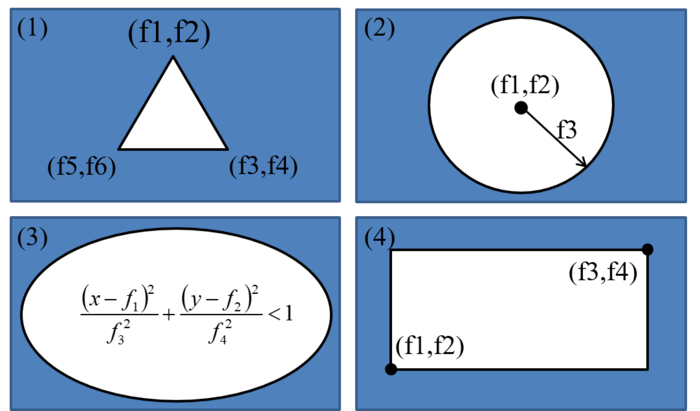
Type5~8 are sine shape period structure.
Type.5 and 6 can be determined by this expression:
Type.7 and 8 can be determined by this expression:
The $pattern tri period setting in GUI interface is here
1. Choose Set up Local Region, and press Add new regions for ray tracing.
2. Fill in the required fields as needed! (the process is similar to $triregiontype)

3. Remember to press Save and run ray tracing!